LG Network Attached Storage with built-in Blu-ray Rewriter N4B1 User Manual
Page 22
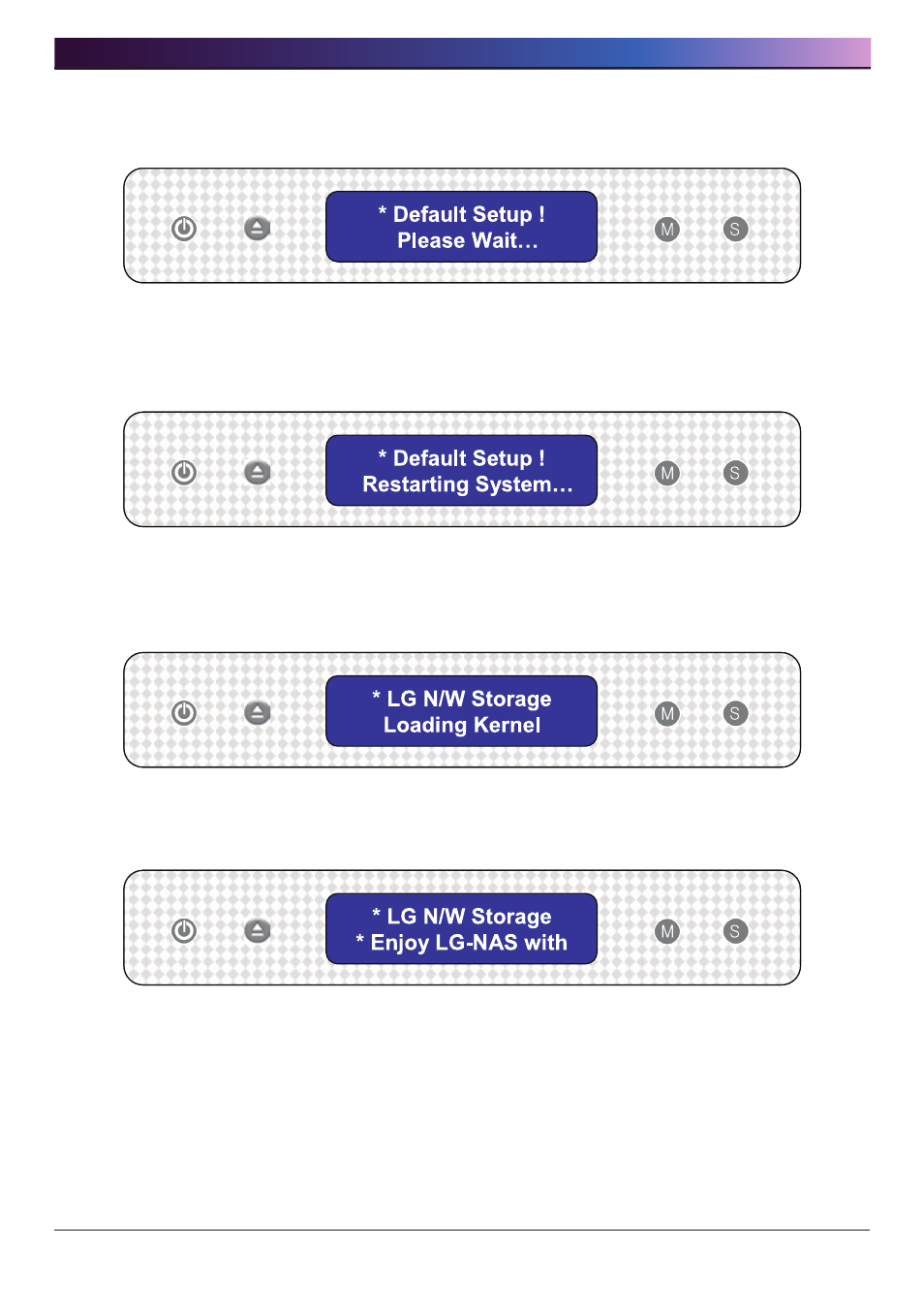
. LG NAS Installation
⑥ The following message indicates the accompanying system file setting start.
⑦
When all system files have been installed, the system will give a completion sound
along with a message indicating LG NAS will reboot.
1)
⑧ When the system is first booted the system file will load. During reboot, the LG NAS
system cannot be used.
After 40 seconds, a sound will indicate the completion of system set up.
⑨ The LG NAS will automatically begin configuration of the volume and RAID.
2)
