Information, Status – LG Network Attached Storage with built-in Blu-ray Rewriter N4B1 User Manual
Page 110
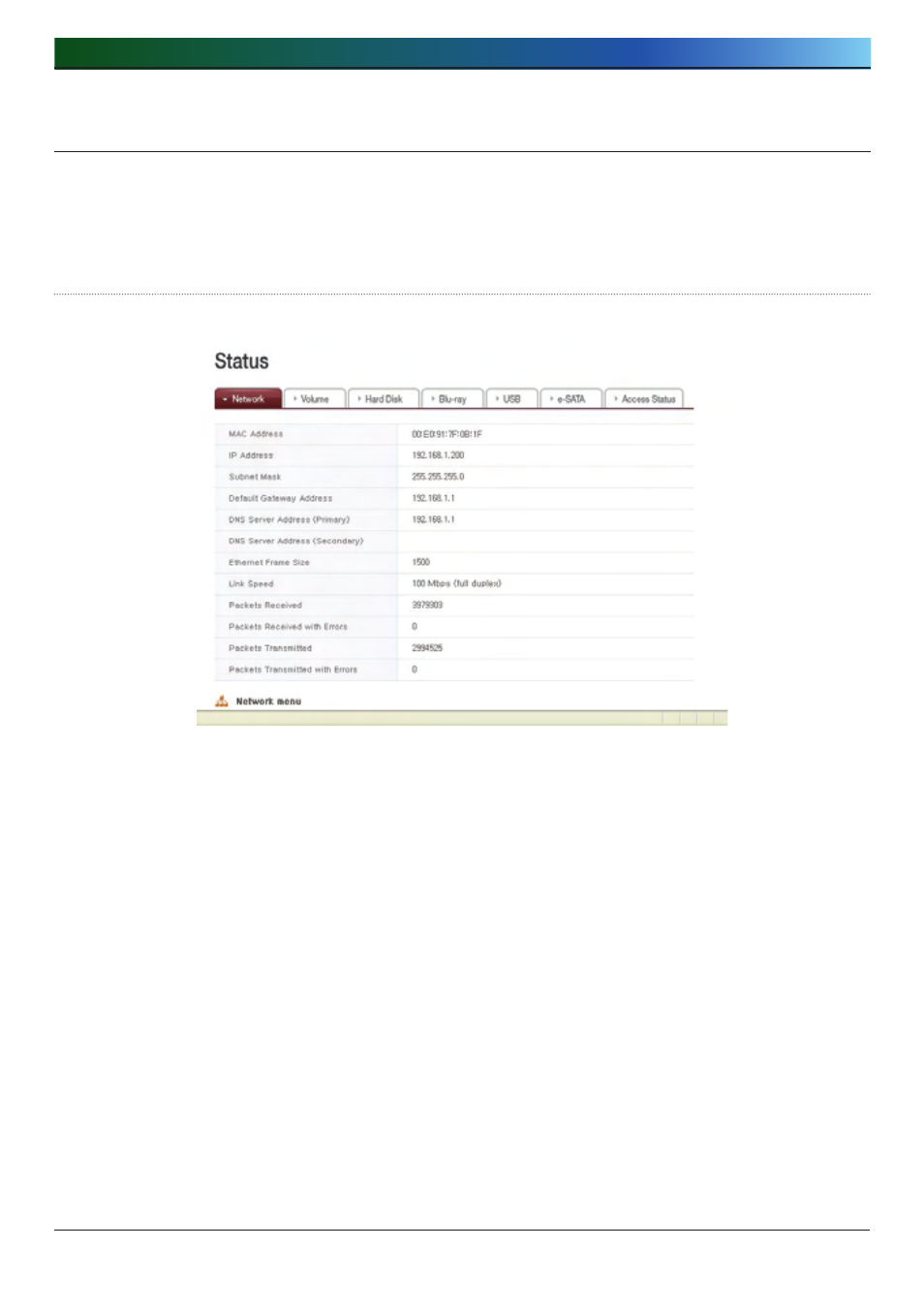
. LG NAS Web Menu Use (for LG NAS administrators)
110
Information
This shows network, volume, device status of the LG NAS and information about system
log, connection log and self-diagnosis.
Status
LG NAS Network, Volume and external Device state can be viewed.
①
②
③
④
⑤
⑥
⑦
① Mac Address, IP, Subnet Mask, Gateway, DNS Server, Ethernet Frame Size, link
Speed, etc information can be viewed.
② Configured volume list and usage/RAID state information etc can be viewed.
③ All hard disk information connected to the LG NAS can be viewed by Bay
position
④ The information pertaining to the Blu-ray drive connected to the LG NAS can be
viewed.
⑤ The information pertaining to the USB device and memory card connected to the
LG NAS can be viewed.
⑥ The information pertaining to the e-SATA device connected to the LG NAS can
be viewed.
⑦ User state currently connected to the LG NAS can be viewed.
