Entertainment systems – Lincoln MKT User Manual
Page 34
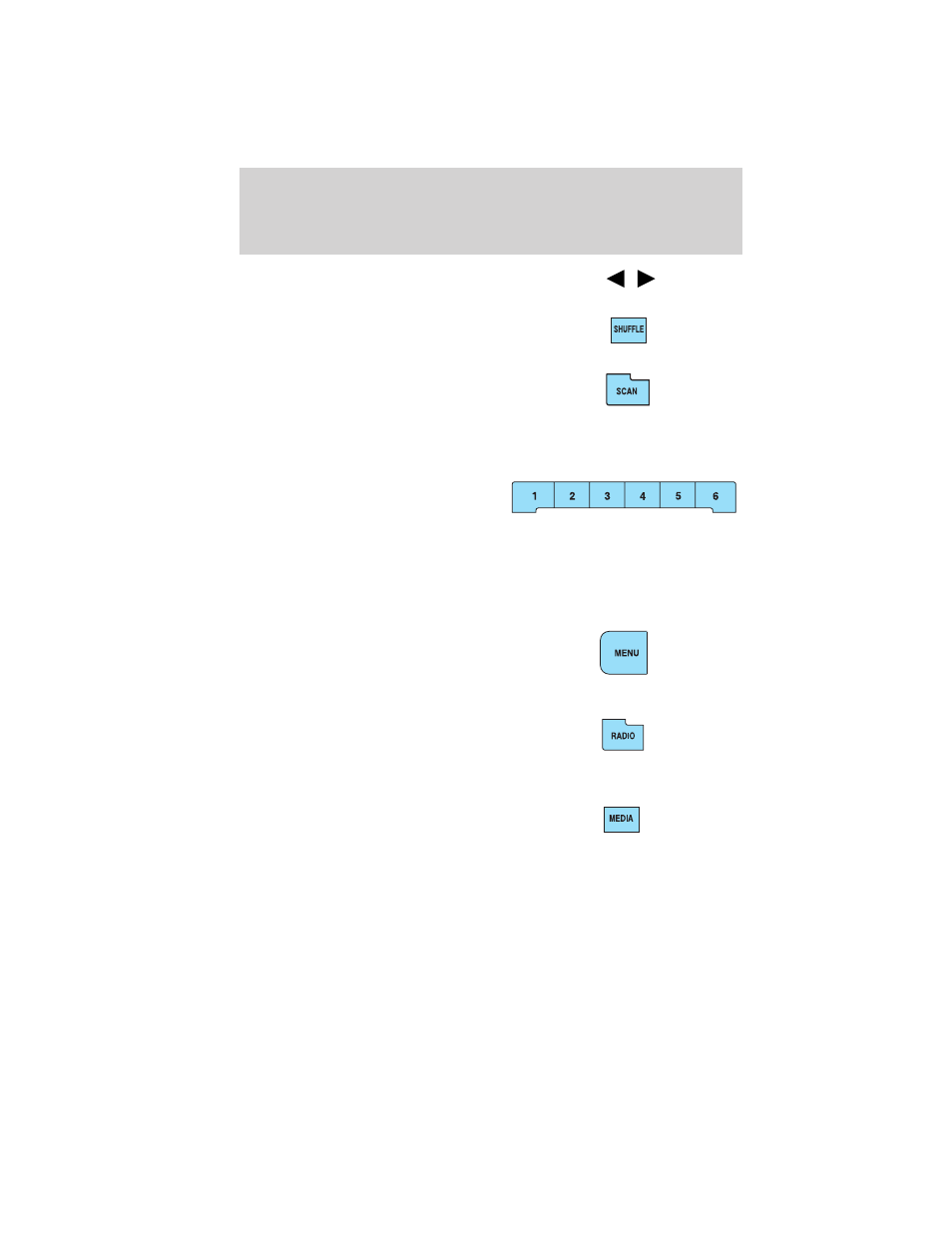
In CD/DVD, Jukebox or User device mode, press
/
to access
the previous/next track or chapter.
9. SHUFFLE: Press to shuffle the
songs on the current CD, Jukebox
or User Device.
10. SCAN: Press for a brief
sampling of radio stations, satellite
radio channels, CD, Jukebox or User
Device tracks.
11. VOL (On/off/volume): Press to turn the system on/off. Turn to
adjust the volume.
12. Memory presets: In radio and
satellite radio mode (if
activated): Press 1-6 to access
your previously saved preset
stations/channels.
To save to a preset: Tune to the desired station/channel. Press and
hold the desired preset button in which you would like to store the
station/channel. The sound will momentarily mute and then return when
the preset is saved.
13. MENU: Press MENU to access
the system menu. Press while the
system menu is active to step
through the system menu tabs of
Display, Feedback Settings, System Settings and Valet Mode.
14. RADIO: Press RADIO to access
the radio menu. Press while the
radio menu is active to step through
the available radio sources of AM, FM1, FM2, SAT1, SAT2, and SAT3
(satellite radio, if activated).
15. MEDIA: Press MEDIA to access
the media menu. Press while the
media menu is active to step
through the available media sources of CD/DVD, Jukebox, User Device,
Rear DVD (if equipped) and Rear AUX (if equipped).
16. SOUND: Press SOUND to access the sound menu. Press while the
sound menu is active to step through the sound menu tabs of
Bass/Treble, Balance/Fade, SCV (Speed compensated volume), DSP
(Digital Signal Processing), Visualizer and THX Demo (if equipped).
Entertainment Systems
34
2010 MKT (mkt)
Owners Guide, 1st Printing
USA (fus)
