Driving – Lincoln MKT User Manual
Page 307
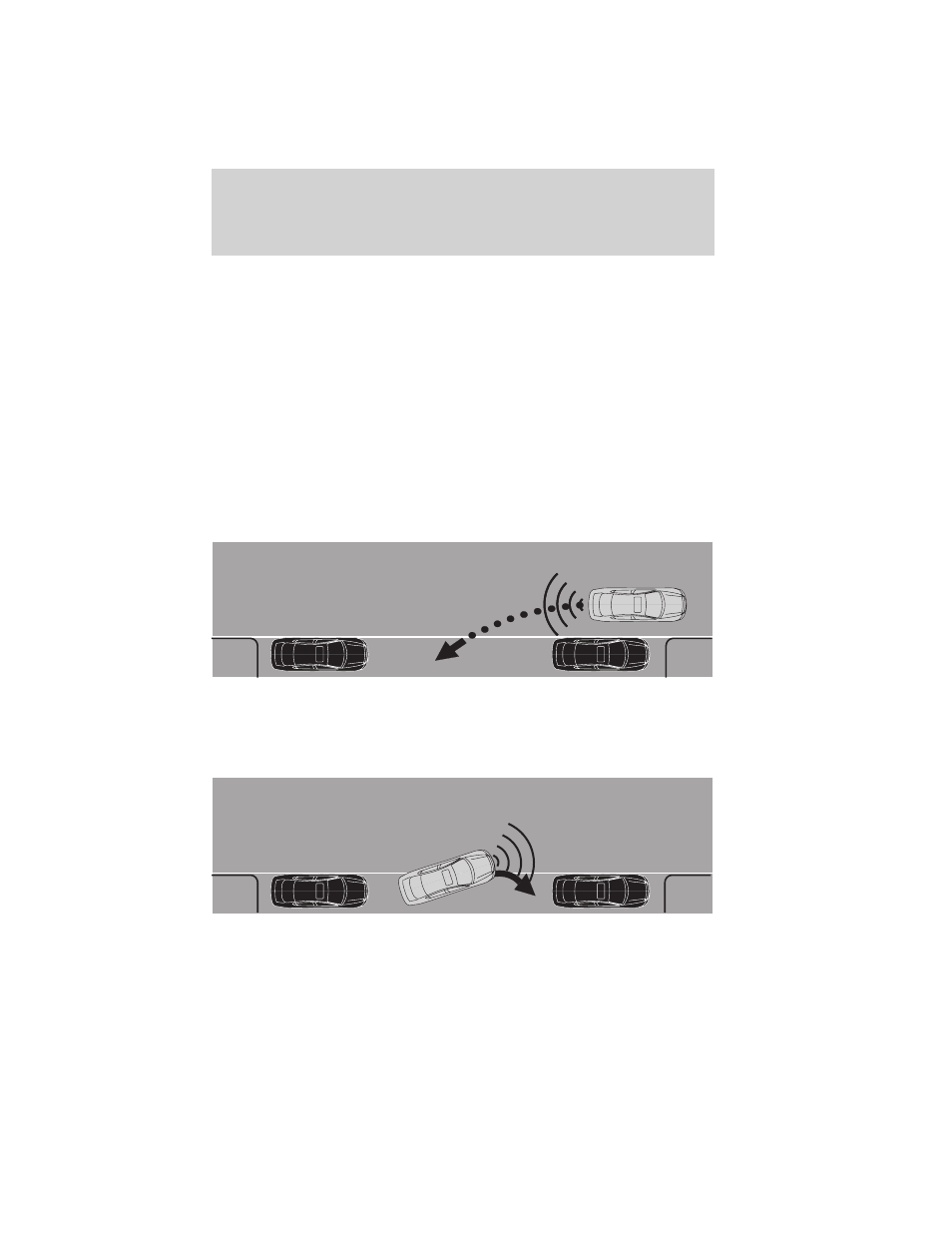
When the system has found a space, the message center will display
SPACE FOUND PULL FORWARD followed by a chime. Drive forward
until the message center displays SPACE FOUND STOP followed by a
chime. When you stop the vehicle in position to begin parking, the
message center displays REMOVE HANDS PUT IN REVERSE. The driver
should always come to a complete stop before changing gears.
Automatic Steering into Parking Space
Automatic steering is activated when you stop the vehicle, remove your
hands from the steering wheel and select the R (Reverse) gear. Be sure
the steering wheel motion is not obstructed by any objects. The vehicle
will steer itself from this point on as you follow the instructions in the
message center to safely move the vehicle reverse and forward in the
space. You may cancel APA at anytime by grabbing the steering wheel or
by pressing the APA control switch. When the vehicle is in R (Reverse)
the message center displays BACK UP USE CAUTION.
When you determine the vehicle is back far enough or you hear a solid
tone from the Reverse Sensing System, bring the vehicle to a complete
stop and move the gearshift to D (Drive). The message center will now
display PULL FORWARD USE CAUTION followed by a chime.
Driving
307
2010 MKT (mkt)
Owners Guide, 1st Printing
USA (fus)
