Driver controls – Lincoln MKT User Manual
Page 133
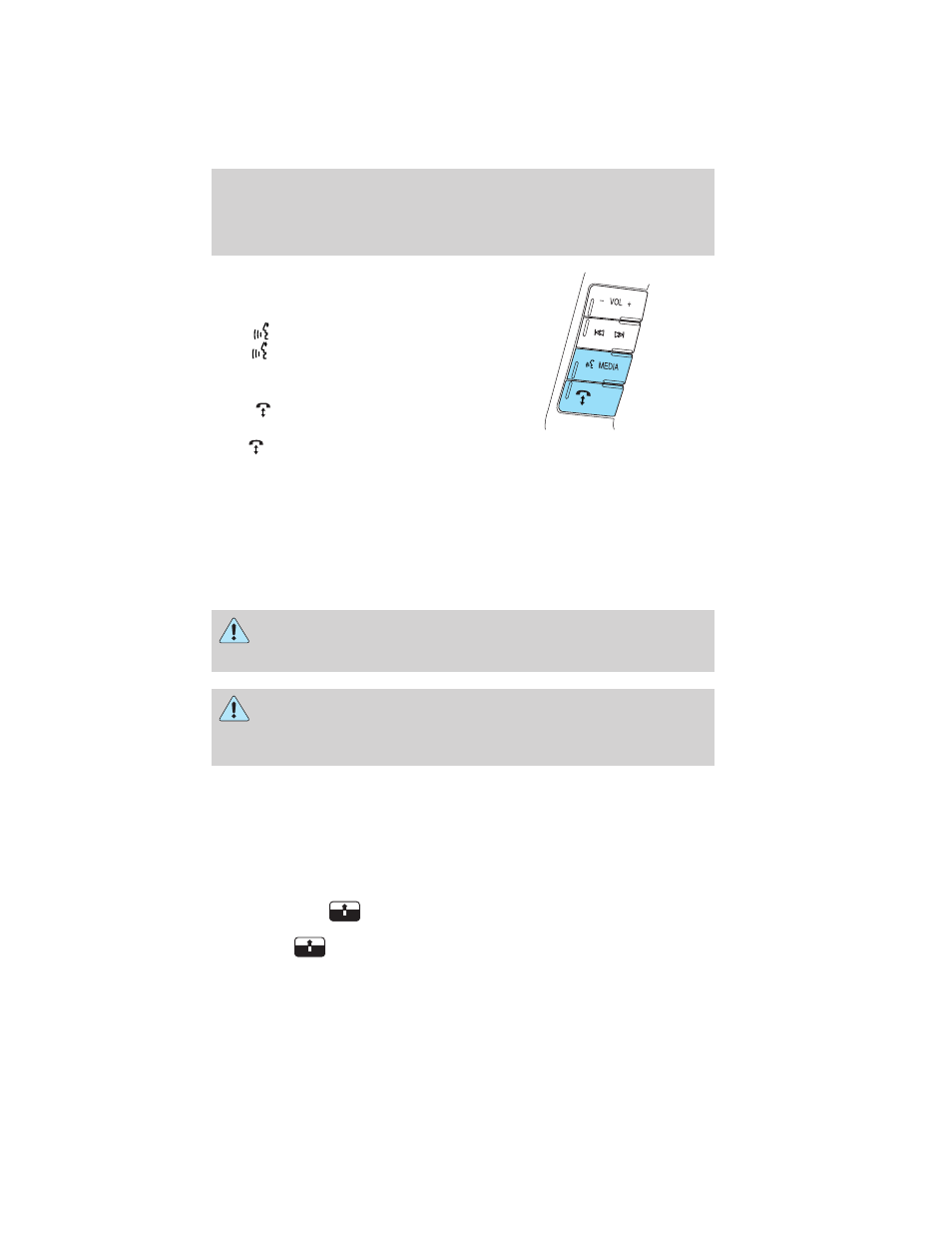
Navigation system/SYNC
hands
free control features (if
equipped)
Press
control briefly until the
voice
icon appears on the
Navigation display to use the voice
command feature.
Press
to activate phone mode or
answer a phone call. Press and
hold
to exit phone mode or end
call.
For further information on the Navigation system/SYNC
system, refer to
the Navigation System and SYNC
supplements.
POWER PANORAMIC VISTA ROOF™ (IF EQUIPPED) AND POWER
SUNSHADES
The panoramic Vista Roof™ and power sunshade controls are located on
the overhead console.
WARNING: Do not let children play with the panoramic Vista
Roof™ and power sunshade or leave children unattended in the
vehicle. They may seriously hurt themselves.
WARNING: When closing the panoramic Vista Roof™ and
power sunshade, you should verify that it is free of obstructions
and ensure that children and/or pets are not in the proximity of the
panoramic Vista Roof™ and power sunshade opening.
Note: Do not attempt to move the panoramic power sunshades manually
or sunshade damage or malfunction may occur. The sunshade track clips
are designed to release the sunshade crossbar in order to prevent
damage to the system. If this occurs the sunshade crossbar ends may
just need to be slid back into position to regain proper function. See
your authorized dealer for proper panoramic Vista Roof™ or sunshade
operating, diagnostic or repair instructions.
Note: The same
control operates both the sunshades and the
panoramic Vista Roof™. If the vehicle has a fixed glass roof, there will
only be the
control in the center position.
Driver Controls
133
2010 MKT (mkt)
Owners Guide, 1st Printing
USA (fus)
