How to access files remotely, How to access files remotely 38 – Linksys E1550 User Manual
Page 41
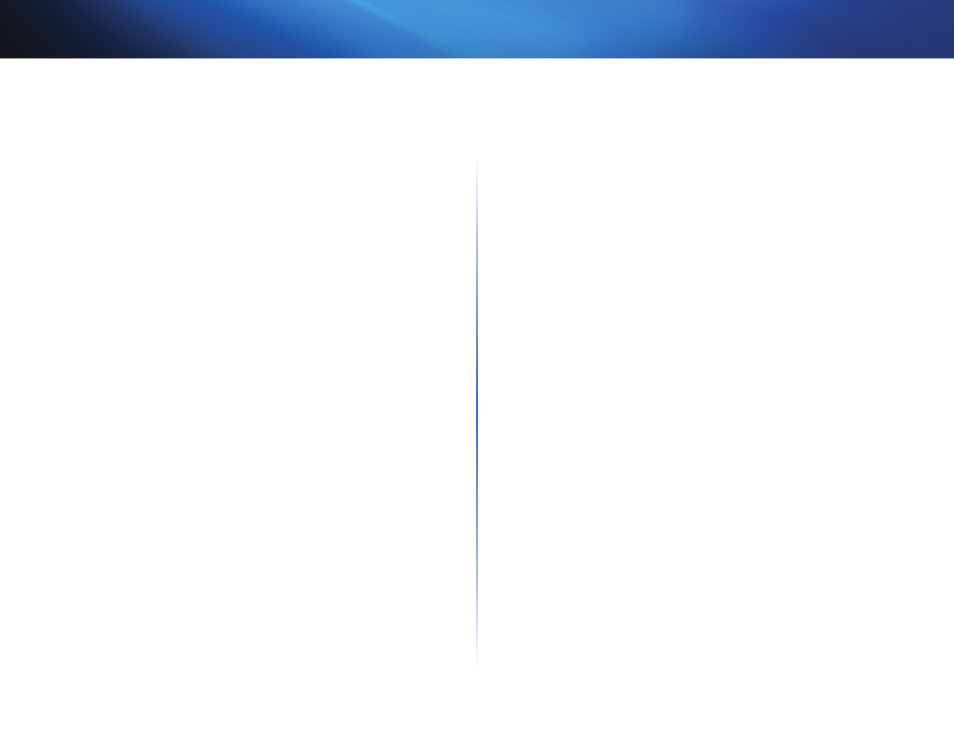
38
Using an External Drive
Linksys E1550
How to access files remotely
To access files remotely, you must first attach a USB drive to your router and set
up that storage for remote access For instructions, see “How to configure your
router’s storage for remote access” on page 36 You can then access files from
anywhere on the Internet
To access files remotely:
1. Make sure that your router is configured to share files For more
information, see “How to configure your router’s storage for remote
access” on page 36
2. Make sure that your router has user accounts set up, and that you have
taken note of the user name and password you will use to access the
router’s storage If you have enabled Anonymous FTP (not recommended),
you will not need a user name and password For more information, see
“How to configure storage” on page 32
3. Take note of the IP address of your router To view your router’s IP address,
open the browser-based utility, click the Status tab, then click the Router
page and take note of the numbers in the Internet IP Address field
– OR –
If you have DDNS (Dynamic Domain Name Service), take note of the
domain name registered to your router For more information, see “How
to find your network on the Internet” on page 16
4. At any remote location where you can access the Internet, you can:
•
Use FTP (File Transfer Protocol) client software to connect to your
router You will need to enter your router’s IP address If access to your
router requires a user name and password, you will also need to enter
those details For more information on using the FTP client software,
see its documentation or help
– OR –
•
Type the router’s IP address into a web browser’s Internet address
field, press Enter, then enter your user name and password
FTP software and web browsers display FTP content in many ways,
but you can usually use these common actions to navigate through
FTP folders:
•
Click a folder name to open it
•
Click a double period ( ) or Up to a higher level directory to
open a parent folder
•
Click or right-click a file to download or view it
•
Drag a file from another window and drop it into the FTP window
to upload it (To upload a file, your user account must have write
access )
