Linksys E1550 User Manual
Page 13
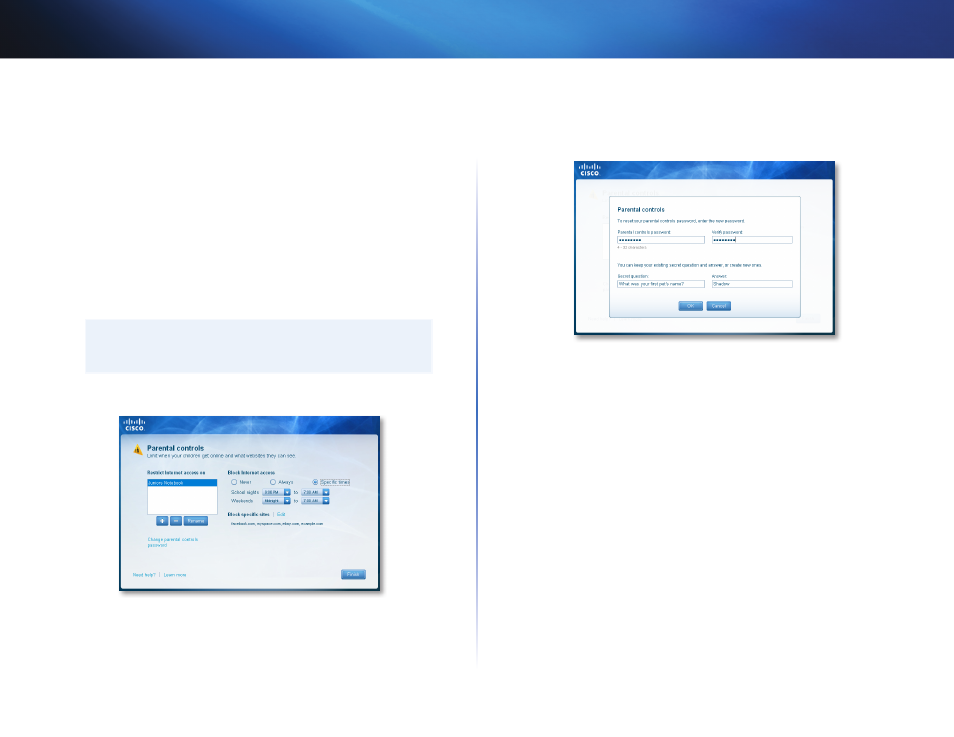
10
Setting Up: Basics
Linksys E1550
2. Enter a password (from 4 to 32 characters), then enter a secret question
and answer
•
The password must contain from 4 to 32 valid characters, which are
A-Z, a-z, and 0-9
•
The answer to the secret question should be something not easily
guessed by others If you forget your password, you can reset it by
correctly answering your secret question
3. To save your settings, click OK The Parental controls main screen appears
To access parental controls after the first time:
1. Run Cisco Connect, then click Change under Parental controls The
Enter the parental controls password screen opens
2. Enter the parental control password, then click OK
NOTE
If you forgot the password, click I forgot my password and enter
the answer to your secret question
The Parental controls main screen appears
To change the parental controls password:
1. In the Parental controls main screen, click Change parental controls
password, then follow the on-screen instructions
- WAP610N (41 pages)
- EtherFast BEFCMU10 (18 pages)
- RT31P2-NA (81 pages)
- ETHERFAST 10/100 (42 pages)
- BEFW11S4 (35 pages)
- BEFW11S4 (55 pages)
- Instant Powerline PLUSB10 (2 pages)
- BEFSR11 (39 pages)
- AG041 (EU) (80 pages)
- WAP200E (3 pages)
- Etherfast BEFSX41 (75 pages)
- Router RV042 (26 pages)
- USB200M (2 pages)
- AG300 (78 pages)
- WET54G V3 (54 pages)
- Compact Wireless-G Broadband Router WRT54GC (2 pages)
- Compact USB 2.0 (29 pages)
- RVS4000 (68 pages)
- RVS4000 (3 pages)
- WAG200G (39 pages)
- RT042 (68 pages)
- EtherFast BEFSR41W (38 pages)
- WPS11 (31 pages)
- PCMPC200 (2 pages)
- PAP2-VU (46 pages)
- DSSXFXSC (20 pages)
- 4 GHz Wireless-N Notebook Adapter WPC300N (65 pages)
- 2 (4 pages)
- PAP2-NA (33 pages)
- BEFVP41 (45 pages)
- PLUSB10 (26 pages)
- PLEBR10 (29 pages)
- WUSB100 (34 pages)
- WAG110 (33 pages)
- NSS6000 (24 pages)
- Dual-Band Wireless-N Gigabit Router WRT320N (54 pages)
- WAG120N (23 pages)
- USB1000 (26 pages)
- EG0801SK (2 pages)
- INSTANT BROADBAND BEFDSR41W (69 pages)
- RTP300 (96 pages)
- Etherfast (57 pages)
- WAP54A (21 pages)
- Instant WirelessTM Network Access Point WAP11 (2 pages)
- WTR54GS (86 pages)
