Lathem Dukane 24A715 User Manual
Page 19
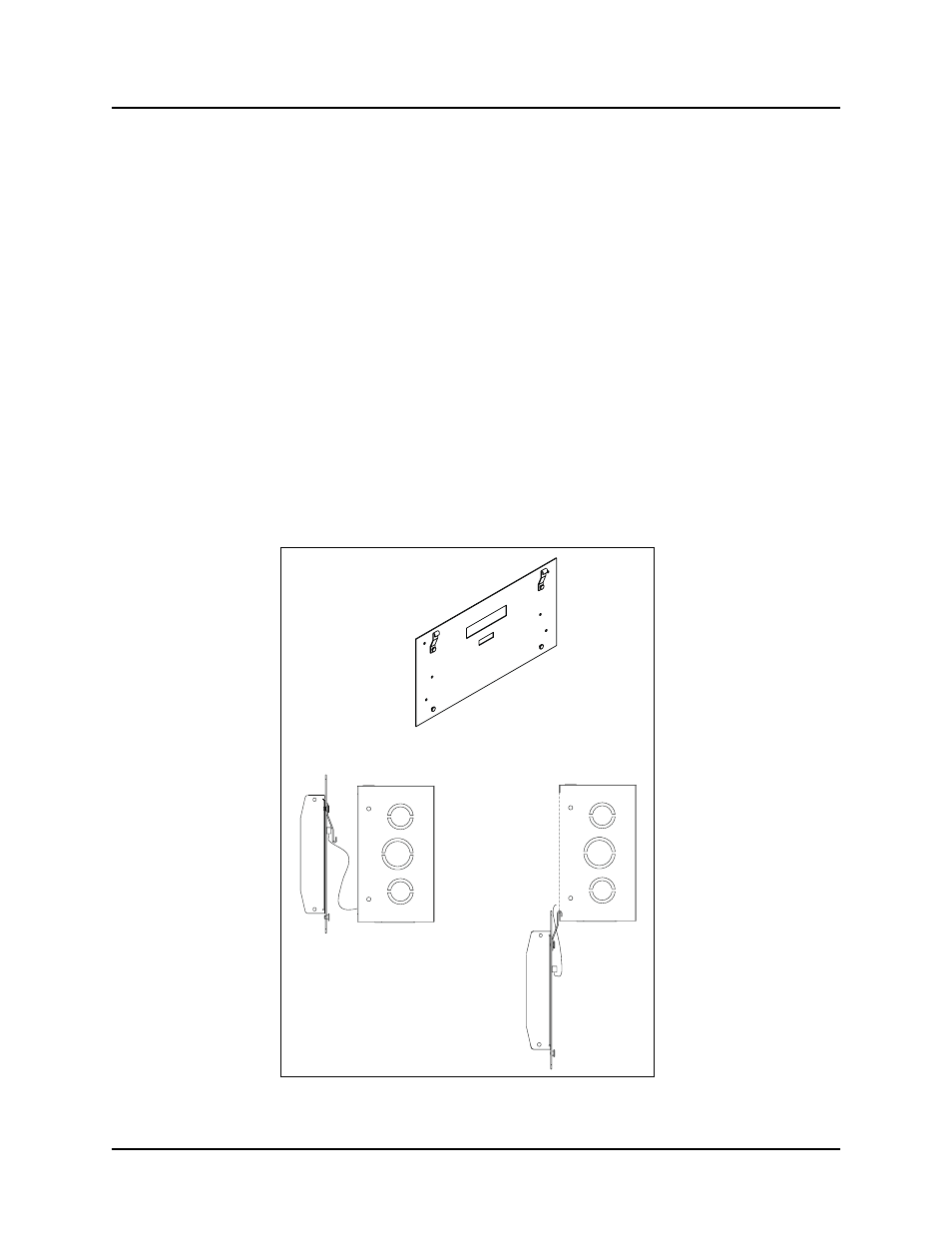
Using the Installer’s Hooks to Hang the Display Below the Backbox
When mounting the clock in either semi-flush or surface installations, the hooks on the
back of the display unit mounting plate can be used to hang the display unit below the
backbox to allow access for circuit testing and programming. See Figure 1-2.
To use the hooks:
1. Remove the two screws securing the display unit to the backbox.
2. Lift the unit up and away from the backbox, leaving the ribbon cable attached. Two
rivets at the bottom of the cover will prevent you from lifting it straight up.
3. If you have a semi-flush installation, remove the green communications connector
plug from the back of the display unit. This allows the unit to sit flat against the wall.
4. Swing up the two hooks on the back of the unit and hook them over the bottom edge
of the backbox. You now have access to the key pad for making program changes or
manually activating the circuits, and access to the relay and connector blocks inside
the backbox.
24A715/24A715M Master Clock Installation Manual
1-5
Figure 1-2
Hook Mounting the Display Unit
