Mounting the master clock – Lathem Dukane 24A715 User Manual
Page 16
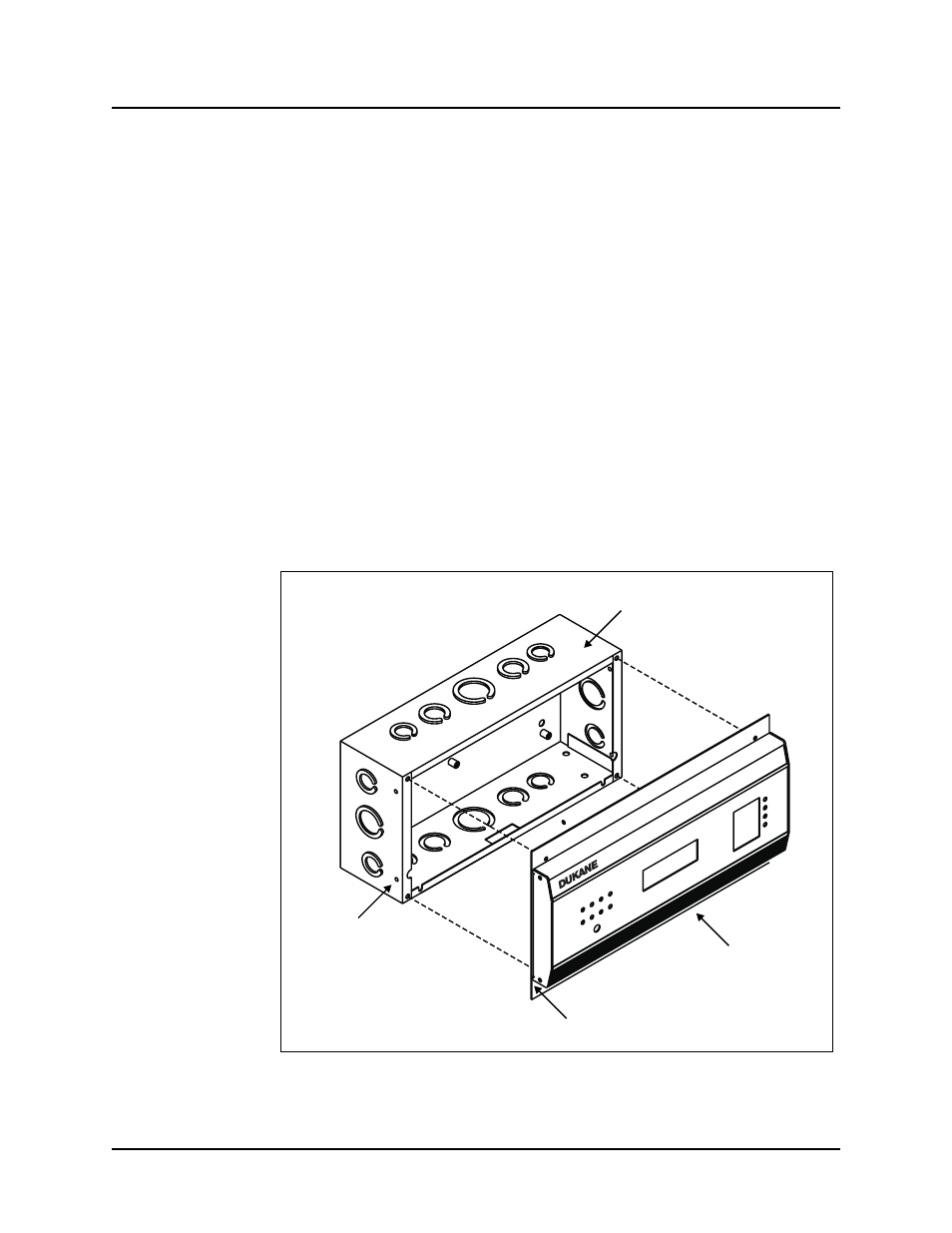
Optional equipment (ordered separately from Lathem):
•
Connection cable if the power supply relay PCB is up to 8 feet (2.4 m) from the
display unit
•
Lathem MasterLink programming software to control the master clock from a PC
•
Standalone modem
•
Remote schedule selector switch
Mounting the Master Clock
The master clock is shipped ready to surface mount on a wall. It can also be semi-flush
mounted with the power supply recessed into the wall, or installed in a standard 19-inch
(48.3 cm) rack. See Figure 1-1 for wall mount assembly parts. The display unit can also
be hung on the wall with the power supply hidden in the floor or ceiling; contact Lathem
for details.
A qualified technician should install the master clock. The installation does not require
any special tools, but may require extra hardware, wire, or other materials as required by
local electrical codes.
1-2
24A715/24A715M Master Clock Installation Manual
Side Screw Hole
Display Unit
Wall Mount Plate
Power Supply Backbox
Figure 1-1
Master Clock Wall-Mount Assembly Parts
