Linksys ETHERFAST 10/100 User Manual
Page 10
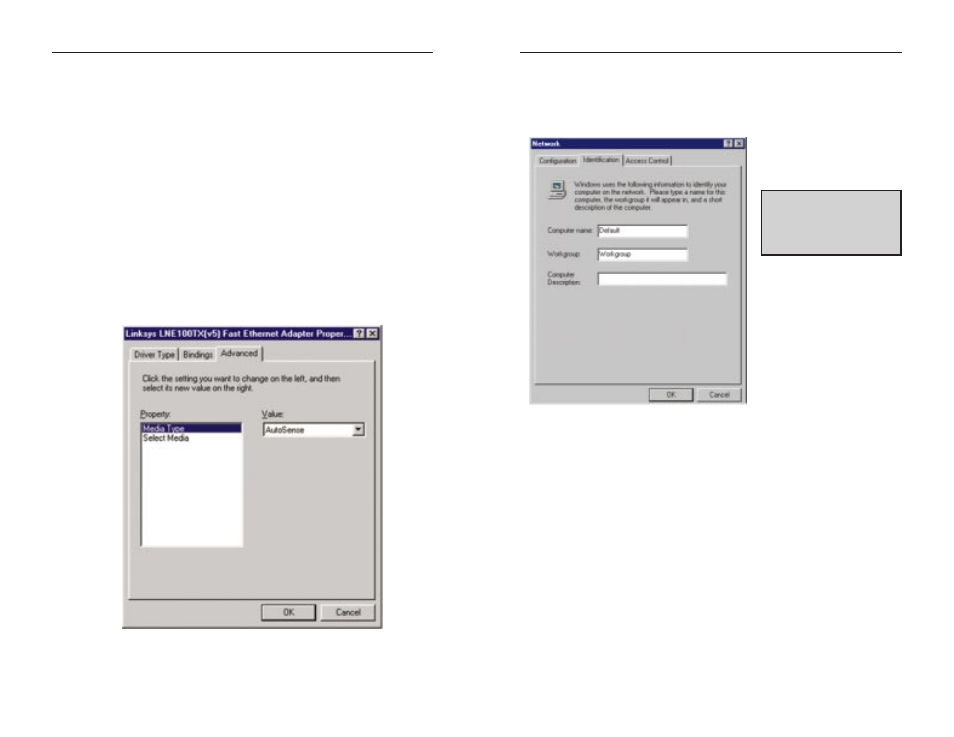
EtherFast
®
10/100 LAN Cards
11. Click on the Identification tab and the following window will appear.
Type the name of your computer in the Computer Name box. Choose a
name that is unique from the other computer names on the network.
12. Type the name of your workgroup in the Workgroup box. The Workgroup
name should be the same Workgroup Name in use by all of the other PCs
on the network. Use the same Workgroup Name that is in use on your other
computers. Do not click OK when you have completed these fields.
13. Enter a description of your computer in the Computer Description box.
This box is optional. Do not click the OK button when you have complet-
ed these fields.
14
N
No
otte
e:: Your Computer Name
and Workgroup Name must
both be fewer than 15 charac-
ters, and should only consist
of numbers and letters.
Linksys Instant EtherFast
®
Series
6. After making sure that all of the listed network components are installed
on your system, verify that Client for Microsoft Networks is listed in the
Primary Network Logon box.
7.
Under Network Components, select Linksys LNE100TX (v5) Fast Ethernet
Adapter, and click the Properties button. A screen similar to that below
will appear.
8.
Select the Driver Type tab and make sure that Enhanced Mode (32 bit
and 16 bit) NDIS Driver is selected.
9.
The Bindings tab will show you what network protocols are presently uti-
lized by the card. There is no need to modify any setting on this tab.
10. The Advanced Tab has two settings. First, is the Media Type setting. This
should be set at AutoSense. The next setting, Select Media, should be set
at Ethernet.
13
