Advanced-cinema, Tv menu, Button to select the – LG 26LC2R User Manual
Page 49: Menu. press the, Button and then, Button to select, Press the
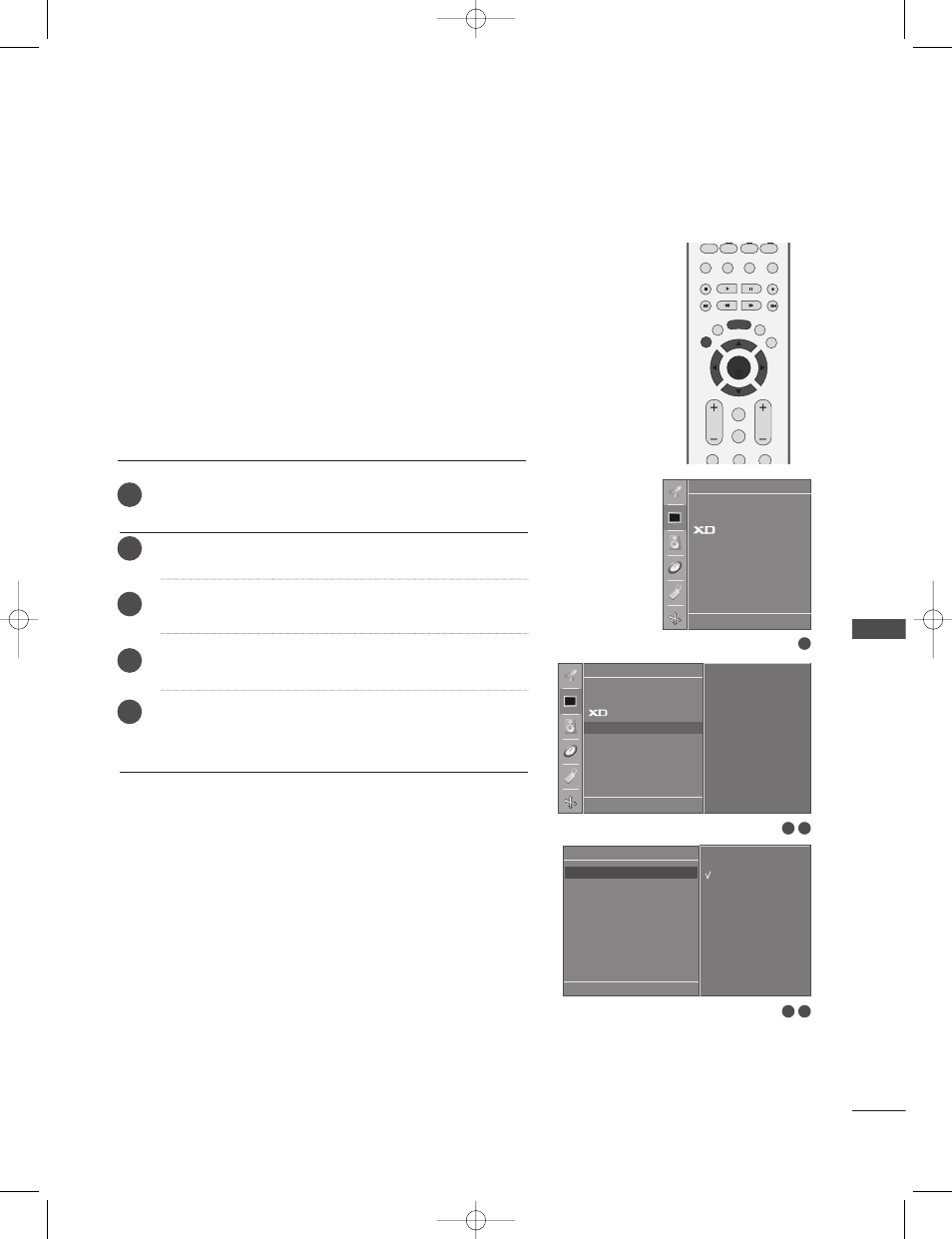
TV
MENU
47
ADVANCED-CINEMA
Set up the TV for the best picture appearance for viewing
movies.
When you operate Cinema (3:2 Pull-Down Mode or
Cinema Correction Mode), the TV will adjust 24 fps video
from movies to 30 fps video for display.
This feature operates only in Analog TV, AV, S-Video and
Component 480i/576i mode.
OK
PIP PR-
PIP PR+
PIP INPUT
EXIT
VOL
Q.VIEW
MUTE
PR
SLEEP
LIST
I/II
MENU
TEXT
PIP
SIZE
POSTION
1
2
3
Press the M
M E
E N
N U
U button and then
D
D
//
E
E
button to select
the
Picture
menu.
Press the
G
G
button and then
D
D
//
E
E
button to select
Advanced
.
Press the
G
G
button and then
D
D
//
E
E
button to select
Cinema
.
Press the
G
G
button and then
D
D
//
E
E
button to select
On
or
Off.
Press the E
E X
X II T
T button to return to TV viewing or press the
M
M E
E N
N U
U button to return to the previous menu.
1
2
3
4
5
2 3
1
2 3
PSM
CSM
Advanced
Reset
Picture
DE F G
OK MENU
Picture
DE F G
OK MENU
To set
PSM
CSM
Advanced
G
Reset
Advanced
DE
F G
OK
MENU
On
Off
Cinema
G
Black Level
0323G_2 2/22/06 8:57 PM Page 47
