Special functions, Pip (picture-in-picture), Watching pip – LG 26LC2R User Manual
Page 31: Programme selection for sub picture, Special funtions
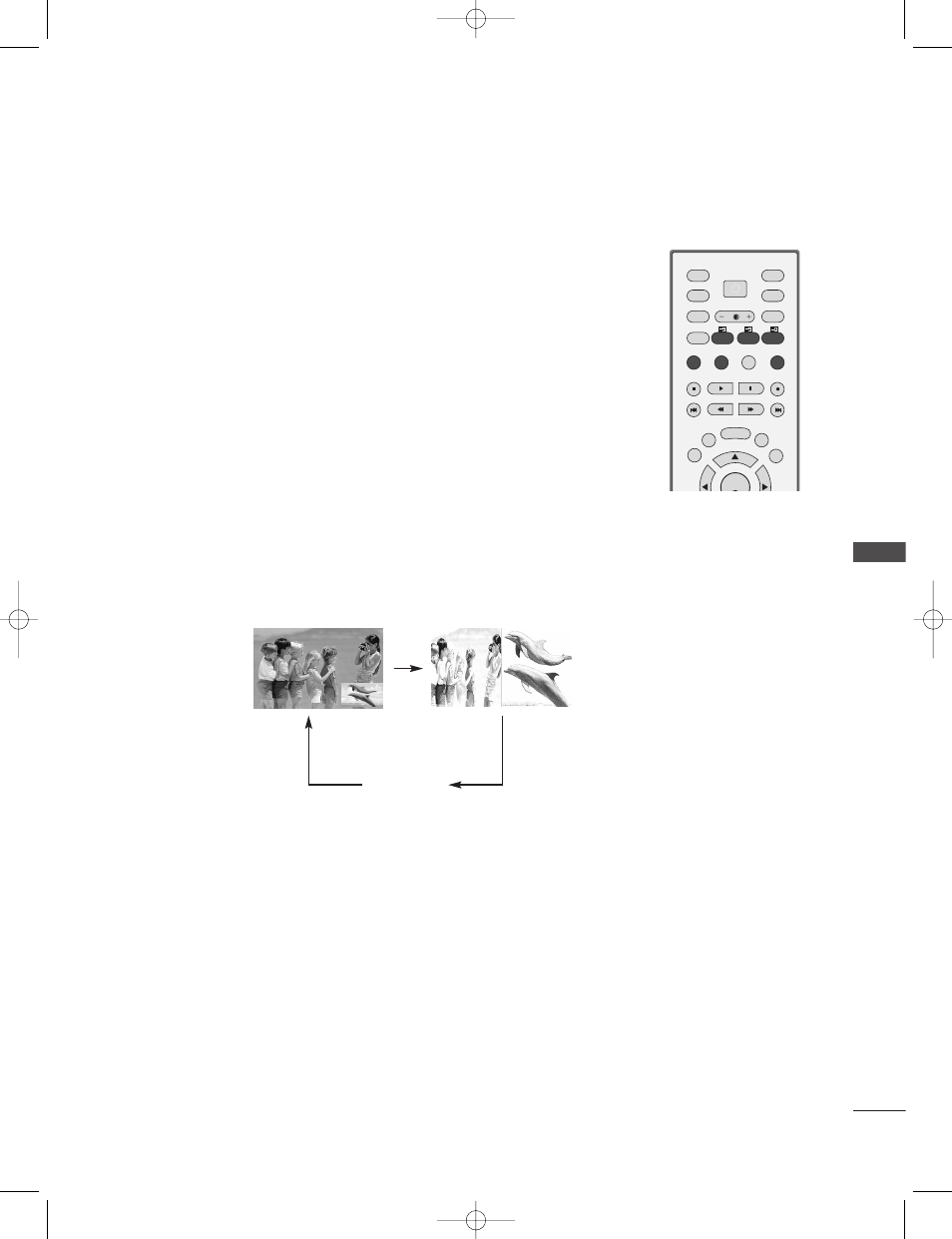
SPECIAL
FUNTIONS
29
PIP (Picture-In-Picture)
SPECIAL FUNCTIONS
OK
INPUT
TV
TV
INPUT
PIP PR-
PIP PR+
PIP INPUT
DVD
ARC
EXIT
SLEEP
LIST
I/II
MENU
TEXT
PIP
SIZE
POSTION
VCR
POWER
Watching PIP
Press the P
P II P
P button to access the sub picture. Each press of PIP changes the PIP
options as shown below.
PIP lets you view 2 different inputs (sources) on your TV screen
at the same time. One source will be large, and the other source
will show a smaller inset image.
PIP function is available in the Component, RGB, HDMI mode.
(But, it can’t adjust 480i/576i resolution of Component mode.)
PIP Mode
DW2 Mode
PIP Off
Programme Selection for Sub Picture
1. Press the P
PIIP
P P
PR
R +
+//-- button to select a programme for the sub picture.
The selected programme number is displayed just below the programme number of main picture.
0323G_1-en_rev01 2/28/06 4:13 PM Page 29
- 47LM615S (441 pages)
- 47LM615S (261 pages)
- Z20LA7R (28 pages)
- 32CL20 (2 pages)
- 32700H (134 pages)
- 32LD345H (317 pages)
- 42PC3DVA (68 pages)
- 42PC3DV (68 pages)
- 42LC2D (68 pages)
- RU-42PX10C (44 pages)
- RU-42PZ61 (52 pages)
- 42LD520 (142 pages)
- 19LD350C (134 pages)
- 26LH210C (130 pages)
- 26LH210C (130 pages)
- 26LC4* (120 pages)
- 32LC4 (120 pages)
- 200LC1R (36 pages)
- 47LH90QR (124 pages)
- 323DC (88 pages)
- RU-50PX10 (44 pages)
- 23LX1RV (68 pages)
- 328*** (116 pages)
- 2 (17 pages)
- 32LCSDCB (36 pages)
- 26LH1DC4 (80 pages)
- 32LD350 (134 pages)
- 32500H (90 pages)
- CT-25/29M60RE/RX (33 pages)
- 2231 (2 pages)
- 20LH1DC (2 pages)
- 15LW1R (68 pages)
- 32LC5DC (90 pages)
- 263DCH (88 pages)
- 32LC4D (90 pages)
- RU-60PZ61 (52 pages)
- 30FZ4D (60 pages)
- 32LD330H (317 pages)
- 20LS7DC (36 pages)
- 32FZ1DC-UB (60 pages)
- 32LB9D (113 pages)
- 32LB9D (36 pages)
- 3230DC (130 pages)
- 2630 (2 pages)
- 32LD340H (317 pages)
