Setting up tv stations, On screen menus selection and adjustment, Tv menu – LG 26LC2R User Manual
Page 36
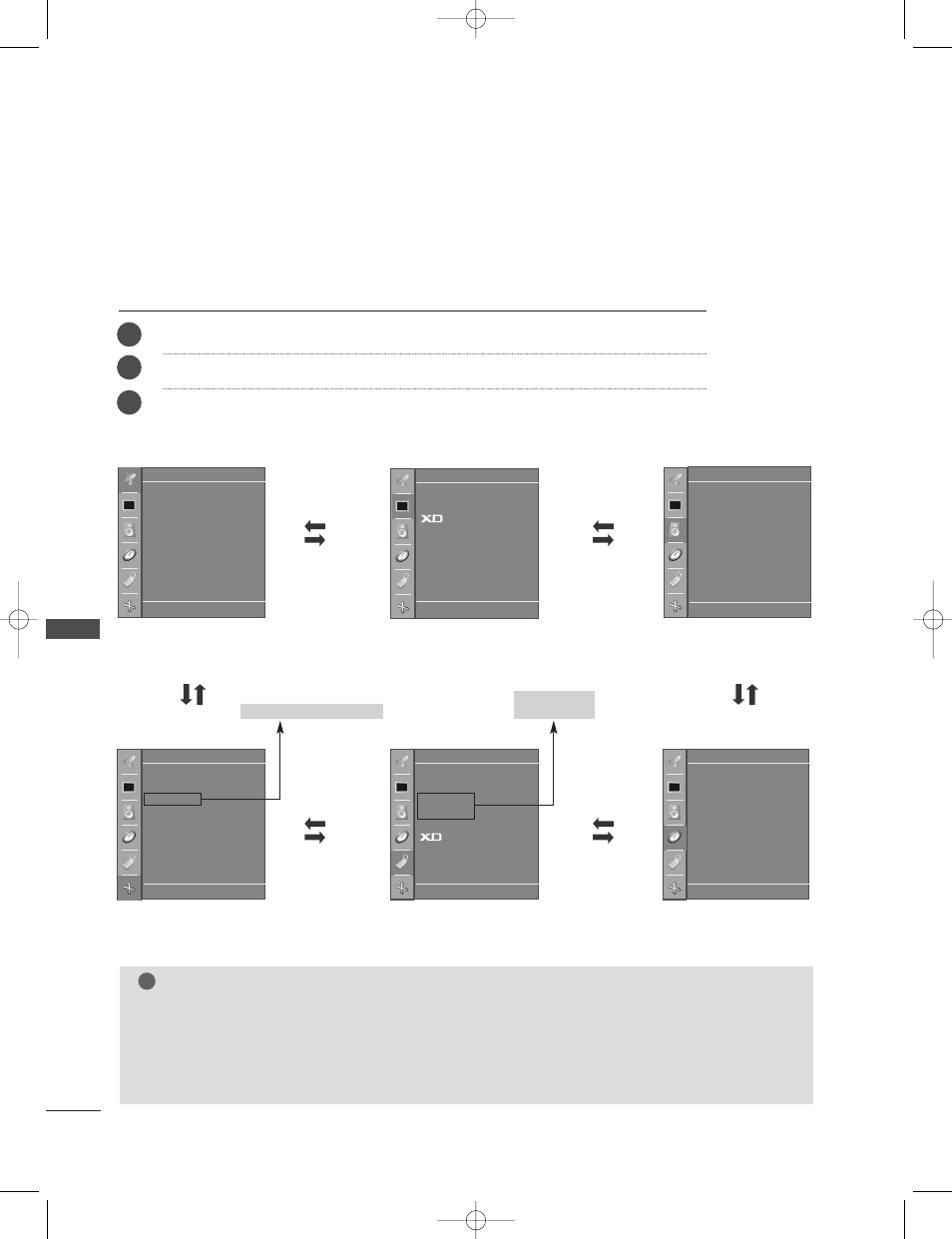
34
TV
MENU
ON SCREEN MENUS SELECTION AND ADJUSTMENT
TV MENU
Setting up TV stations
Press the M
M E
E N
N U
U button and then
D
D / E
E
button to display each menu.
Press the
G
G
button and then
D
D / E
E
button to select a menu item.
Change the setting of an item in the sub or pull-down menu with
F / G
button.
You can move to the higher level menu by pressing the O
O K
K or M
M E
E N
N U
U button.
Your TV's OSD (On Screen Display) may differ slightly from what is shown in this manual.
The OSD mainly use pictures for the 42PC1RV*, 42PC3RV*.
NOTE
!
a. The OSD (On Screen Display) function enables you to adjust the screen status conveniently since it provides
graphical presentation.
b. In this manual, the OSD (On Screen Display) may be different from your TV’s because it is just example to help
the TV operation.
c. In the teletext mode, menus are not displayed
S
Sttaattiio
on
n m
me
en
nu
u
P
Piiccttu
urre
e m
me
en
nu
u
S
So
ou
un
nd
d m
me
en
nu
u
T
Tiim
me
e m
me
en
nu
u
S
Sp
pe
ecciiaall m
me
en
nu
u
S
Sccrre
ee
en
n m
me
en
nu
u
Auto programme
Manual programme
Programme edit
Favourite programme
Station
PSM
CSM
Advanced
Reset
Picture
SSM
AVL
Balance
0
Speaker
Sound
Clock
Off time
On time
Auto sleep
Time
Language
Child lock
ISM Method
Low Power
Set ID
Demo
Special
Auto config.
Manual config.
VGA Mode
ARC
Reset
Screen
1
2
3
DE F G
OK MENU
DE F G
OK MENU
DE F G
OK MENU
DE F G
OK MENU
DE F G
OK MENU
DE F G
OK MENU
* 42PC1RV*
42PC3RV* only
* This menu differ with the model.
0323G_2 2/22/06 8:56 PM Page 34
