LG 26LH1DC5 User Manual
Installation and operating guide
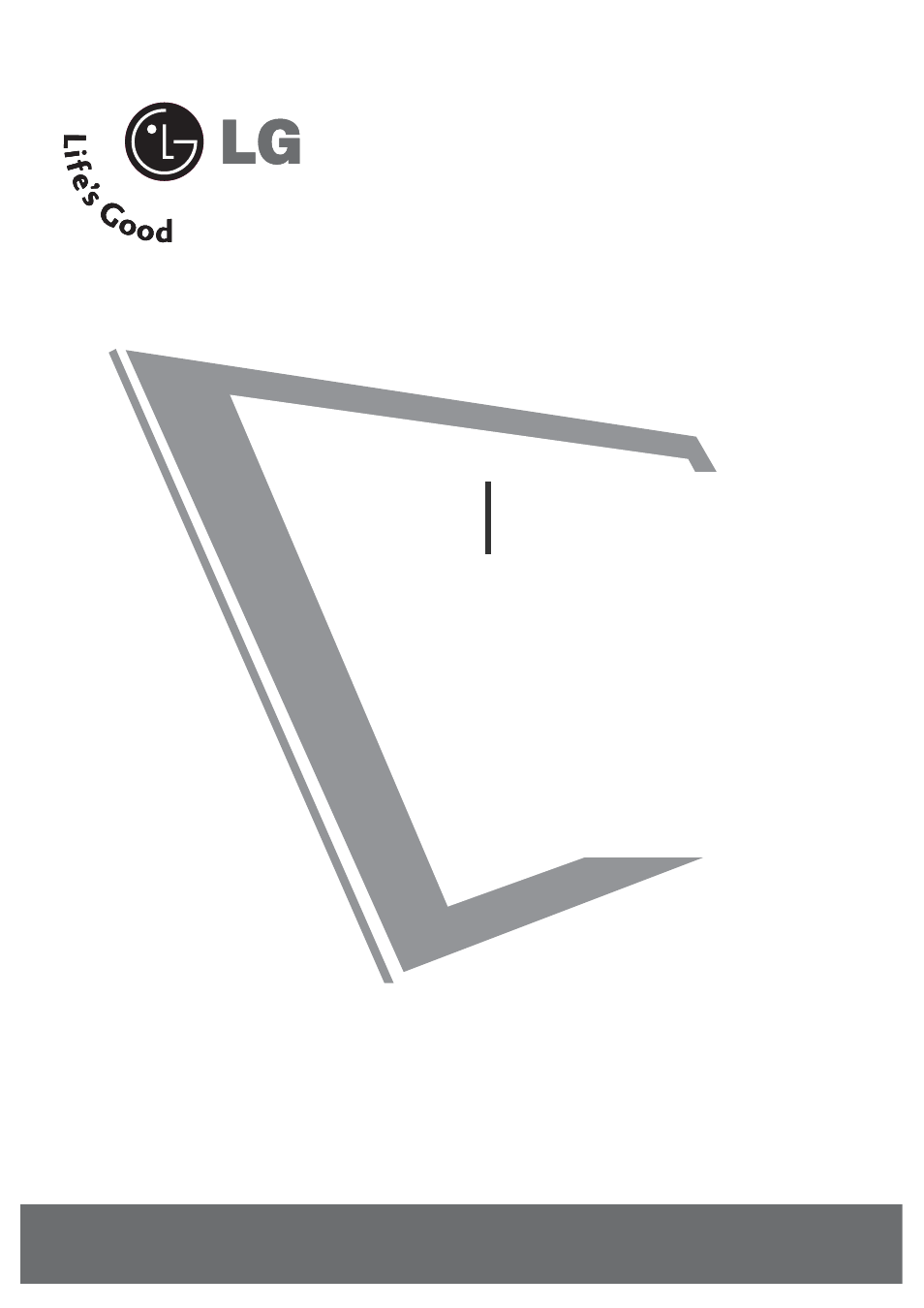
Please read this manual carefully before operating
your set.
Retain it for future reference.
Record model number and serial number of the set.
See the label attached on the back cover and quote
this information to your dealer when you require
service.
Installation and
Operating Guide
26LH1DC3
26LH1DC4
26LH1DC5
www.lgcommercial.com
Table of contents
Document Outline
- WARNING / CAUTION
- SAFETY INSTRUCTIONS
- CONTENTS
- PREPARATION
- EXTERNAL EQUIPMENT SETUP
- WATCHING TV / CHANNEL CONTROL
- TIME SETTING
- PARENTAL CONTROL/RATINGS
- SOUND & LANGUAGE CONTROL
- CAPTION / TEXT
- Turn Captions On/Off
- Analog Mode
- Digital Captions Mode
- Digital Font Options
- Preset Sound Settings
- Sound Setting Adjustment-User Mode
- Sound Balance Setup
- Digital Audio Output Settings
- Automatic Volume Control Settings
- Analog Audio Settings
- Digital Audio Language Settings
- Using External Speakers
- Menu Language
- Menu Transparency Settings
- Set ID
- CAPTION / TEXT
- PICTURE CONTROL
- COMMERCIAL MODE
- APPENDIX
