Copying, Scanning, Faxing – Lexmark 2600 SERIES 4433 User Manual
Page 3: Maintaining the printer, Troubleshooting
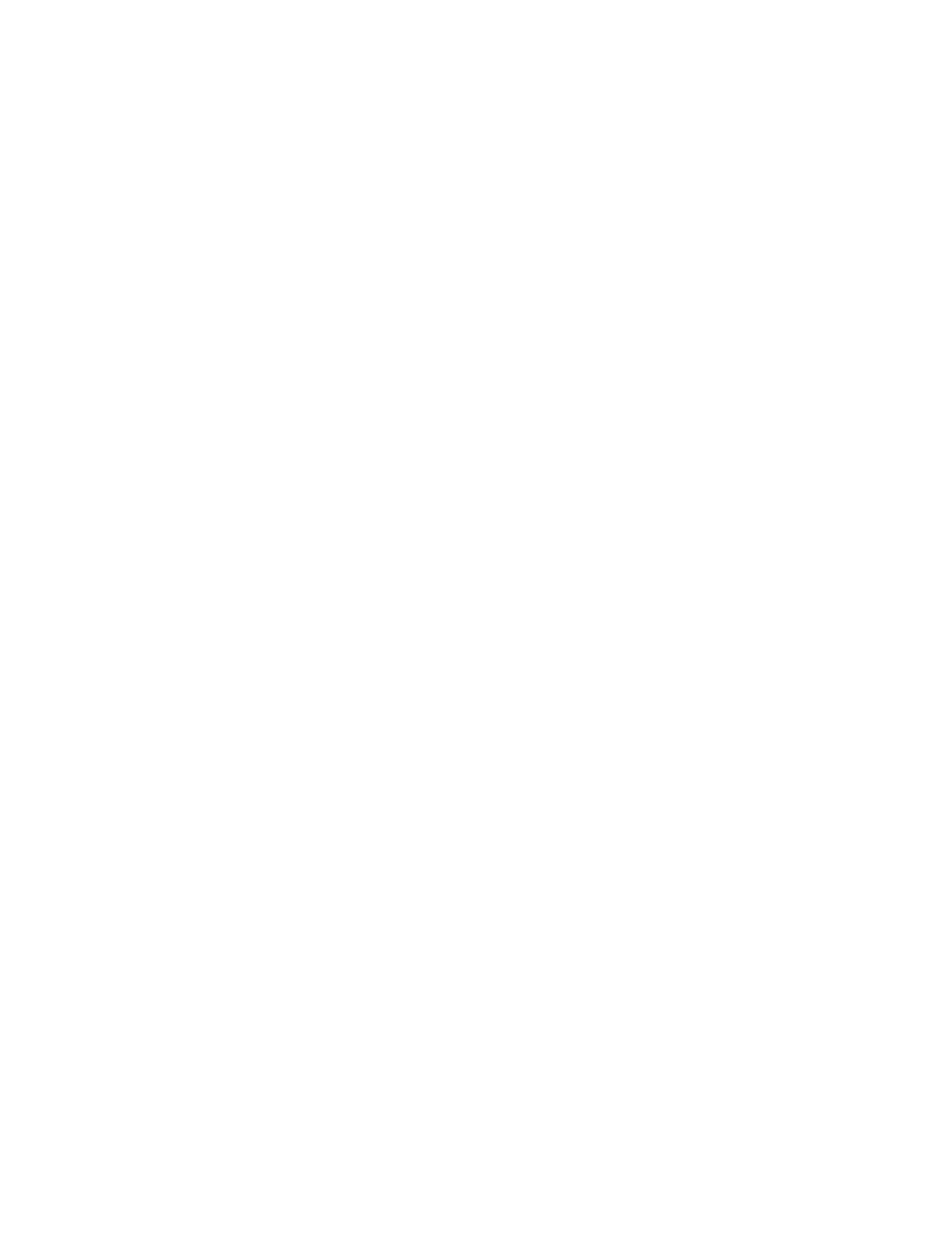
Maintaining the printer...................................................................43
Installing print cartridges............................................................................................................................................................. 43
Removing a used print cartridge .............................................................................................................................................. 44
Refilling print cartridges............................................................................................................................................................... 45
Using genuine Lexmark print cartridges................................................................................................................................ 45
Cleaning the print cartridge nozzles........................................................................................................................................ 46
Wiping the print cartridge nozzles and contacts ................................................................................................................ 46
Troubleshooting...............................................................................50
Power button is not lit .................................................................................................................................................................. 50
Software did not install................................................................................................................................................................. 51
Page does not print........................................................................................................................................................................ 52
Removing and reinstalling the software ................................................................................................................................ 54
Enabling the USB port in Windows .......................................................................................................................................... 55
Contents
3
