Select, Press the right softkey button – LG ( 5350) User Manual
Page 93
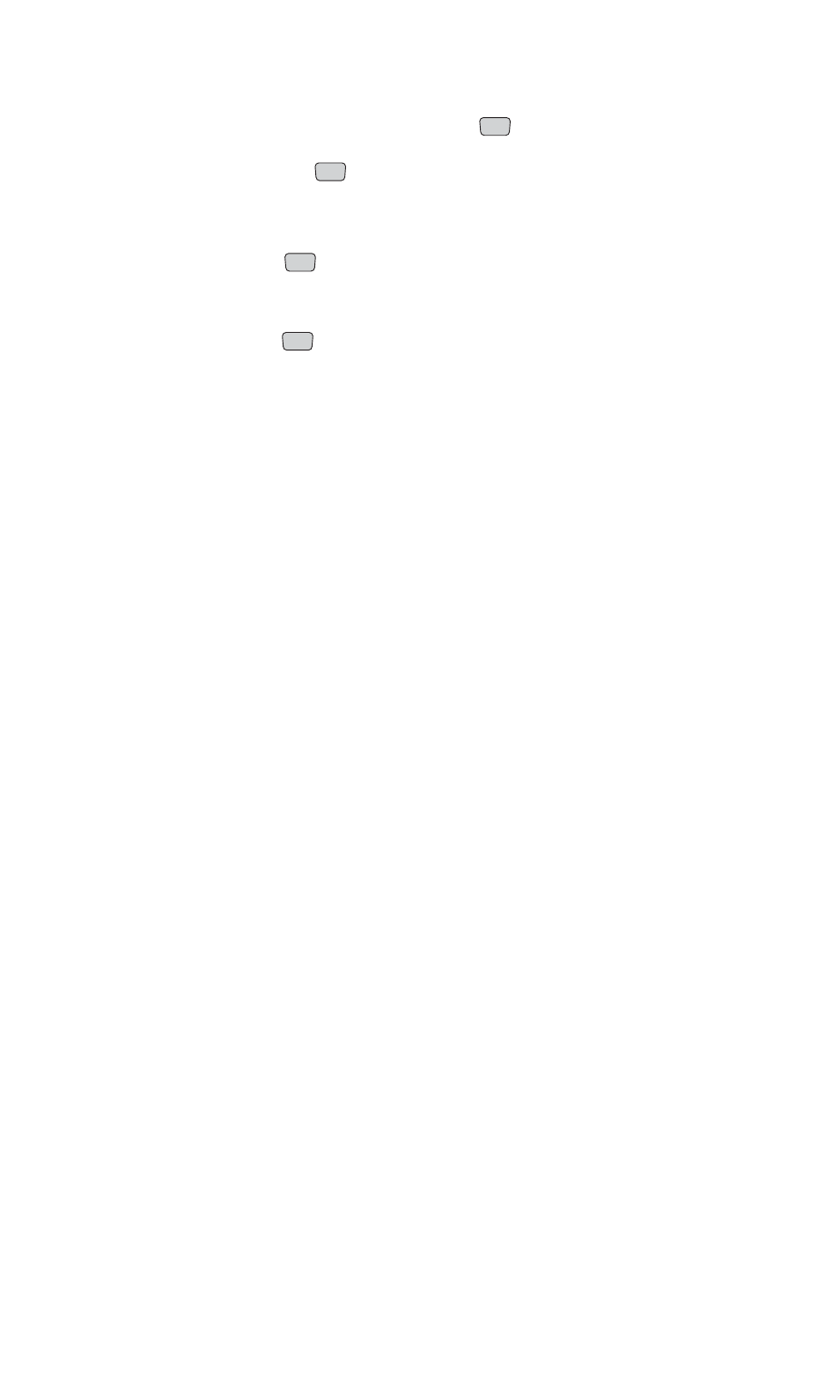
To erase all voice memos:
1.
From the main menu, select
Organizer
(
).
2.
Select
Voice memo
(
).
3.
Press the right softkey button (
Actions
).
4.
Select
Erase All
(
).
5.
A prompt appears: “All recordings will be erased.”
Select
Erase all
(
).
1
4
4
0
Section 2: Understanding Your Phone
2I: Using Your Phone’s Voice Services
85
