Display language, Message auto erase, Select – LG ( 5350) User Manual
Page 48: And press . (to deactivate, select, And press .), And press
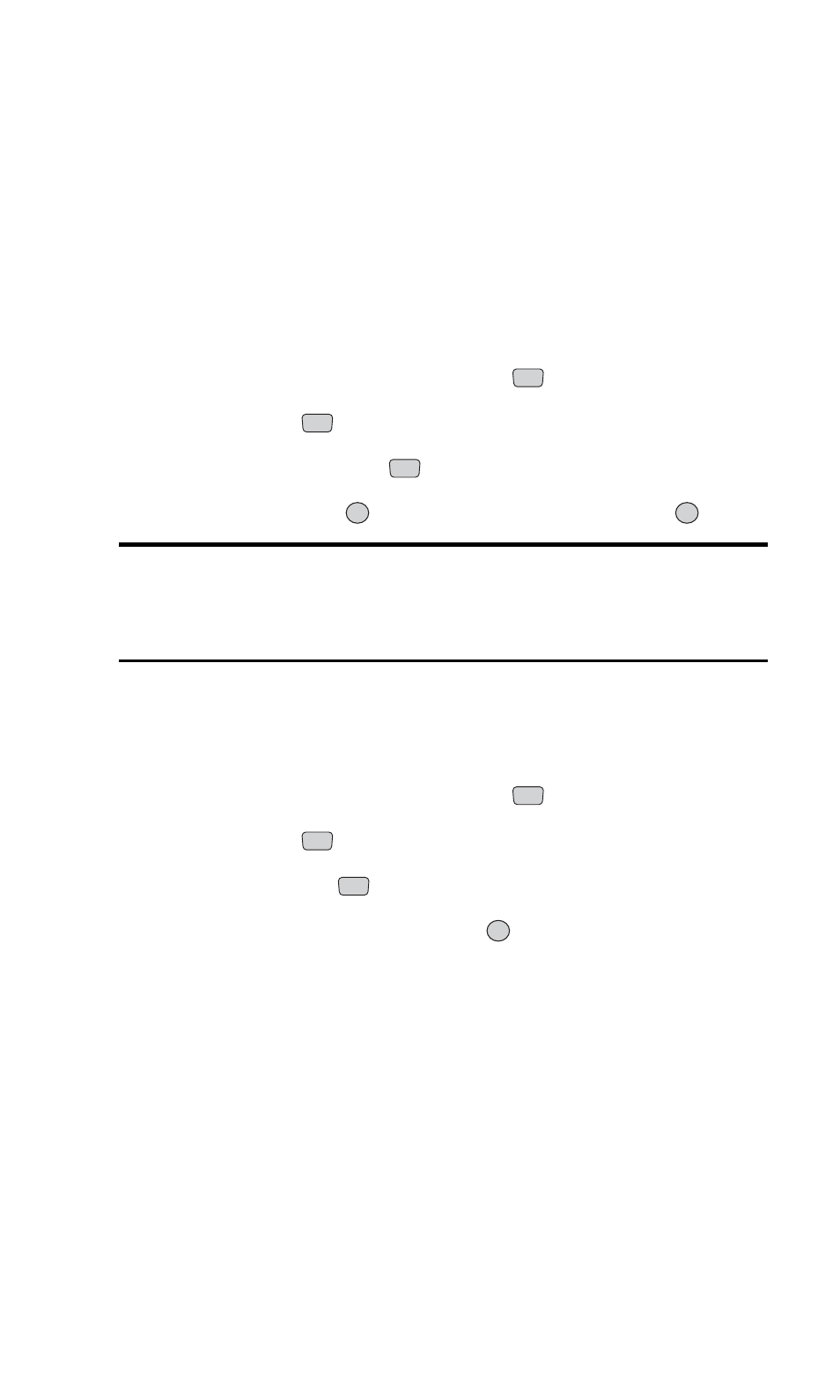
Message Auto Erase
Your PCS Phone can store up to 50 text messages. Message Auto Erase
ensures that you will continue to receive new text messages when you have
reached the phone’s capacity by automatically deleting the oldest read,
unlocked message when a new message arrives. Otherwise, once you have
reached 50 stored text messages, new messages will be returned without
notification.
To activate automatic message deletion:
1.
From the main menu, select
Settings
(
).
2.
Select
Setup
(
).
3.
Select
Msg Auto Erase
(
).
4.
Select
On
and press
. (To deactivate, select
Off
and press
.)
Note:
Unread and locked messages will not be automatically deleted
when message capacity has been reached. If your phone has a
combined 50 unread and locked messages, any new incoming messages
will be returned without notification.
Display Language
To assign a language for the phone’s display:
1.
From the main menu, select
Settings
(
).
2.
Select
Setup
(
).
3.
Select
Language
(
).
4.
Select
English
or
Spanish
and press
.
OK
6
9
8
OK
OK
5
9
8
Section 2: Understanding Your Phone
40
2B: Controlling Your Phone’s Settings
