Highlight, And press, Select the game you wish to play – LG ( 5350) User Manual
Page 127: Or press
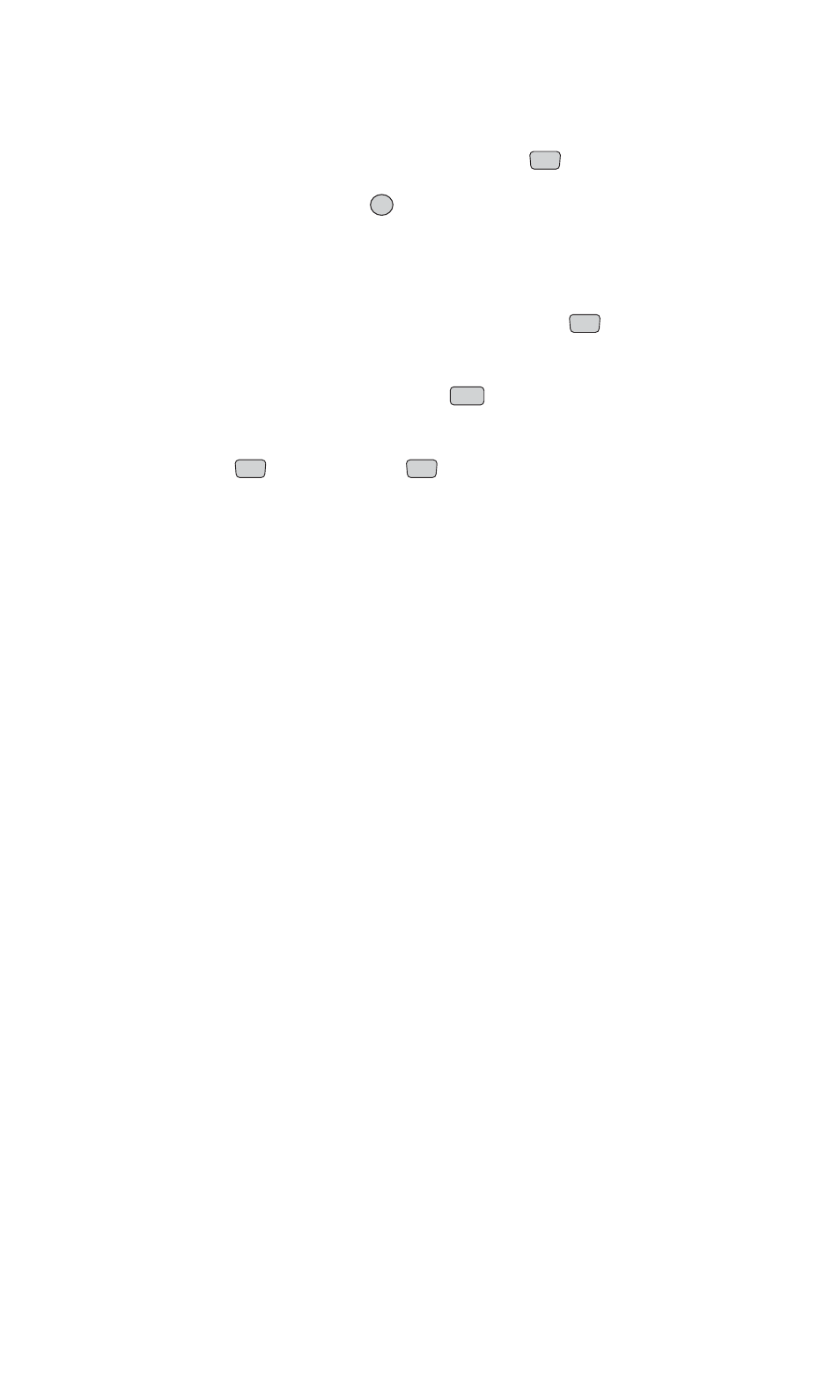
Playing Games
To play a downloaded game on your PCS Phone:
1.
From the main menu, highlight
Downloads
(
).
2.
Highlight
Games
and press
.
3
. Select the game you wish to play.
4.
If applicable, a prompt will display the days remaining on the game
license and ask if you want to continue. Select
Yes
(
).
5.
Follow the onscreen instructions to play the game. When you are
finished, select
Exit
(or
Quit
) or press
.
6.
A prompt will display: “Really terminate this application?”
Select
Yes
(
) to exit or
No
(
) to cancel.
2
1
END
1
OK
5
Section 3: Using PCS Service Features
3B: PCS Vision 119
