Select – LG ( 5350) User Manual
Page 75
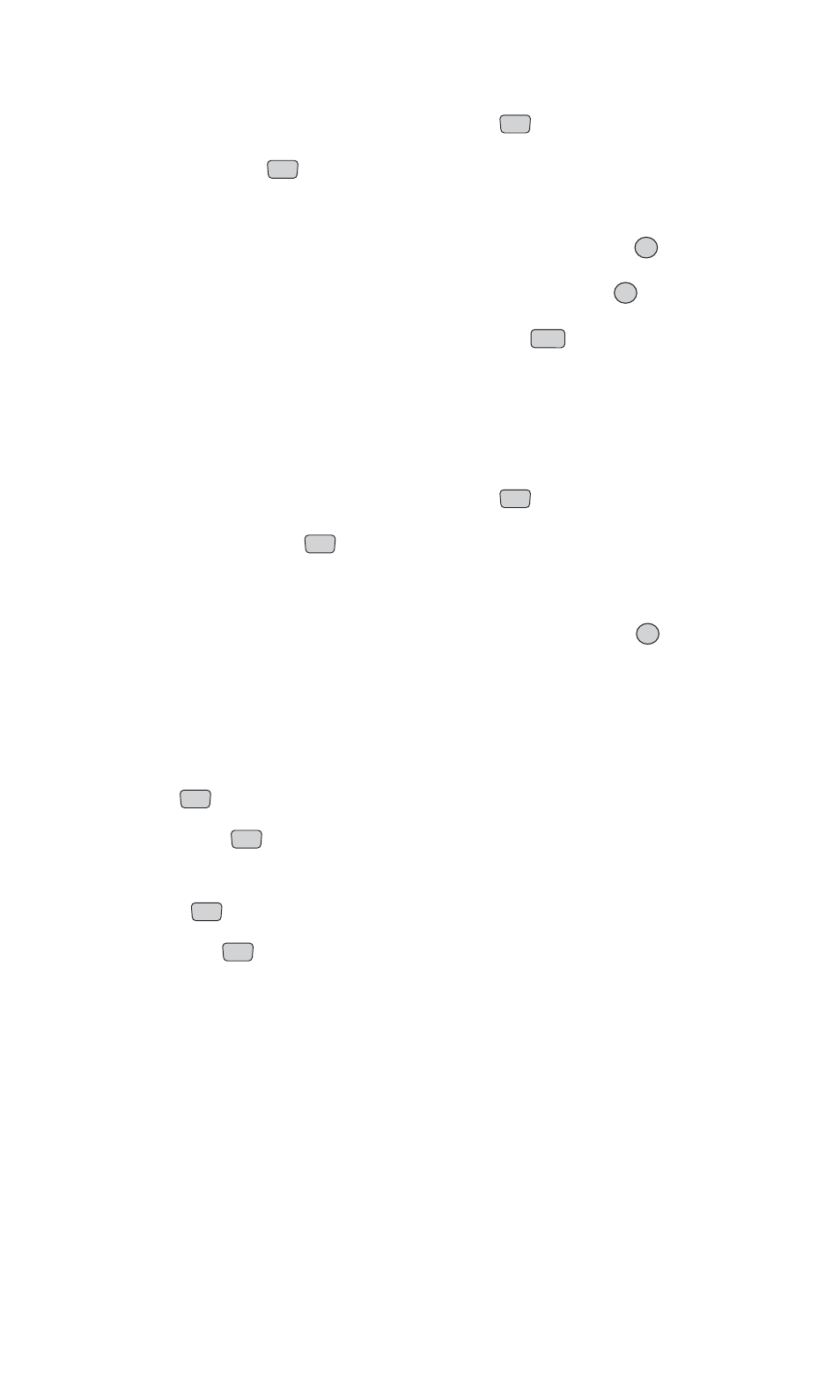
Finding Group Entries
1.
From the main menu, select
Phone Book
(
).
2.
Select
Groups
(
).
3.
Scroll through the group titles using your navigation key. To display
entries belonging to a group, highlight the group and press
.
4.
To display an entry within a group, highlight it and press
.
5.
To dial the entry’s default phone number, press
. To display
additional Internal Phone Book entries, press the navigation key left
or right.
Finding Voice Dial Numbers
1.
From the main menu, select
Phone Book
(
).
2.
Select
Voice Dials
(
).
3.
Scroll through the voice dial entries using your navigation key.
4.
To view an entry’s name and number, highlight it and press
.
– or –
To view voice dial entry options, press the right softkey button
(
Actions
). From there you may choose from the following options:
ᮣ
Play
(
) to play the voice dial tag.
ᮣ
Re-record
(
) to re-record the voice dial tag. (See “Using
Voice-Activated Dialing” on page 82)
ᮣ
Erase
(
) to erase the highlighted voice dial tag.
ᮣ
Erase All
(
) to erase all voice dial tags.
4
3
2
1
OK
5
2
TALK
OK
OK
4
2
Section 2: Understanding Your Phone
2G: Using the Internal Phone Book
67
