Changing the contrast, Changing the phone’s menu style, Changing the theme color – LG ( 5350) User Manual
Page 43: Changing the clock display, Select, Select a theme color and press, Select the left softkey
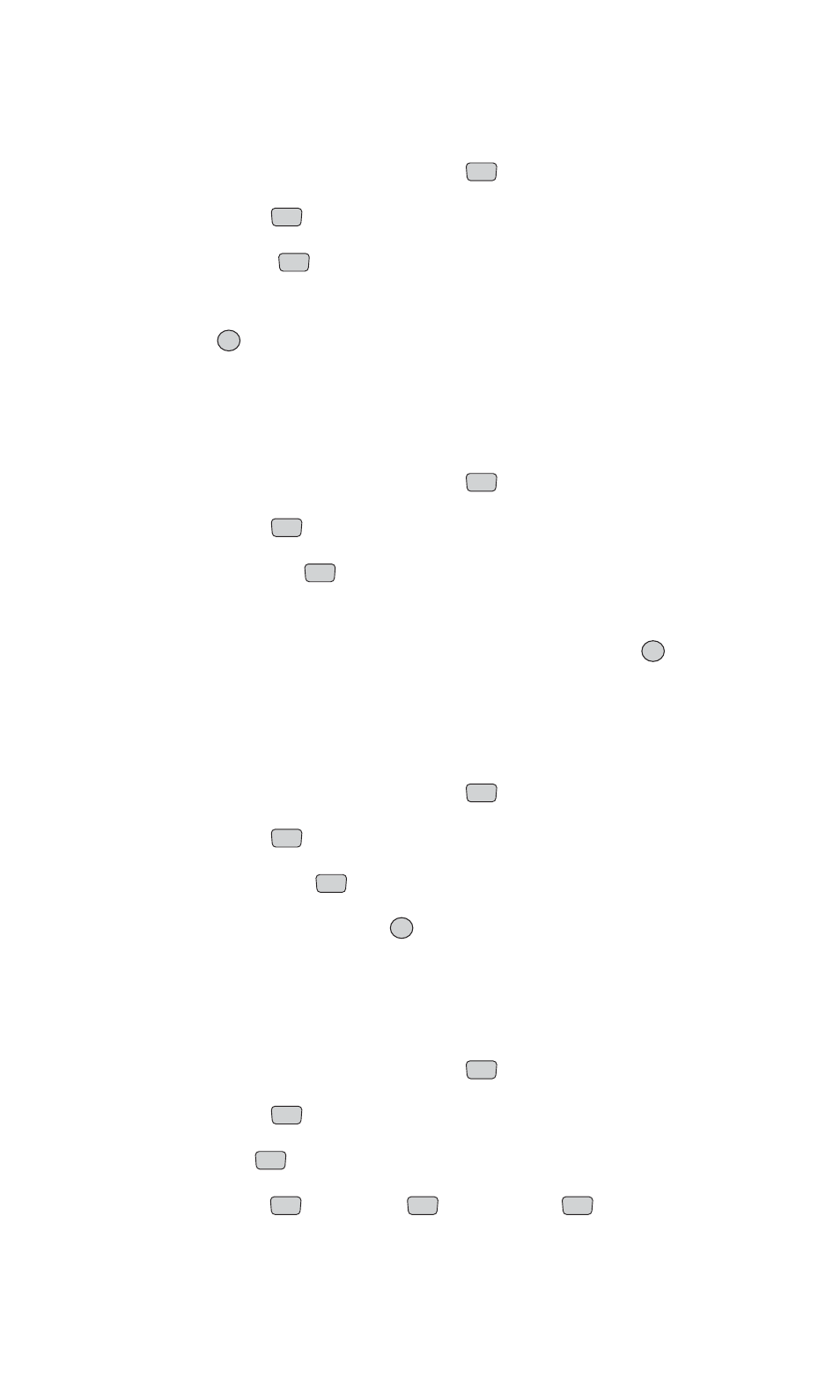
Changing the Contrast
To adjust the contrast on your phone’s display:
1.
From the main menu, select
Settings
(
).
2.
Select
Display
(
).
3.
Select
Contrast
(
).
4.
Press your navigation key left or right to adjust the screen contrast
and press
.
Changing the Phone’s Menu Style
To select the menu style for the phone’s display:
1.
From the main menu, select
Settings
(
).
2.
Select
Display
(
).
3.
Select
Menu Style
(
).
4.
Select
Icon
to view each main menu item as an animated, single
screen icon or
List
to view the main menu as a list, and press
.
Changing the Theme Color
To change the display’s color scheme:
1.
From the main menu, select
Settings
(
).
2.
Select
Display
(
).
3.
Select
Theme Color
(
).
4.
Select a theme color and press
.
Changing the Clock Display
To change the clock’s appearance on the standby screen:
1.
From the main menu, select
Settings
(
).
2.
Select
Display
(
).
3.
Select
Clock
(
).
4.
Select
Normal
(
)
, Analog
(
)
,
or
Digital
(
).
5.
Select the left softkey (
Save
) to apply the clock display setting.
3
2
1
7
2
8
OK
6
2
8
OK
5
2
8
OK
4
2
8
Section 2: Understanding Your Phone
2B: Controlling Your Phone’s Settings
35
