Linksys Etherfast User Manual
Page 42
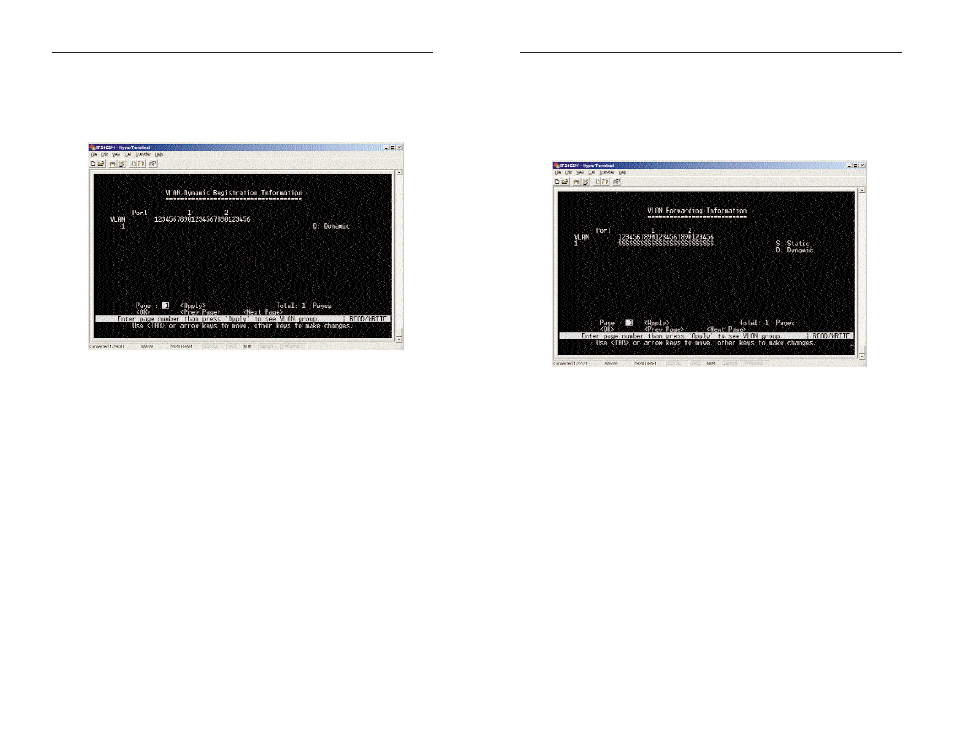
EtherFast
®
Managed 24-Port with Dual Gigabit Switch
VLAN Forwarding Information
The VLAN Forwarding Information screen shows all the ports that have
been configured by either dynamic or static means to forward VLAN traf-
fic.
• VLAN - The ID for the VLAN.
• Port - The ports on the Switch. Read the numbers vertically; they range
from 1-26. For each port number, there are two choices:
If the letter “D” is present, it indicates that the port has been con-
figured by dynamic means.
If the letter “S” is present, it indicates that the port has been con-
figured by static means.
Select Apply to make changes. Select OK to return to the previous panel.
Select Prev Page to view the previous page. Select Next Page to view the
next page. To display a specific page, set the page number in the Page field
and then press Apply.
79
EtherFast
®
Series
VLAN Dynamic Registration Information
The VLAN Dynamic Registration Information screen shows the ports that
have been automatically learned via GVRP.
• VLAN - The ID for the VLAN.
• Port - The ports on the Switch. Read the numbers vertically; they range
from 1-26. For each port number, there are two choices:
If the letter “D” is present, it indicates that the port has been auto-
matically learned via GVRP.
If there is no letter “D,” it indicates that the port has not been
automatically learned via GVRP.
Select Apply to make changes. Select OK to return to the previous panel.
Select Prev Page to view the previous page. Select Next Page to view the
next page. To display a specific page, set the page number in the Page field
and then press Apply.
78
