Linksys Etherfast User Manual
Page 14
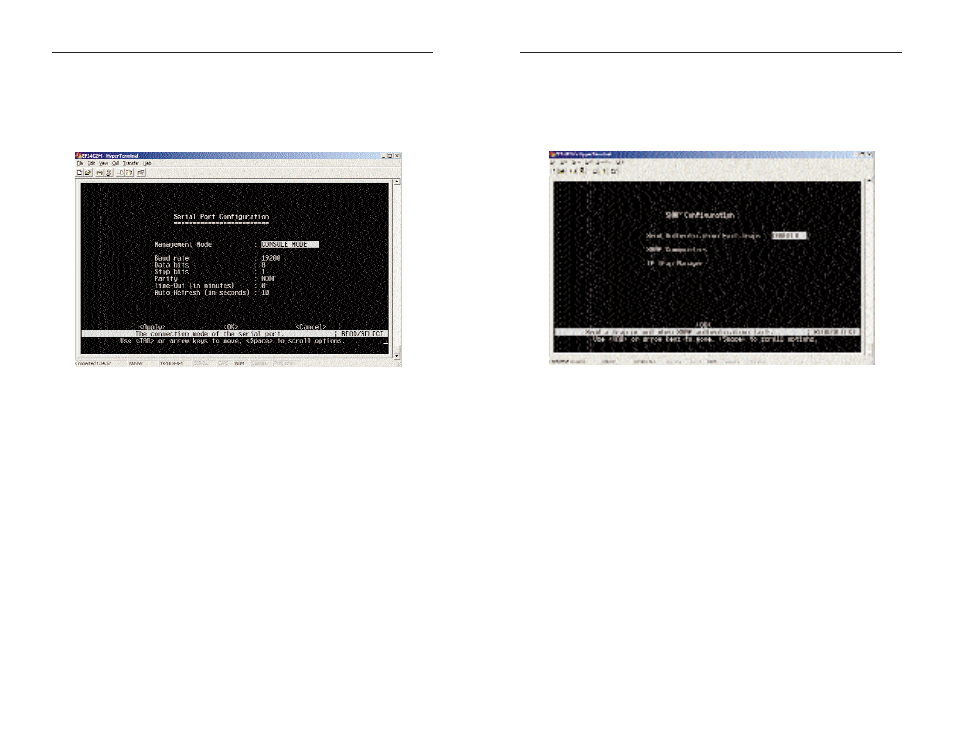
EtherFast
®
Managed 24-Port with Dual Gigabit Switch
EtherFast
®
Series
SNMP Configuration
The SNMP Configuration screen displays parameters for the Simple Network
Management Protocol (SNMP).
• Send Authentication Fail Traps - Issue a trap message to specified IP
trap managers whenever authentication of an SNMP request fails. Default
is enabled.
• SNMP Communities - Assigns SNMP access based on specified strings.
• IP Trap Managers - Specifies management stations that will receive
authentication failure messages or other trap messages from the Switch.
Select OK to return to the previous panel.
23
Serial Port Configuration
The Serial Port Configuration screen allows you to access the communication
parameters for the Switch’s serial port.
• Baud Rate - The rate at which data is sent between devices. Default is
19200. Options are 9600, 19200, and 38400 baud.
• Data Bits - Sets the data bits of the RS-232 port. Options are 7 and 8.
• Stop Bits - Sets the stop bits of the RS-232 port. Options are 1 and 2.
• Parity - Sets the parity of the RS-232 port. Default is None. Options are
none, odd, and even.
• Time-Out - If no input is received from the attached device after this
interval, the current session is automatically closed. Default is 10 minutes.
The range is 0 to 100 minutes, where 0 indicates disabled.
• Auto Refresh - Sets the interval before a console session will auto refresh
the console information, such as Spanning Tree Information, Port
Configuration, Port Statistics, and RMON Statistics. Default is 1 second.
The range is 0, or 5 to 255 seconds, where 0 indicates disabled.
Select Apply to make changes. Select OK to return to the previous panel.
Select Cancel to cancel any changes.
22
