Lenovo THINKPAD X41 User Manual
Page 58
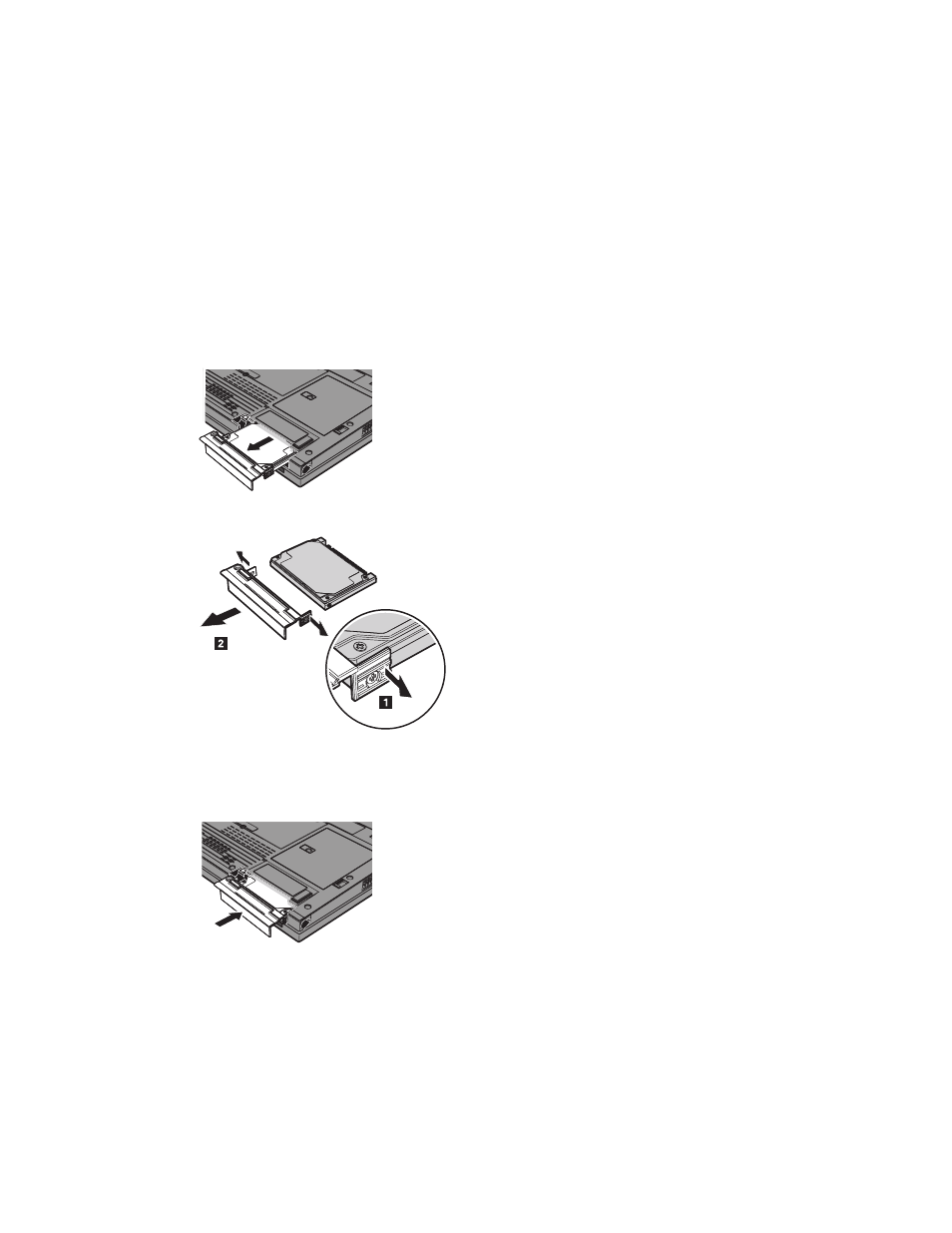
6.
Open
the
computer
display;
then
stand
the
computer
on
its
side
and
remove
the
hard
disk
drive
by
pulling
the
cover
away
from
the
computer.
7.
Detach
the
cover
from
the
hard
disk
drive.
8.
Attach
the
cover
to
a
new
hard
disk
drive.
9.
Insert
the
hard
disk
drive
and
its
cover
into
the
hard
disk
drive
bay;
then
firmly
install
them.
10.
Close
the
computer
display
and
turn
the
computer
over
so
that
its
bottom
side
is
up.
11.
Reinstall
the
screw.
12.
Store
the
pen
back
in
its
slot.
13.
Reinstall
the
battery.
14.
Turn
the
computer
over
again.
Connect
the
ac
adapter
and
the
cables
to
the
computer.
Upgrading
the
hard
disk
drive
34
ThinkPad
®
X41
Tablet
Service
and
Troubleshooting
Guide
See also other documents in the category Lenovo Notebooks:
- IdeaPad S10 (138 pages)
- IdeaPad S10 (7 pages)
- IdeaPad U455 (142 pages)
- IdeaPad Y550 (2 pages)
- IdeaPad Y550 (138 pages)
- IdeaPad S10-3s (130 pages)
- IdeaPad S10-3s (2 pages)
- IdeaPad S10-3s (81 pages)
- IdeaPad Y530 (152 pages)
- IdeaPad Y530 (2 pages)
- IdeaPad Y510 (77 pages)
- IdeaPad U450 (2 pages)
- IdeaPad U450 (142 pages)
- IdeaPad Y330 (148 pages)
- IdeaPad Y330 (2 pages)
- IdeaPad S10-2 (140 pages)
- IDEAPAD Y560P (145 pages)
- IdeaPad S10-3c (4 pages)
- IdeaPad S10-3 FR (12 pages)
- IdeaPad S10-3c (128 pages)
- IdeaPad S10-3c (88 pages)
- IdeaPad S10-3c (16 pages)
- IDEAPAD Y570 (51 pages)
- IDEAPAD Y570 (15 pages)
- IDEAPAD Y570 (103 pages)
- IdeaPad S100 (79 pages)
- IdeaPad S100 (41 pages)
- IdeaPad U450p (136 pages)
- IdeaPad U550 (2 pages)
- IdeaPad U550 (144 pages)
- IdeaPad U330 (2 pages)
- IdeaPad U330 (135 pages)
- IdeaPad S205 (2 pages)
- IdeaPad S205 (46 pages)
- IdeaPad S205 (81 pages)
- IdeaPad S205 (10 pages)
- 3000 G230 (140 pages)
- IdeaPad V360 (58 pages)
- IdeaPad V360 (2 pages)
- IdeaPad V360 (87 pages)
- IdeaPad U260 (77 pages)
- IdeaPad U260 (42 pages)
- IdeaPad U150 (140 pages)
- IdeaPad U460s (88 pages)
- IdeaPad U460s (143 pages)
