Lenovo THINKPAD X41 User Manual
Page 57
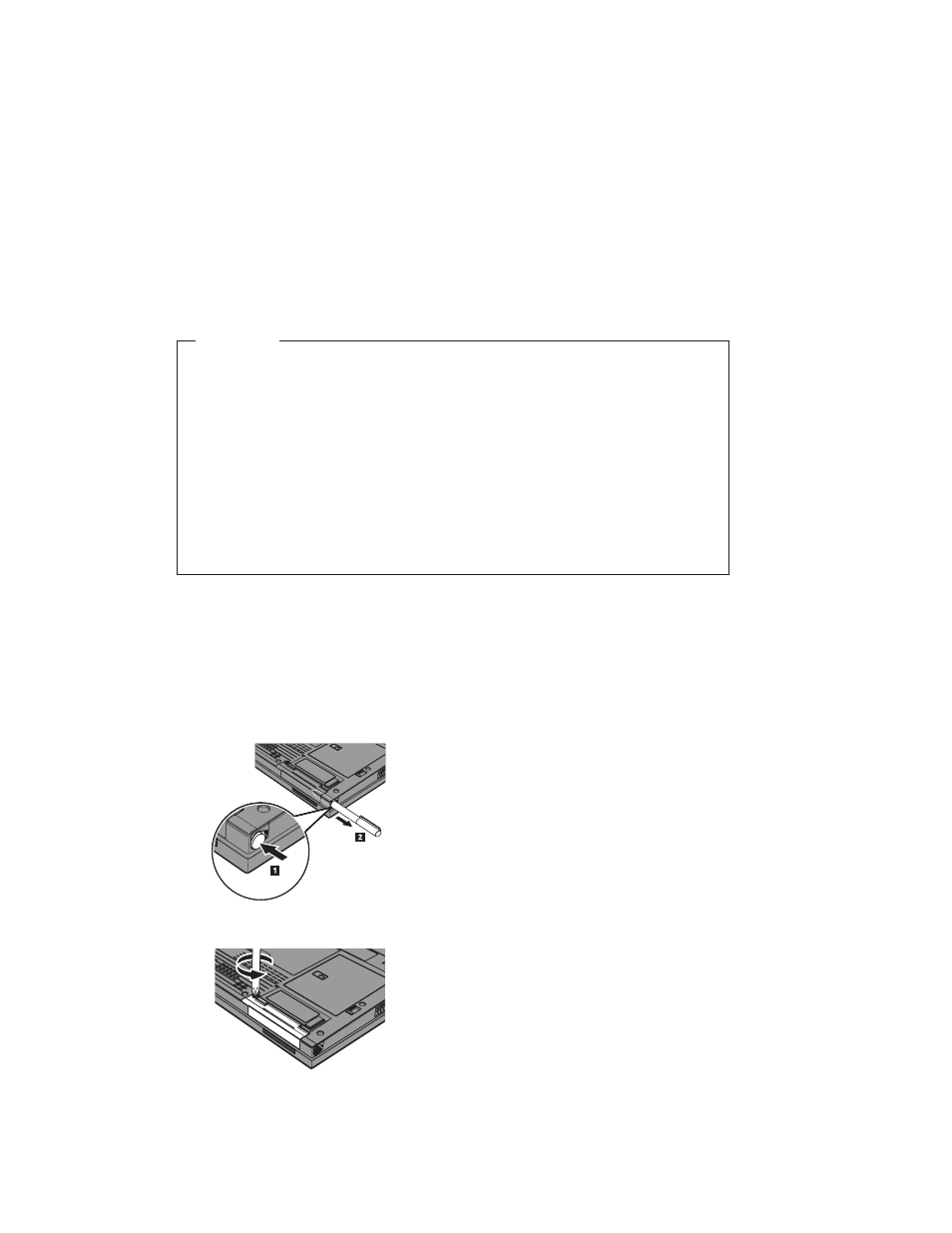
Attention
Handling
a
hard
disk
drive
v
Do
not
drop
the
drive
or
subject
it
to
physical
shocks.
Put
the
drive
on
a
material,
such
as
soft
cloth,
that
absorbs
the
physical
shock.
v
Do
not
apply
pressure
to
the
cover
of
the
drive.
v
Do
not
touch
the
connector.
The
drive
is
very
sensitive.
Incorrect
handling
can
cause
damage
and
permanent
loss
of
data
on
the
hard
disk.
Before
removing
the
hard
disk
drive,
make
a
backup
copy
of
all
the
information
on
the
hard
disk,
and
then
turn
the
computer
off.
Never
remove
the
drive
while
the
system
is
operating,
in
standby
mode,
or
in
hibernation
mode.
To
replace
the
hard
disk
drive,
do
the
following.
1.
Turn
off
the
computer
;
then
disconnect
the
ac
adapter
and
all
cables
from
the
computer.
2.
Close
the
computer
display,
and
turn
the
computer
over.
3.
Remove
the
battery.
4.
Remove
the
Tablet
Digitizer
Pen
from
its
slot.
5.
Remove
the
screw
that
secures
the
hard
disk
drive.
Upgrading
the
hard
disk
drive
Chapter
2.
Solving
computer
problems
33
- IdeaPad S10 (138 pages)
- IdeaPad S10 (7 pages)
- IdeaPad U455 (142 pages)
- IdeaPad Y550 (2 pages)
- IdeaPad Y550 (138 pages)
- IdeaPad S10-3s (2 pages)
- IdeaPad S10-3s (81 pages)
- IdeaPad S10-3s (130 pages)
- IdeaPad Y530 (152 pages)
- IdeaPad Y530 (2 pages)
- IdeaPad Y510 (77 pages)
- IdeaPad U450 (142 pages)
- IdeaPad U450 (2 pages)
- IdeaPad Y330 (148 pages)
- IdeaPad Y330 (2 pages)
- IdeaPad S10-2 (140 pages)
- IDEAPAD Y560P (145 pages)
- IdeaPad S10-3c (4 pages)
- IdeaPad S10-3 FR (12 pages)
- IdeaPad S10-3c (128 pages)
- IdeaPad S10-3c (88 pages)
- IdeaPad S10-3c (16 pages)
- IDEAPAD Y570 (51 pages)
- IDEAPAD Y570 (15 pages)
- IDEAPAD Y570 (103 pages)
- IdeaPad S100 (41 pages)
- IdeaPad S100 (79 pages)
- IdeaPad U450p (136 pages)
- IdeaPad U550 (2 pages)
- IdeaPad U550 (144 pages)
- IdeaPad U330 (2 pages)
- IdeaPad U330 (135 pages)
- IdeaPad S205 (2 pages)
- IdeaPad S205 (46 pages)
- IdeaPad S205 (81 pages)
- IdeaPad S205 (10 pages)
- 3000 G230 (140 pages)
- IdeaPad V360 (58 pages)
- IdeaPad V360 (2 pages)
- IdeaPad V360 (87 pages)
- IdeaPad U260 (77 pages)
- IdeaPad U260 (42 pages)
- IdeaPad U150 (140 pages)
- IdeaPad U460s (88 pages)
- IdeaPad U460s (143 pages)
