Auto-recording mode - advanced operation, Drive modes – Konica Minolta DiMAGE F200 User Manual
Page 38
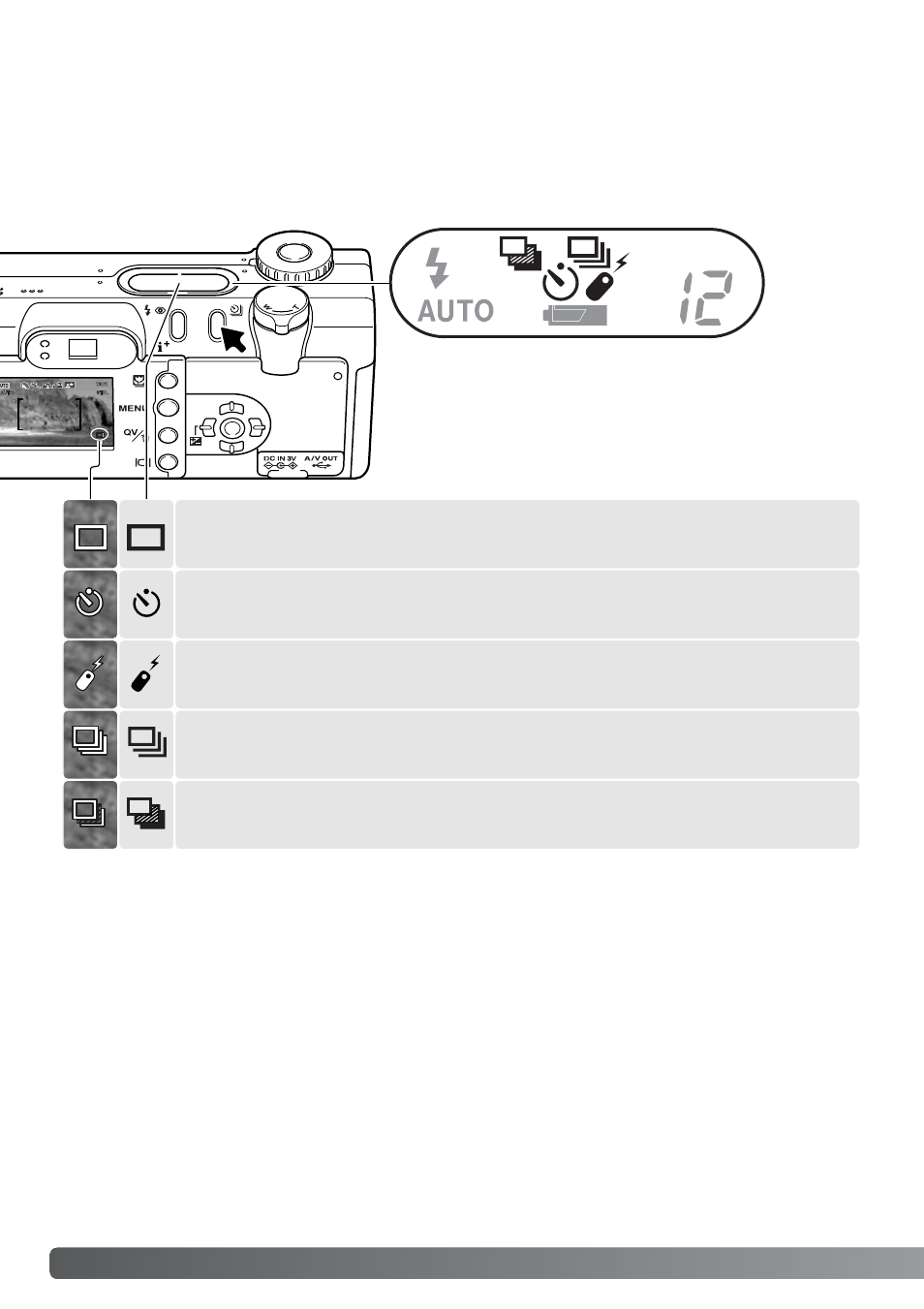
38
A
UTO
-
RECORDING MODE
-
ADVANCED OPERATION
The drive modes control the rate and method images are captured. To set the drive mode, simply
press the drive mode button (1) on the back of the camera until the appropriate mode is indicated.
Single-frame advance - to take a single image each time the shutter-
release button is pressed (p. 26).
Continuous advance - to take multiple images when the shutter-
release button is pressed and held.
Self-timer - to delay the release of the shutter. Used for self-portraits.
Bracketing - to take a series of three images with differing exposures.
All icons have been shown for clarity. The single-frame
advance and continuous drive indicators occupy the same
area of the data panel. All the drive-mode icons appear in
the lower right corner of the monitor.
Drive modes
In auto-recording mode, the drive mode resets to single-frame advance each time the position of the
mode dial is changed. In multi-function recording mode, the drive mode will remain in effect until
changed on the menu or the camera is reset to its default settings.
AUTO-RECORDING MODE - ADVANCED OPERATION
1
Data panel
Remote control - to release the shutter using the optional IR Remote
Control RC-3. Used for self-portraits.
