KVH Industries TracVision R4 User Manual
Page 42
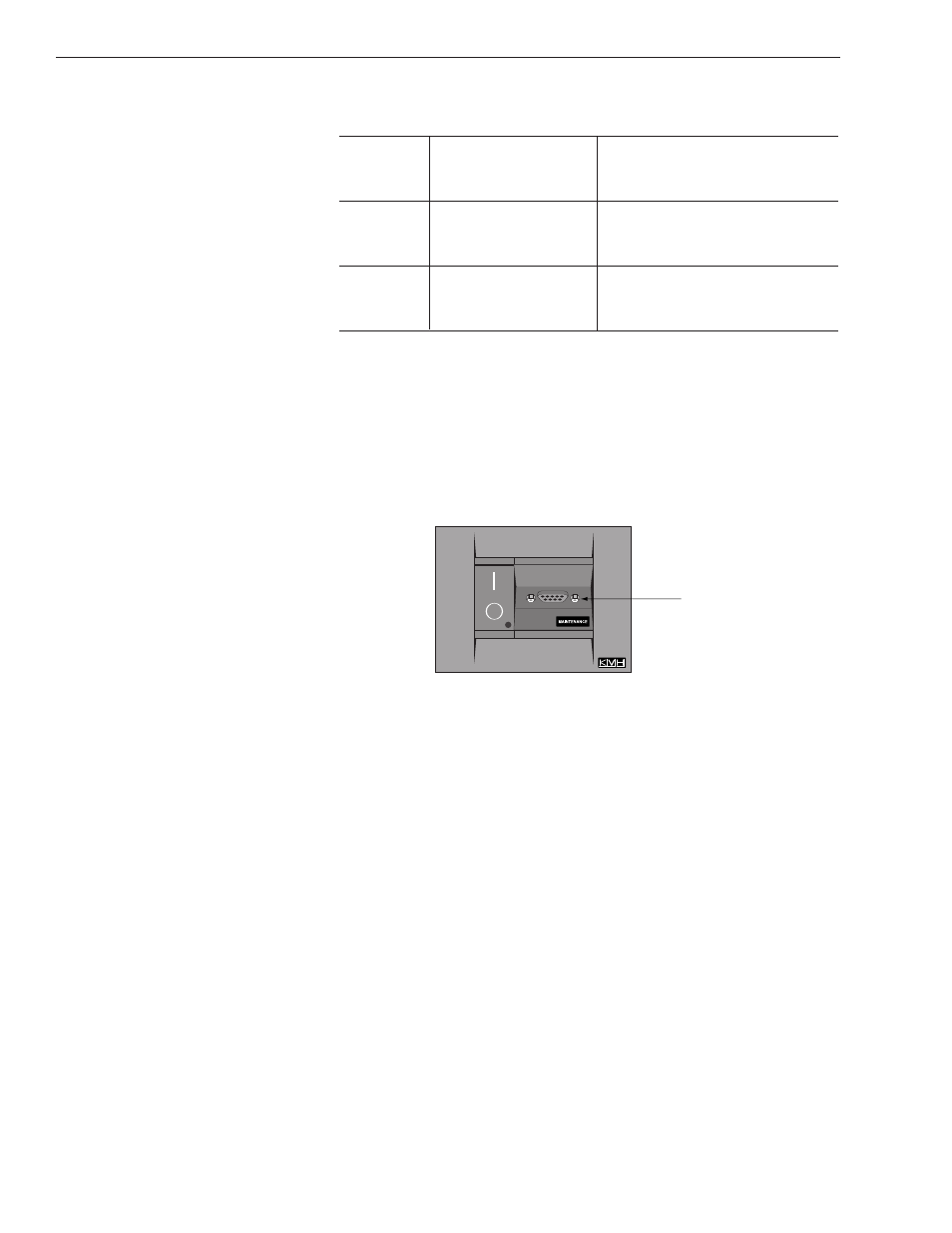
Indicator
Status
Meaning
Sat A
Blinking green
Wait – Searching for satellite
Solid green
Tracking Satellite A
Error
Blinking red
System problem – Refer to
Section 4, “Troubleshooting,”
to find the possible cause
Sat B
Blinking green
Wait – Searching for satellite
Solid green
Tracking Satellite B
Connecting the TV/SAT Switch
To use the TV/SAT Switch, you must first connect it to the
TracVision system.
1. Connect the TV/SAT Switch’s data cable to the
maintenance port on the switchplate (see
Figure 3-4).
2. The Sat A and Sat B indicators blink while the
system initializes.
3. Either the Sat A or Sat B indicator will turn solid
green, denoting which satellite is currently being
tracked.
Using the TV/SAT Switch
The TV/SAT Switch is very easy to use. All operations are
controlled through a single button.
To select the second satellite, perform the following steps:
1. Press the Select button on the TV/SAT Switch.
2. The indicator for the current satellite (Sat A or
Sat B) extinguishes, while the indicator for the
other satellite starts blinking.
3. Once the indicator for the other satellite turns
solid green, the TracVision system is tracking the
newly selected satellite. You can now use your
receiver to choose a channel on the new satellite.
3-4
A Guide to TracVision R5/R4
Maintenance Port
(DB9 Connector)
Figure 3-4
Switchplate Maintenance Port
Table 3-1
TV/SAT Switch LED Indicators
