6 - setting the skew angle (european systems only), 6 setting the skew angle (european systems only) – KVH Industries TracVision R4 User Manual
Page 35
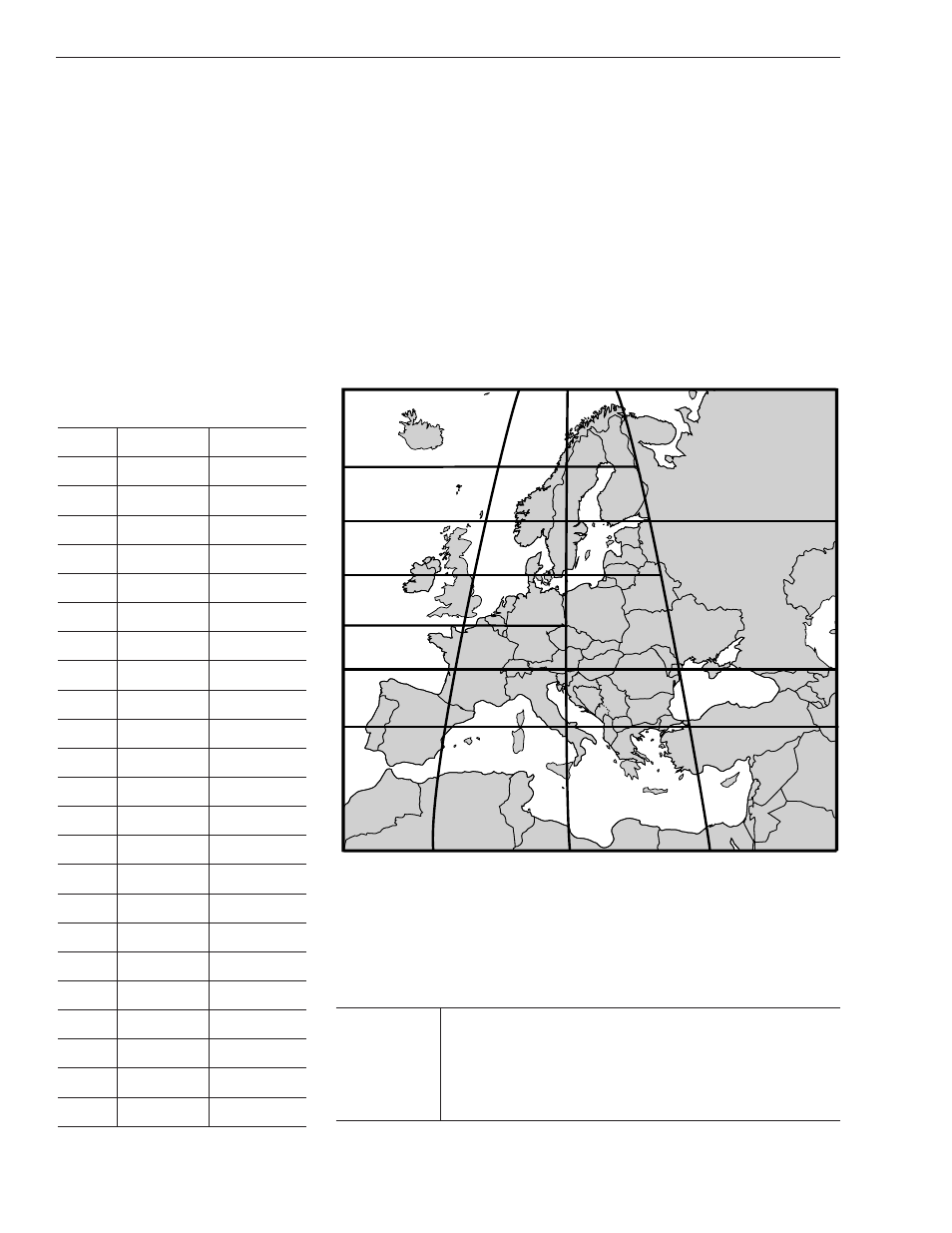
2-24
A Guide to TracVision R5/R4
2.6
Setting the Skew Angle
(European Systems Only)
The Antenna LNB skew angle must be adjusted to optimize
channel reception. Refer to your satellite service provider for the
proper skew angle for the selected satellite service and
geographical location. The skew angle for satellites in the KVH
library can also be obtained by entering your latitude and
longitude into the antenna. Determine your grid number in
Figure 2-19 to find your corresponding latitude and longitude
listed in Table 2-9.
Finding the Skew Angle for a Predefined Satellite
1. Type
HALT
and press Enter.
2. Type
DEBUGON
and press Enter.
3. Type
GPS,XX,D,YYY,E
and press Enter.
Key:
XX = latitude (0 - 90)
D = S (South) or N (North)
YYY = longitude (0 - 180)
E = E (East) or W (West)
1
2
3
4
11
7
6
5
8
9
10
12
13
14
16
15
17
18
19
20
21
22
23
24
Figure 2-19
Position Grid
Grid #
Latitude
Longitude
1
67
º
N
7
º
W
2
67
º
N
7
º
E
3
67
º
N
22
º
E
4
65
º
N
45
º
E
5
63
º
N
7
º
W
6
63
º
N
7
º
E
7
63
º
N
22
º
E
8
57
º
N
7
º
W
9
57
º
N
7
º
E
10
57
º
N
22
º
E
11
55
º
N
40
º
E
12
53
º
N
7
º
W
13
53
º
N
7
º
E
14
50
º
N
22
º
E
15
47
º
N
7
º
W
16
47
º
N
7
º
E
17
43
º
N
7
º
W
18
43
º
N
7
º
E
19
43
º
N
22
º
E
20
43
º
N
37
º
E
21
36
º
N
7
º
W
22
36
º
N
7
º
E
23
36
º
N
22
º
E
24
36
º
N
37
º
E
Table 2-9
Approximate Latitude/Longitude
