Class 1 laser product – Kenwood DPX-MP6110U User Manual
Page 25
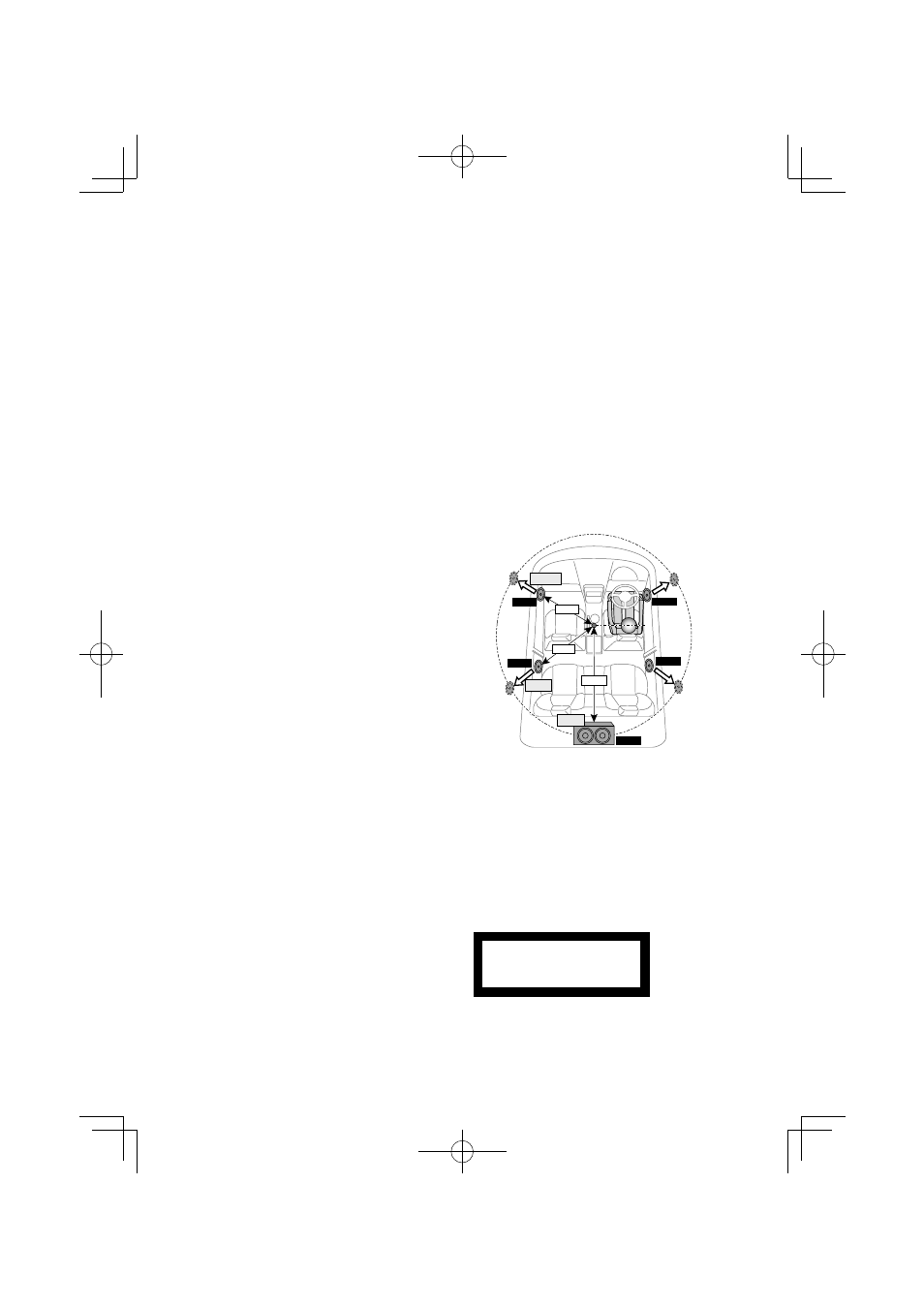
English
|
25
• DISP
REVERSE
Switches the panel display between positive
or negative. In addition, you can reverse it in
conjunction with the interior light.
POSI 1 : Displays the text in the positive.
POSI 2 : When the interior light is off, the text is
displayed in the positive; when the interior
light is on, the text is displayed in the
negative.
NEGA 1 : Displays the text in the negative.
NEGA 2 : When the interior light is off, the text
is displayed in the negative; when the
interior light is on, the text is displayed in
the positive.
• Cabin
The position of front and rear speakers may not
have the same distance from the center of the
vehicle interior.
For example, when a car type has the front speaker
nearer to the center of the vehicle interior than the
rear speaker, you hear a delayed sound from the
rear speaker.
This function allows the sound of the nearer
speaker to the center of the vehicle interior to be
output with delays and compensates the sound
arrival time from the front and rear speakers to be
heard at the same time.
The sound arrival time can be compensated simply
by selecting the car type you want to use, because
the compensation values for typical cars have been
preset.
You can specify the more suitable compensation
values for your vehicle by using
function.
You can also compensate the listening positions
(such as front and rear) in accordance with scenes
by specifying the positions at
• DTA
(Digital
Time
Alignment)
Make fine adjustment of the delay time of the
speaker output specified at
(page 17) to have a more suitable environment for
your vehicle.
The settings of the delay time are automatically
identified and compensated by specifying the
distances of each speaker from the center of the
vehicle interior.
1 Set the front and rear positions and the height
of the reference point to the position of the ears
of the person sitting in the front seat, and set
the right and left positions to the center of the
vehicle interior.
2 Measure the distances from the reference point
to the speakers.
3 Calculate the distance difference in accordance
with the farthest speaker.
FRONT
FRONT
SUB-W
REAR
REAR
The marking of products using lasers
(Except for some areas)
CLASS 1
LASER PRODUCT
The label is attached to the chassis/case and says
that the component uses laser beams that have been
classified as Class 1. It means that the unit is utilizing
laser beams that are of a weaker class. There is no
danger of hazardous radiation outside the unit.
