Enabling/disabling image addressing – Kodak i1800 Series User Manual
Page 39
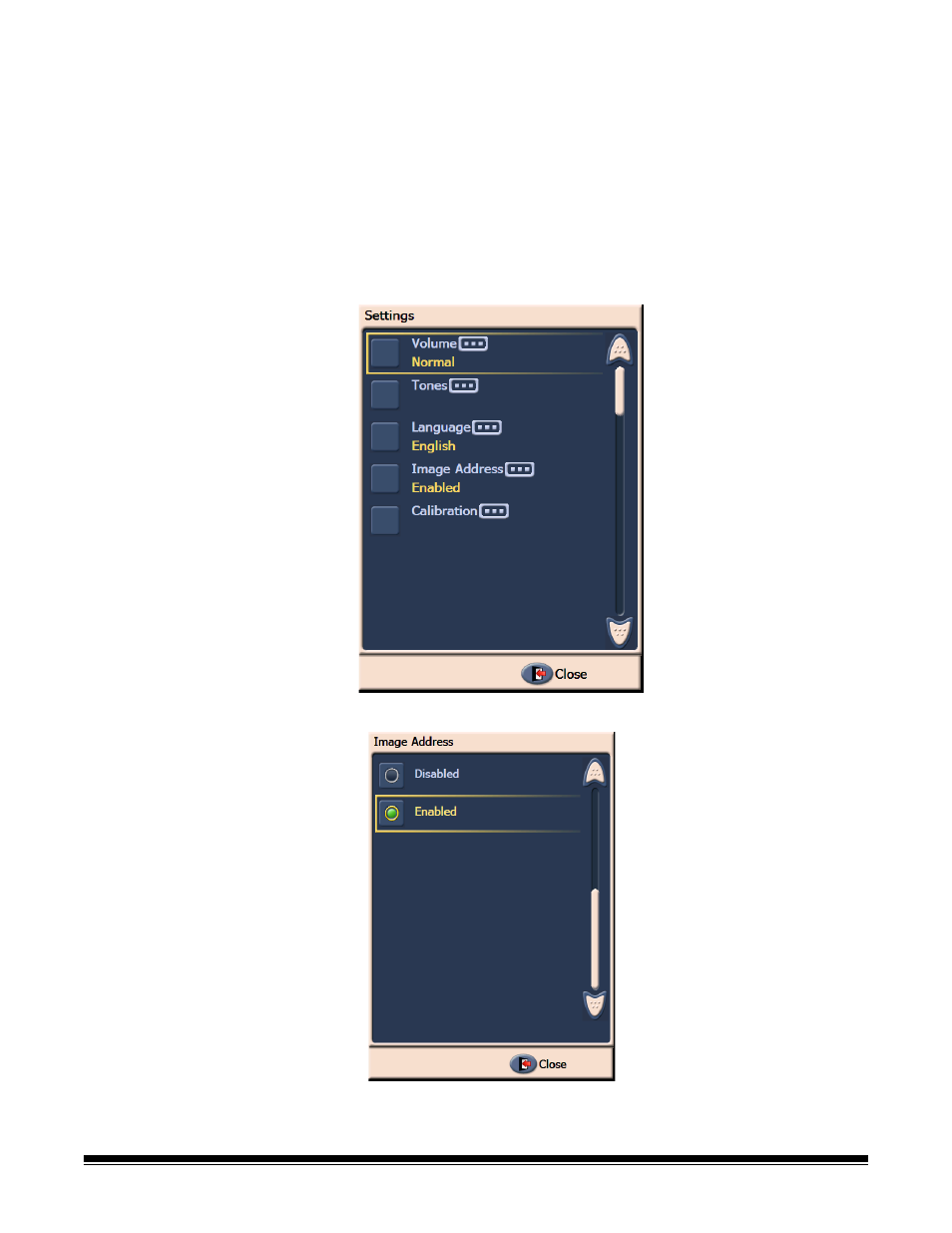
A-61555 March 2007
3-23
Enabling/disabling image
addressing (for i1860
Scanner only)
An image address is a unique identifier assigned to each individual
document and may contain up to 30 characters (up to a maximum of 27
characters, plus 3 delimiters). An Image Address template is set up
using the TWAIN Data source or ISIS Driver. See the on-line help file
for more information on image addressing or the Image Processing
Guide PDF located on the installation CD. You can enable or disable
image addressing from the touchscreen.
IMPORTANT: If you change this setting, you will need to power
cycle the scanner.
1. From the Idle screen, select Settings to display the Settings screen.
2. Touch Image Address. The following screen will be displayed.
See also other documents in the category Kodak Scanners:
- I7300 (174 pages)
- SCAN STATION A-61583 (4 pages)
- i1120 (2 pages)
- 3000DSV-E (73 pages)
- 9125DC (98 pages)
- i600 (4 pages)
- 2500 (74 pages)
- i600 Series (4 pages)
- I3400 (50 pages)
- 2.5.5 (18 pages)
- i260 (68 pages)
- 3590C (2 pages)
- i55 (93 pages)
- i55 (2 pages)
- 5500 (120 pages)
- 5500 (100 pages)
- 5500 (32 pages)
- SERIES I100 (2 pages)
- A-61003 (52 pages)
- SCAN STATION 100 (129 pages)
- I100 (2 pages)
- 900 (10 pages)
- i800 Series (123 pages)
- A-61195 (42 pages)
- Digital Ice Technology (1 page)
- I30 (1 page)
- 1500 (60 pages)
- i60 (39 pages)
- A-61580 (104 pages)
- i30 / i40 (84 pages)
- A-61171_XX (4 pages)
- A-41069 (114 pages)
- 9000 (2 pages)
- A-61599 (8 pages)
- SCANMATE I1120 (1 page)
- I1860 (25 pages)
- i1200 (45 pages)
- INNOVATION A-61506 (26 pages)
- 6J7611A (80 pages)
- i6000 (2 pages)
- RFS 3570 (220 pages)
- i280 (2 pages)
- A-61403 (3 pages)
- I1320 (2 pages)
