Basic functions, About the display, Switching the display – KORG BX-3 User Manual
Page 15: Normal mode, Ex mode, Drawbar levels and icons, Normal mode ex mode
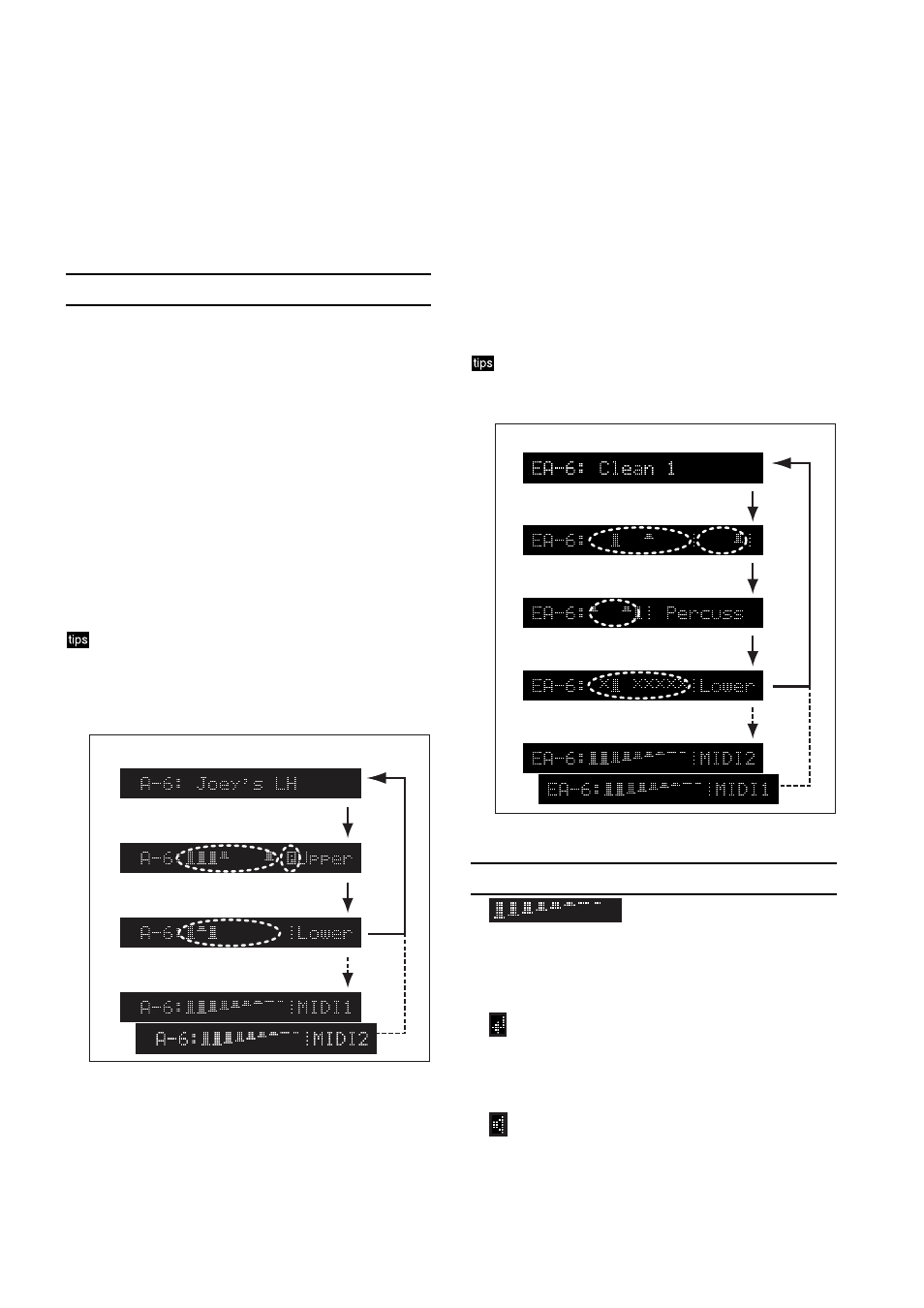
Basic functions
15
12345678901234567890123456789012123456789012345678901234567890121234567890123456789012345678901212345678901234567890123456789012123
12345678901234567890123456789012123456789012345678901234567890121234567890123456789012345678901212345678901234567890123456789012123
12345678901234567890123456789012123456789012345678901234567890121234567890123456789012345678901212345678901234567890123456789012123
12345678901234567890123456789012123456789012345678901234567890121234567890123456789012345678901212345678901234567890123456789012123
12345678901234567890123456789012123456789012345678901234567890121234567890123456789012345678901212345678901234567890123456789012123
12345678901234567890123456789012123456789012345678901234567890121234567890123456789012345678901212345678901234567890123456789012123
12345678901234567890123456789012123456789012345678901234567890121234567890123456789012345678901212345678901234567890123456789012123
12345678901234567890123456789012123456789012345678901234567890121234567890123456789012345678901212345678901234567890123456789012123
12345678901234567890123456789012123456789012345678901234567890121234567890123456789012345678901212345678901234567890123456789012123
12345678901234567890123456789012123456789012345678901234567890121234567890123456789012345678901212345678901234567890123456789012123
12345678901234567890123456789012123456789012345678901234567890121234567890123456789012345678901212345678901234567890123456789012123
12345678901234567890123456789012123456789012345678901234567890121234567890123456789012345678901212345678901234567890123456789012123
12345678901234567890123456789012123456789012345678901234567890121234567890123456789012345678901212345678901234567890123456789012123
12345678901234567890123456789012123456789012345678901234567890121234567890123456789012345678901212345678901234567890123456789012123
12345678901234567890123456789012123456789012345678901234567890121234567890123456789012345678901212345678901234567890123456789012123
12345678901234567890123456789012123456789012345678901234567890121234567890123456789012345678901212345678901234567890123456789012123
12345678901234567890123456789012123456789012345678901234567890121234567890123456789012345678901212345678901234567890123456789012123
12345678901234567890123456789012123456789012345678901234567890121234567890123456789012345678901212345678901234567890123456789012123
12345678901234567890123456789012123456789012345678901234567890121234567890123456789012345678901212345678901234567890123456789012123
12345678901234567890123456789012123456789012345678901234567890121234567890123456789012345678901212345678901234567890123456789012123
12345678901234567890123456789012123456789012345678901234567890121234567890123456789012345678901212345678901234567890123456789012123
12345678901234567890123456789012123456789012345678901234567890121234567890123456789012345678901212345678901234567890123456789012123
12345678901234567890123456789012123456789012345678901234567890121234567890123456789012345678901212345678901234567890123456789012123
Basic functions
1. About the display
Switching the display
Each time you press the [DISPLAY] key, the contents of
the display will change as follows.
Normal mode
When you are in the Normal mode, the display will show
the program number and program name.
When you press the [DISPLAY] key, the display will show
the settings of the “UPPER” parameters (drawbar
parameters for the upper keyboard)
specified by the
program.
When you press the [DISPLAY] key again, the display
will show the settings of the “LOWER” parameters
(drawbar parameters for the lower keyboard)
.
When you press the [DISPLAY] key once again, the
program number and program name
display will
reappear.
Front panel Drawbar 1 and 2 settings can be changed
not only by moving the bars manually, but also by
receiving MIDI control change messages. If MIDI
control changes are received to modify the sound,
the “LOWER” parameter display will show the
values as follows.
(Display when drawbar levels have been edited by MIDI CC#)
Program number and program name
DB Preset’s Perc settings
UPPER parameter settings
LOWER parameter settings
EX mode
When you are in the EX mode, the display will show the
program number and program name
.
When you press the [DISPLAY] key, the display will show
the settings of the “EX DRAWBAR & PERCUSSION”
parameters Drawbar 1 and EX Drawbar
that are specified
by the program.
When you press the [DISPLAY] key again, the display
will show the settings of the “EX Percussion” param-
eters
.
When you press the [DISPLAY] key again, the display
will show the settings of the “EX LOWER” parameters.
When you press the [DISPLAY] key yet another time, the
program number and program name
display will
reappear.
If MIDI control changes were received to change the
sound, these values will be displayed following the
“EX LOWER” parameter display, in the same way as
for Normal mode.
Program number and program name
EX Percussion settings
(Display when drawbar levels have been edited by MIDI CC#)
Drawbar 1 and EX Drawbar settings
EX DRAWBAR & PERCUSSION parameters
Drawbar 1 and EX Drawbar settings
EX DRAWBAR & PERCUSSION parameters
EX Percussion settings
EX LOWER settings
Drawbar levels and icons
: Drawbar levels
The above illustration shows the drawbar levels.
At a level of 8 (maximum), the display will be as
shown at the far left. At a level of 0 (minimum),
nothing will be displayed, as in the far right of the
illustration above.
: Enter icon
This will be displayed when writing or copying a
program.
When this icon is displayed, pressing the [WRITE/
ENTER] key will execute the operation.
: Speaker icon
This will be displayed when writing or copying a
program.
This icon means that you can play the keyboard to
hear the sound of the program indicated by the icon.
