Kenwood KDV-5234 User Manual
Page 2
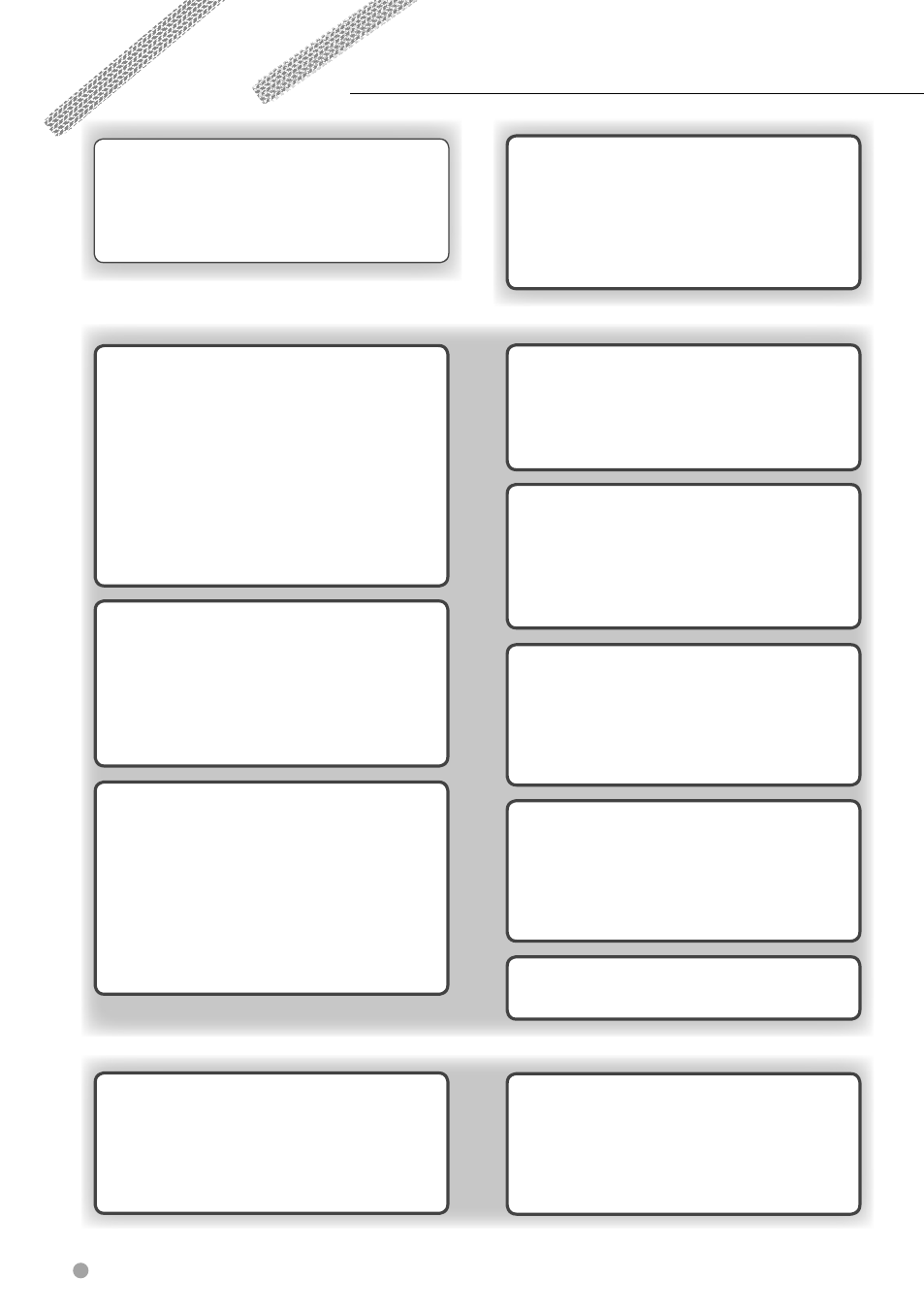
2 KDV-5234
Listening to Radio
36
Auto memory
36
Manual memory
36
Tuning mode
37
Mono Mode
(when receiving FM broadcast only)
37
Watching picture files
34
Repeat play
34
Scan play
34
Random play
35
Stop display
35
Rotate/flip a picture
35
Audio Control
42
Detailed audio control
42
Audio setup
44
Speaker setup
44
System Q
44
Subwoofer output control
45
Display Control
46
Selecting display information
46
Monitor information display &
file selection
48
Removing operation panel
49
Installing operation panel
49
Watching DVD/VCD/Video files
20
Frame-by-frame playback
20
Repeat play
20
Changing audio channel (Only for VCD)
21
Changing sound track language
(Only for DVD)
21
Changing subtitle language (Only for DVD) 21
Changing viewing angle (Only for DVD)
21
Zoom 22
DVD menu (Only for DVD)
22
PBC setup (Only for VCD)
23
DVD setup
24
Monitor display setup
24
Audio setup
25
CD player setup
26
DVD player setup
26
Language setup
28
Parental level setup/change
29
Select Mode
32
Select mode
32
File select
32
Folder select 1
33
Folder select 2
33
Listening to Music Discs &
Audio Files
30
Disc/Folder search
(Only for audio files and disc changers) 30
Repeat play
30
Scan play
30
Random play
31
Magazine random play
(Only for disc changer)
31
Title/Text scroll
31
RDS Control
38
Traffic Information
38
PTY
(Program Type)
38
Program Type preset
39
Changing Language for PTY Function
40
Radio Text Scroll
40
TEL Mute Control
41
TEL Mute
41
Contents
Basic Operations
12
Common operations
12
Watching DVD/VCD (video CD)/
Video (MPEG) files
14
Listening to CDs and audio files
16
Viewing picture (JPEG) files
18
Listening to radio
19
How to read this manual
4
Safety precautions
6
Notes 7
Handling media
10
