Listening to radio, Changing the radio band, Bselecting a radio station – Kenwood KDV-5234 User Manual
Page 19: Breceive a preset radio station, English 19 basic oper a tions
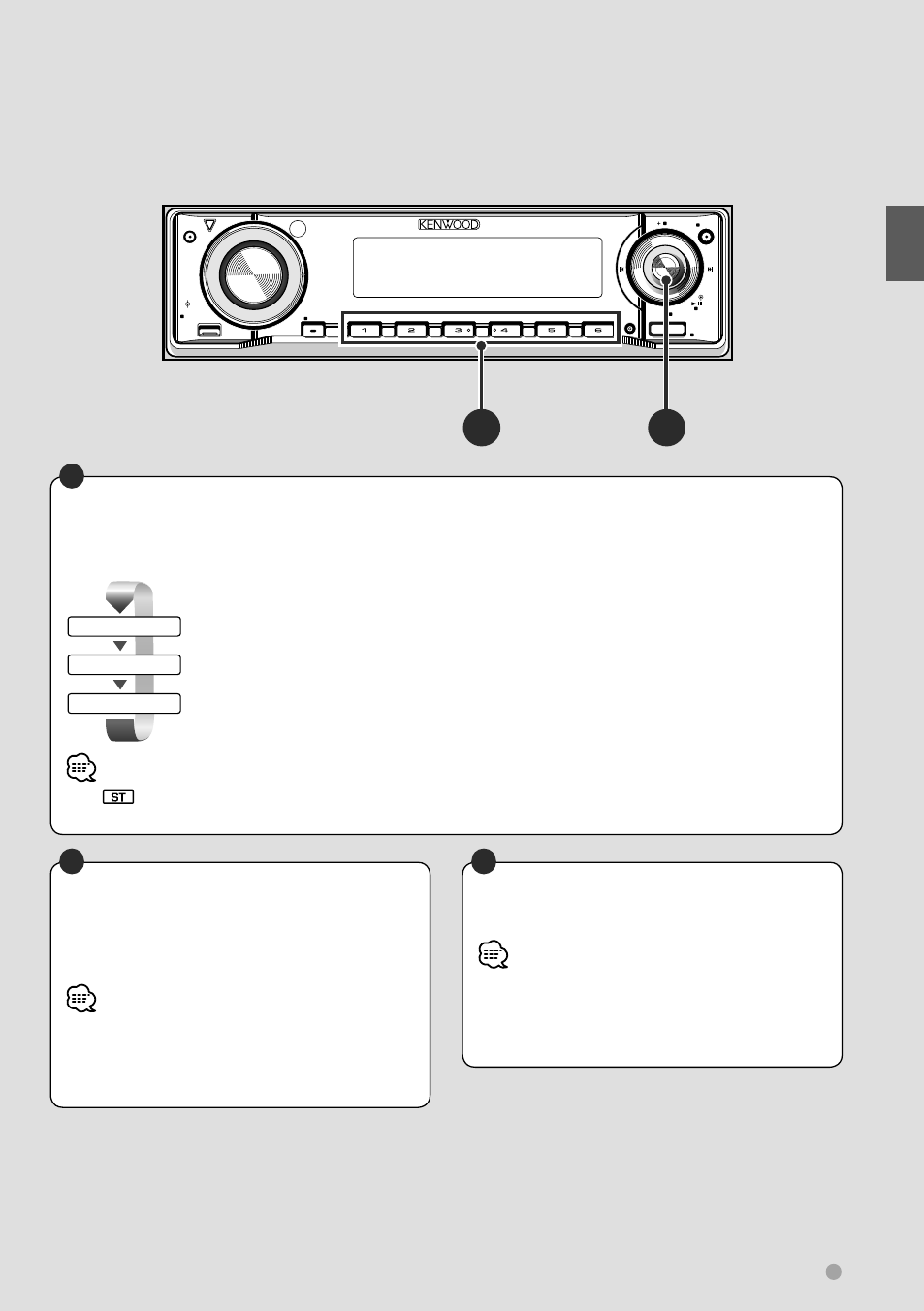
English 19
Basic Oper
a
tions
Q
AM
SETUP
AUD
VOL
ATT
MENU
SCAN
STOP
M/S
RDM
REP
F.SEL
M.RDM
OFF
DISP
/PTY
SW
AME
TI
FM
SCRL
SRC
Changing the radio band
FM 1
FM 2
FM 3
FM band 1
FM band 2
Move control knob
ı up to change the radio
bands as follows:
Move control knob
ı downwards to change the
radio band to AM.
FM band 3
• The
indicator turns on during stereo reception.
• For various other tuning methods, refer to
B
Selecting a radio station
Move control knob
ı left or right to
automatically search for the best reception of a
radio station.
• Depending on the tuning mode, you can change the
frequency step by step, or receive each memorized
radio station sequentially. For further information, refer
to
B
Receive a preset radio station
Press a button to select the station memorized.
• To use the preset tuning function with
Å, you need
to preset a radio station for each button in advance.
For detail on how to memorize stations, refer to
A
Listening to radio
B
A
