Controls, connectors and indicators, Remote control unit – Kenwood K-501USB User Manual
Page 14
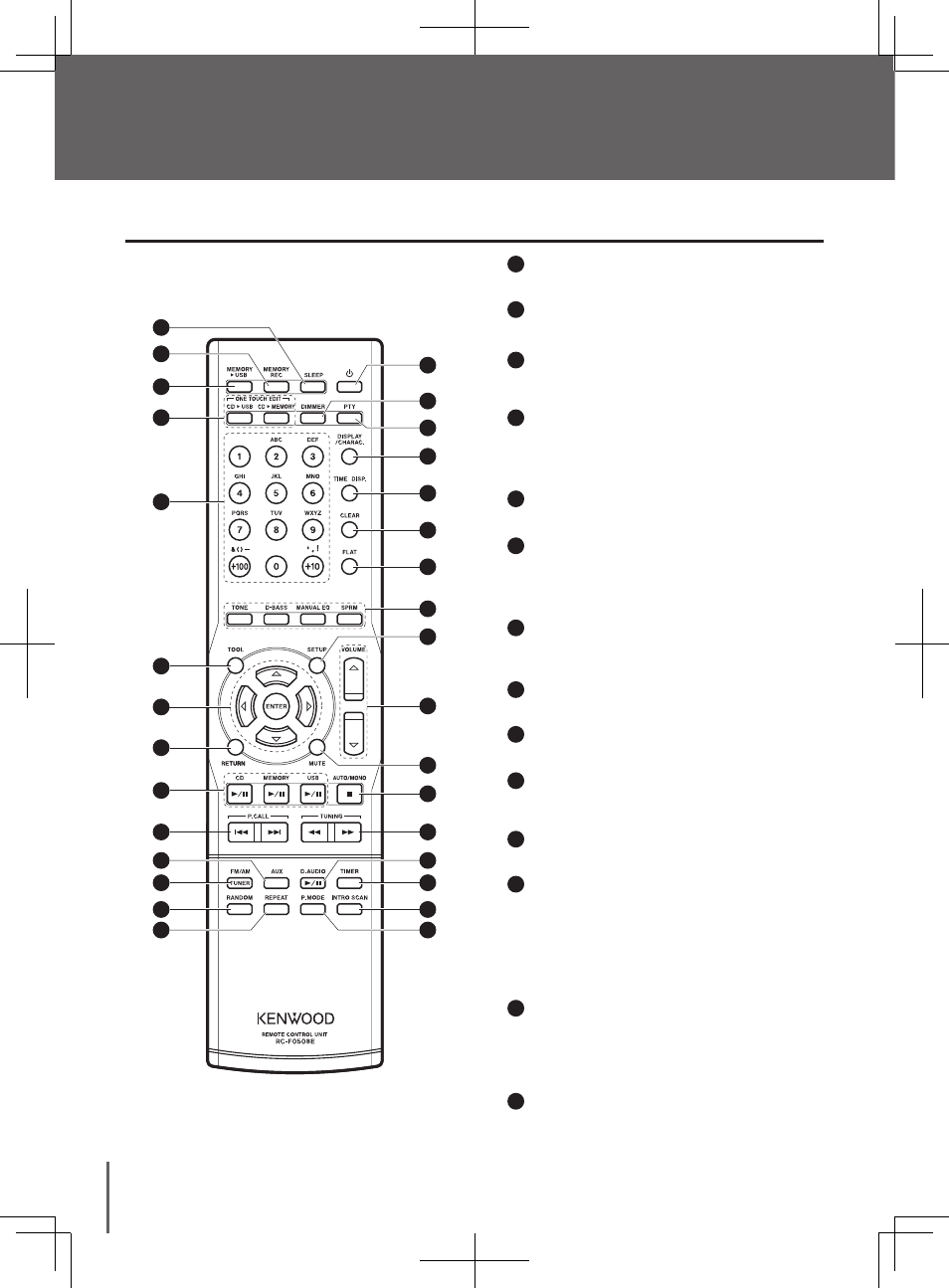
14
English
Controls, Connectors and Indicators
1
2
3
4
5
6
7
8
9
10
11
12
13
14
The keys having the same names as the keys on the main unit
function in the same way as the main unit keys with the same times.
1
4
6
7
8
9
10
11
12
13
14
15
16
17
21
22
23
24
25
26
27
29
28
30
31
20
19
18
5
3
2
Remote Control unit
Power key (See page 25.)
DISPLAY/CHARAC. key (Refer to pages 38
and 54 of the “Operating Procedures”.)
TIME DISP. key (Refer to pages 54 of the “Operating Procedures”.)
CLEAR key (Refer to pages 25, 39 and 57 of the “Operating Procedures”.)
FLAT key (Refer to page 19 of the “Operating Procedures”.)
Tone setting keys (Refer to page 18 of the “Operating Procedures”.)
SET UP key (Refer to page 42~ of the “Operating Procedures”.)
VOLUME keys (See page 24.)
MUTE key (See page 24.)
STOP [AUTO/MONO] key
TUNING key (Refer to page 7 to 21 of the
“Operating Procedures”)
D.AUDIO play/pause key
Press to start or let pause the playback of the Kenwood digital
audio player connected to the D.AUDIO IN connector using the
dedicated cable. (Refer to page 10 of the “Operating Procedures”.)
Press to fast forward or fast reverse music.
When the tuner source is selected, press to select a
broadcasting station.
Press to stop playback or recording. (Refer to page 6~ of the
“Operating Procedures”.) Press during a setup to stop it in the
middle. When the tuner source is selected, press to select the auto
or manual tuning. (Refer to page 21 of the “Operating Procedures”.)
Press in the standby mode to display the current time for 5 seconds.
(Refer to page 69 of the “Operating Procedures”.)
Press to mute the audio temporarily.
Press to adjust the listening volume. Pressing the upper key increases
the volume and pressing the lower key decreases the volume.
Press to set up the system of this unit.
Press to switch the TONE, D-BASS, MANUAL EQ or SPRM setup.
Press to cancel temporarily the TONE, D-BASS and
MANUAL EQ setups.
Press to clear a track during program play mode.
Also, press to clear a preset station.
Press during character input to clear a character.
Press to switch the time display information.
Press to display a title, broadcasting station name or time.
Press during character input to switch the character group.
Press to switch the power of the system ON/OFF (standby mode).
DIMMER key (Refer to page 66 of the “Operating Procedures”.)
Press to adjust the display brightness
PTY key (Refer to page 25 of the “Operating
Procedures”.)
Press to enter PTY mode.
