Kenwood R-K711 User Manual
Page 49
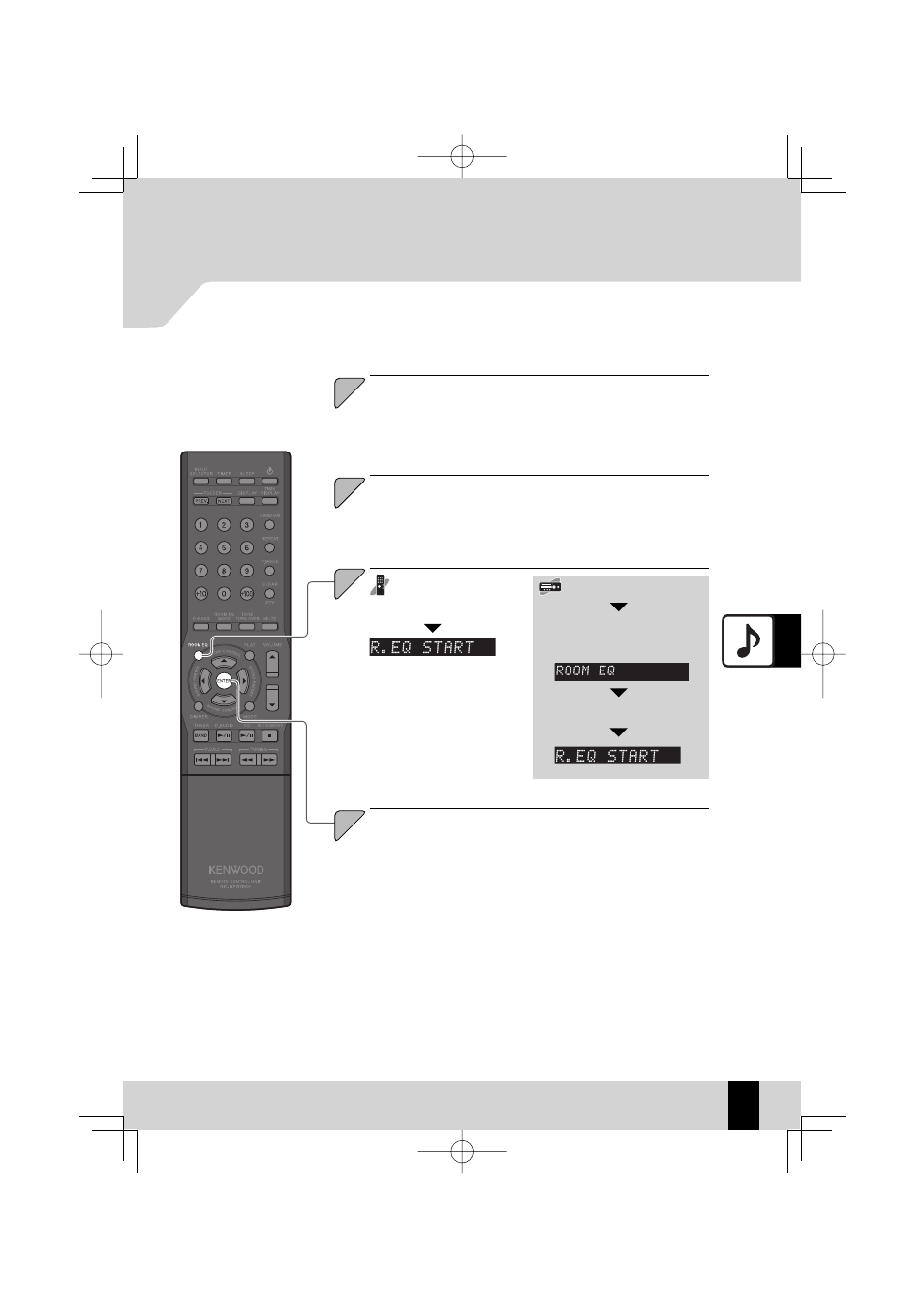
49
ROOM EQ (Room Equalizer)
English
Plug the room equalizer microphone supplied with
the system into the [ROOM EQ MIC IN] jack on the rear
panel of the main unit.
See “Main Connections” (P.10) for details.
1
1
Place the microphone in the listening position (at ear
level).
Do not place any obstacles between the microphone and speakers during
measurement.
2
2
Press the [ENTER] key.
Press the [ENTER] key.
4
4
During setup, “R.EQ SETUP” appears on the display and “RoomEQ” fl ashes.
When setup is completed, “RoomEQ” stops fl ashing and remains lit.
z
Press the [MODE] key.
Press the [
G/I] or
[
J/H] key to select “ROOM
EQ”.
3
3
Press the [ROOM
EQ] key.
