Cd random playback mode – Kenwood R-K711 User Manual
Page 34
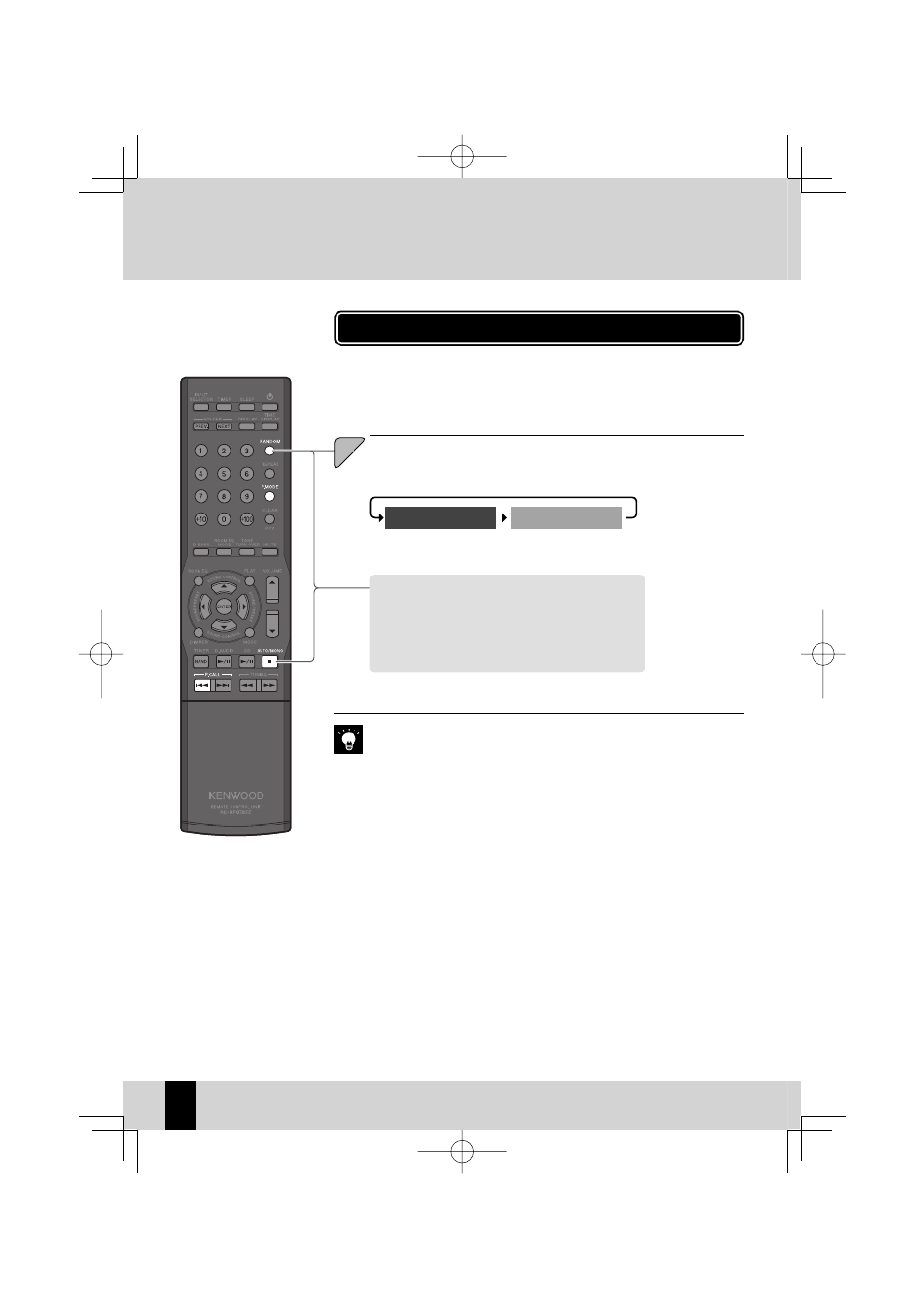
34
R-K711
34
CD
R-K711
This mode plays the tracks in the current CD or in a folder in a random
sequence.
If “PGM” is lit, turn it off by pressing the [P.MODE] key while playback is stopped.
z
CD Random Playback Mode
Press the [RANDOM] key.
The mode changes as shown below each time you press the key.
To cancel random playback mode
Press the [RANDOM] key so that “RDM” is no longer
displayed.
Pressing the [
F] key during random playback cancels
random playback mode and stops playback.
1
1
During folder playback, this mode plays the fi les in the folder in random order.
Pressing the [
G] key skips back to the beginning of the track being played.
z
z
Random playback
mode
Cancel random playback
mode
RDM
lit
RDM
unlit
