Engli s h – Kodak DP1100 User Manual
Page 17
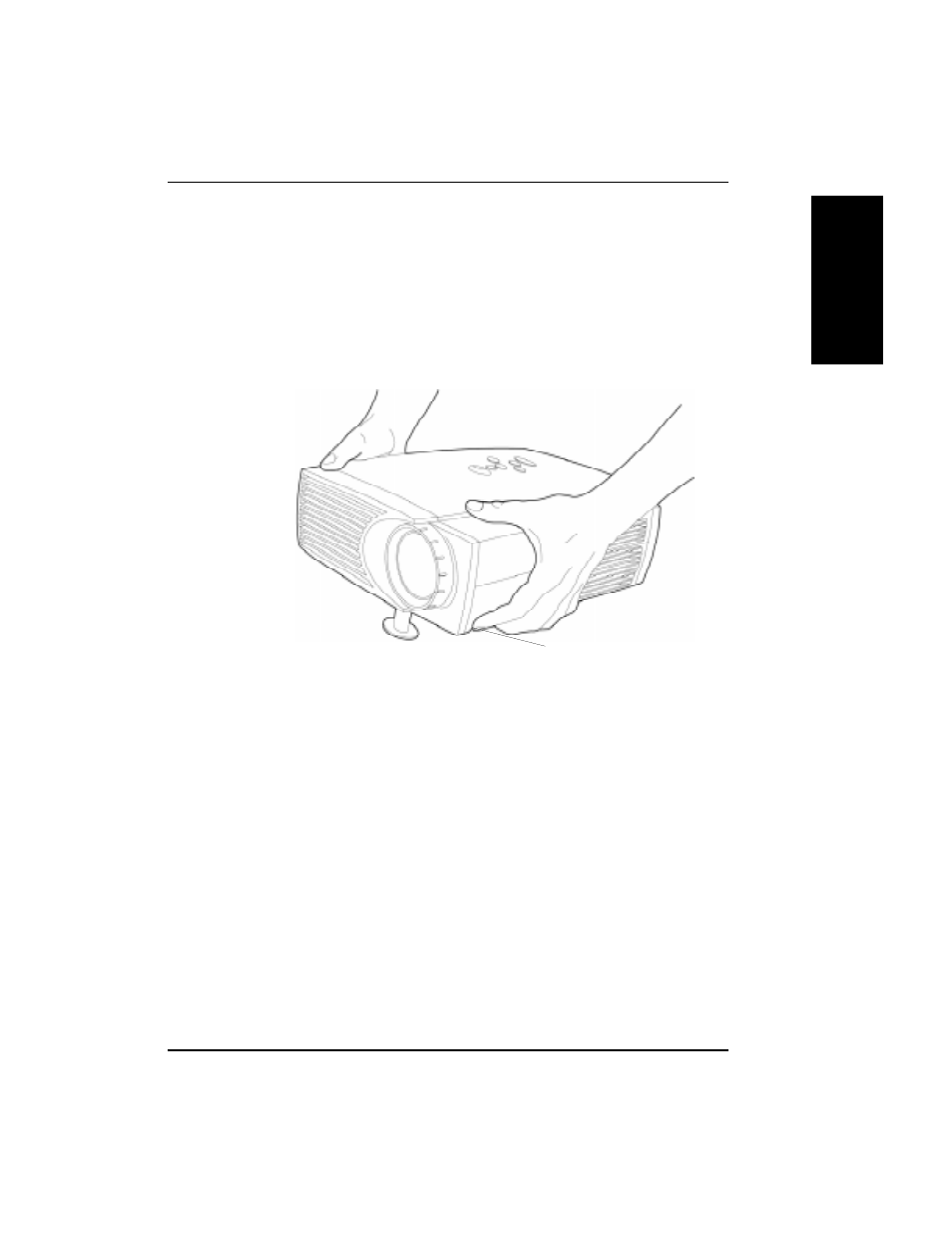
Starting the Projector
3/99
13
ENGLI
S
H
6. Make basic image adjustments. (Refer to the Reference
Manual for advanced image adjustments.)
•
Adjust the zoom ring
•
Focus by rotating focus lens.
•
Be sure the projector is at a 90-degree angle to the screen.
•
Adjust the height of the projector. Press and hold the
elevator button. Raise the projector to the height you
want, then release the button.
elevator button
This manual is related to the following products:
