Kodak DP1100 User Manual
Page 14
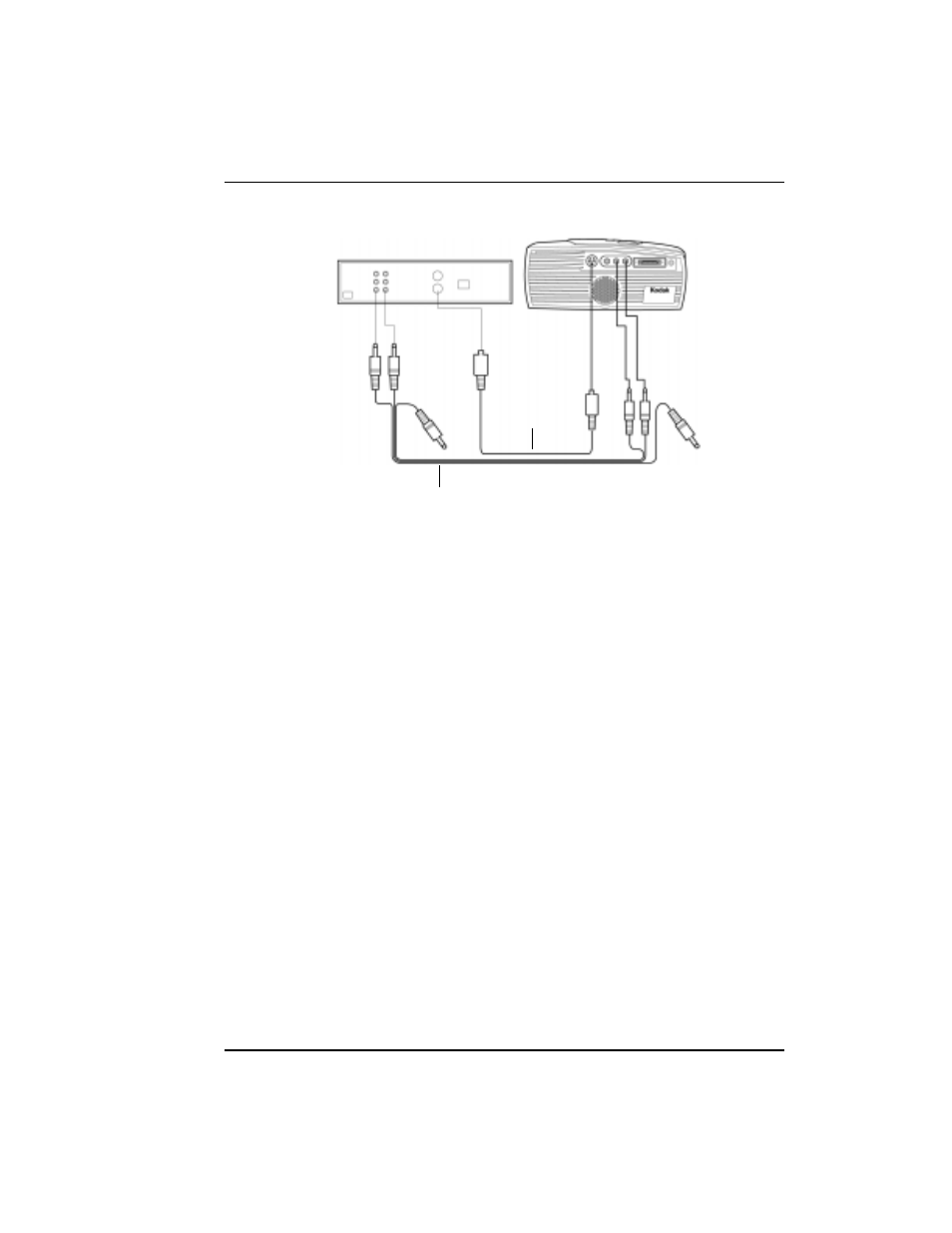
User’s Guide KODAK DP900 / DP1100
10
3/99
Connecting with an S-video Cable
1. Connect the S-video cable to the “s-video out” connector on
the video player.
2. Plug the other end of the cable into the “s-video” connector on
the projector.
3. Connect the white and red AV cable connectors to the video
player and to the projector.
The yellow connectors on the A/V cable are not connected to
anything when used with the S-video cable.
To start using your projector, go to “Starting the Projector” on
page 11.
A/V cable
S-video cable
This manual is related to the following products:
