7 logging in as an administrator, Logging in to administrator mode, Logging in as an administrator -8 – Konica Minolta Image Controller IC-205 User Manual
Page 87: Logging in to administrator mode -8
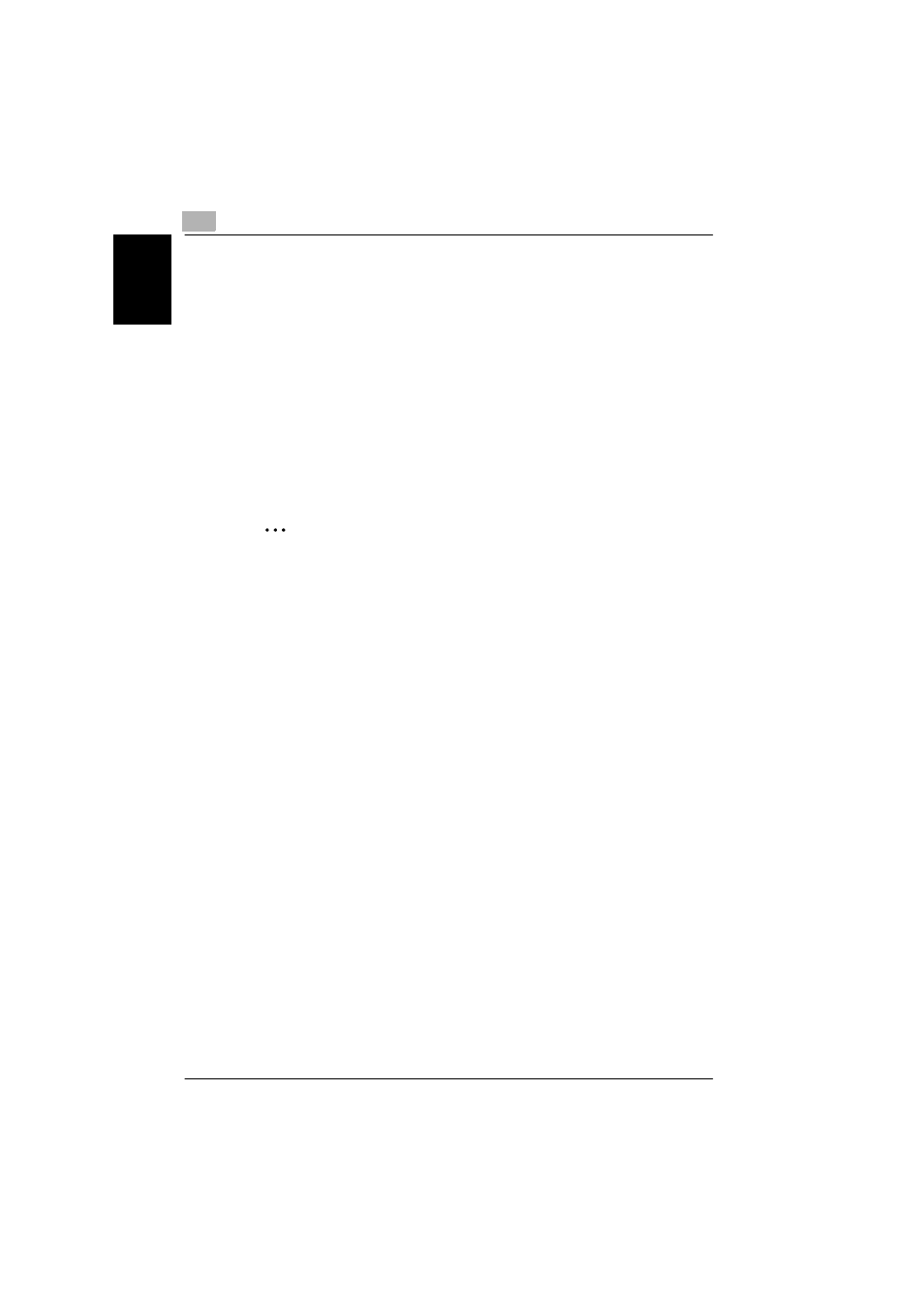
7
Using PageScope Web Connection
7-8
IC-205
Usi
n
g
Pa
geS
co
pe W
e
b
Con
nec
tio
n
Chap
ter
7
7.7
Logging in as an administrator
Some of the settings available in PageScope Web Connection can only be
changed by an administrator. These settings are only displayed when you log
in to the administrator mode.
Logging in to administrator mode
1
Enter the administrator password in the “Admin Password:” box at the
left of the screen.
2
Click the [Login] button to log in to the administrator mode.
3
To log out again, click the [Logout] button.
2
Note
The default password for administrator mode is “sysadm”.
Be sure to change the administrator password before using administrator
mode.
The machine cannot be used while you are logged into PageScope Web
Connection with administrator mode.
In addition, if the machine is being operated, the administrator cannot log
on.
After logging on with Administrator mode, you will automatically be
logged off if no operation is performed for ten minutes.
