4installing the printer driver, 5configuring printer driver settings – Konica Minolta Image Controller IC-205 User Manual
Page 4
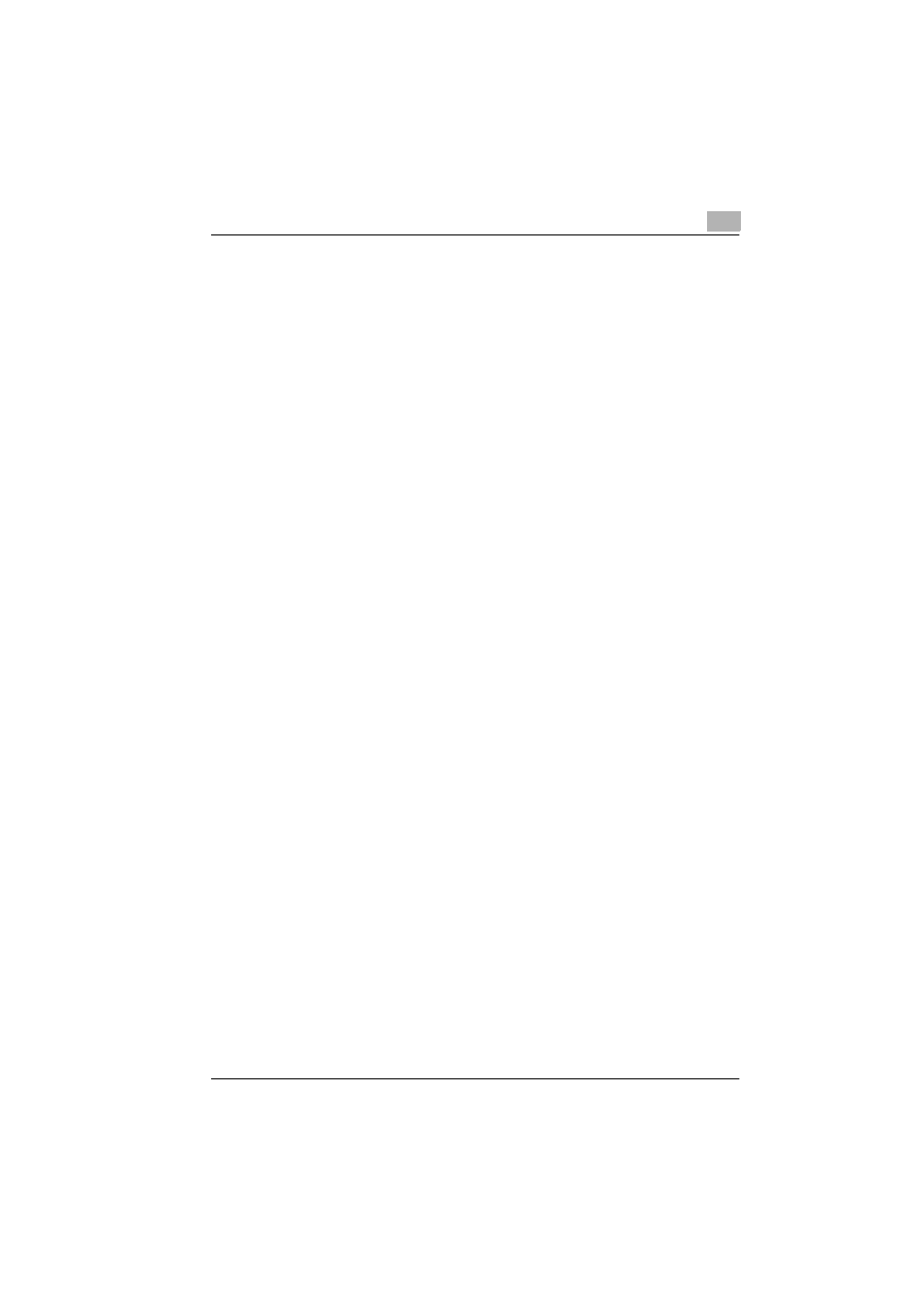
IC-205
x-3
Outline of Printer Driver Installation ............................................... 4-3
Installing the TWAIN driver/printer driver using
“Plug and Play” under Windows XP/Server 2003 .......................... 4-4
Installing the TWAIN driver/printer driver using
“Plug and Play” under Windows 2000 ........................................... 4-6
Installing the TWAIN driver/printer driver using
“Plug and Play” under Windows Me/98 SE ................................... 4-7
Reinstalling the printer driver by using Plug and Play ................... 4-8
Installing the printer driver using the “Add Printer Wizard” ......... 4-9
Installing the printer driver using the “Add Printer Wizard”
under Windows XP/Server 2003 .................................................... 4-9
Installing the printer driver using the “Add Printer Wizard”
under Windows 2000/NT 4.0 ....................................................... 4-11
Installing the printer driver using the “Add Printer Wizard”
under Windows Me/98 SE/98 ...................................................... 4-13
Reinstalling the printer driver by using the Add Printer Wizard ... 4-14
Configuring printer driver settings
Displaying settings under Windows XP/Server 2003 ..................... 5-2
Displaying settings under Windows 2000/NT 4.0/Me/98 SE/98 .... 5-4
Common operations ......................................................................... 5-7
OK .................................................................................................. 5-7
Cancel ............................................................................................ 5-7
Apply .............................................................................................. 5-7
Help ................................................................................................ 5-7
Easy Set List .................................................................................. 5-8
Save ............................................................................................... 5-8
Delete ............................................................................................. 5-8
Page Layout/Printer Figure ............................................................ 5-9
N-up ............................................................................................. 5-11
N-up List ...................................................................................... 5-11
Border Line ................................................................................... 5-11
N-up Style .................................................................................... 5-12
