Konica Minolta Image Controller IC-205 User Manual
Page 45
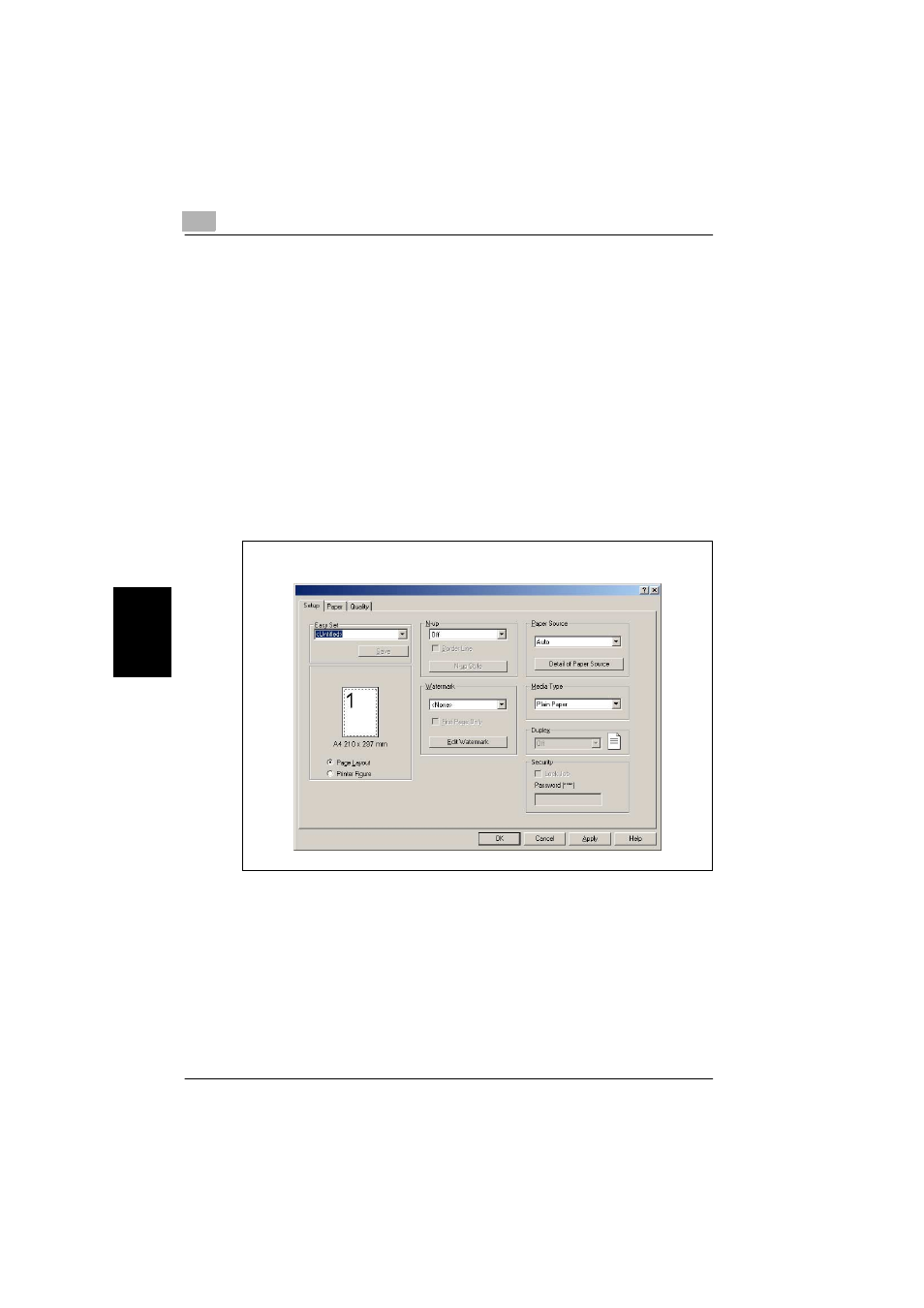
5
Configuring printer driver settings
5-4
IC-205
Conf
igu
ri
n
g
pr
in
ter
dr
iv
er
s
e
tt
ing
s
Cha
p
ter 5
Displaying settings under Windows 2000/NT 4.0/Me/98 SE/98
1
Click the Windows [Start] button, point to [Settings], and then click
[Printers].
2
Select the “KONICA MINOLTA 162 PCL6”, “KONICA MINOLTA 180
PCL6”, or “KONICA MINOLTA 210 PCL6” icon.
3
To display the printer driver settings:
–
Windows 2000 — Select [Printing Preferences...] from the [File]
menu.
–
Windows NT 4.0 — Select [Document Defaults...] from the [File]
menu.
–
Windows Me/98 SE/98 — Select [Properties] from the [File] menu.
The following printer setup dialog box appears.
Windows 2000/NT 4.0
This manual is related to the following products:
