5 “quality” tab, 1 adjustment, Contrast – Konica Minolta Image Controller IC-205 User Manual
Page 67: Brightness, 2 resolution, Quality” tab -26, Adjustment -26 contrast -26 brightness -26, Resolution -26
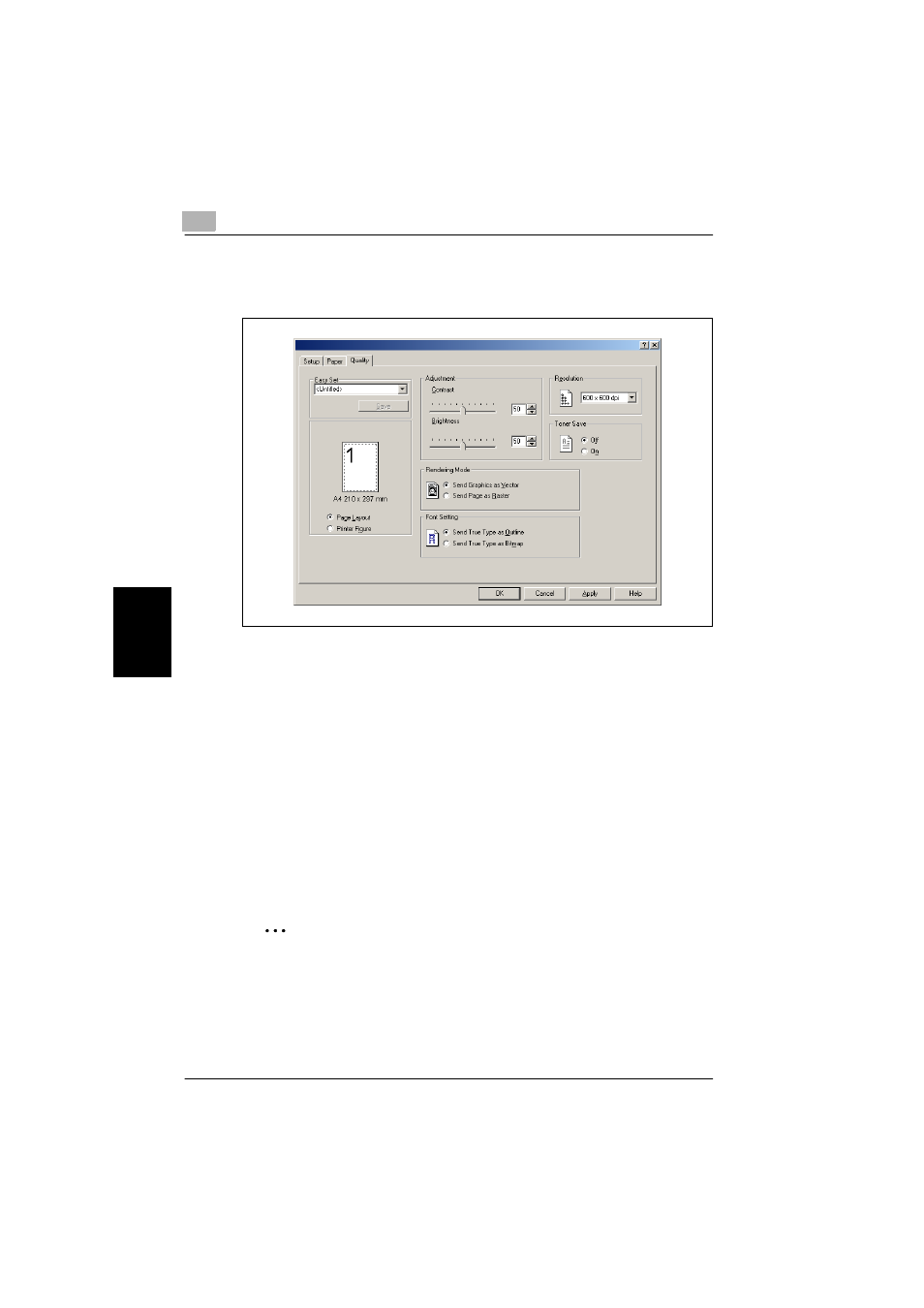
5
Configuring printer driver settings
5-26
IC-205
Conf
igu
ri
n
g
pr
in
ter
dr
iv
er
s
e
tt
ing
s
Cha
p
ter 5
5.5
“Quality” tab
Use this tab to control the quality of the printed output.
5.5.1
Adjustment
Contrast
Use this setting to adjust the contrast of the print image. Type or select a val-
ue between 0 and 100.
Brightness
Use this setting to adjust the brightness of the print image. Type or select a
value between 0 and 100.
5.5.2
Resolution
Click the down arrow button, and then select either “600 × 600 dpi” or “1200
× 600 dpi” as the printing resolution.
2
Note
“1200 × 600 dpi” provides better quality, but it also takes longer to print
at this setting than at “600 × 600 dpi”.
This manual is related to the following products:
