Konica Minolta Image Controller IC-205 User Manual
Page 36
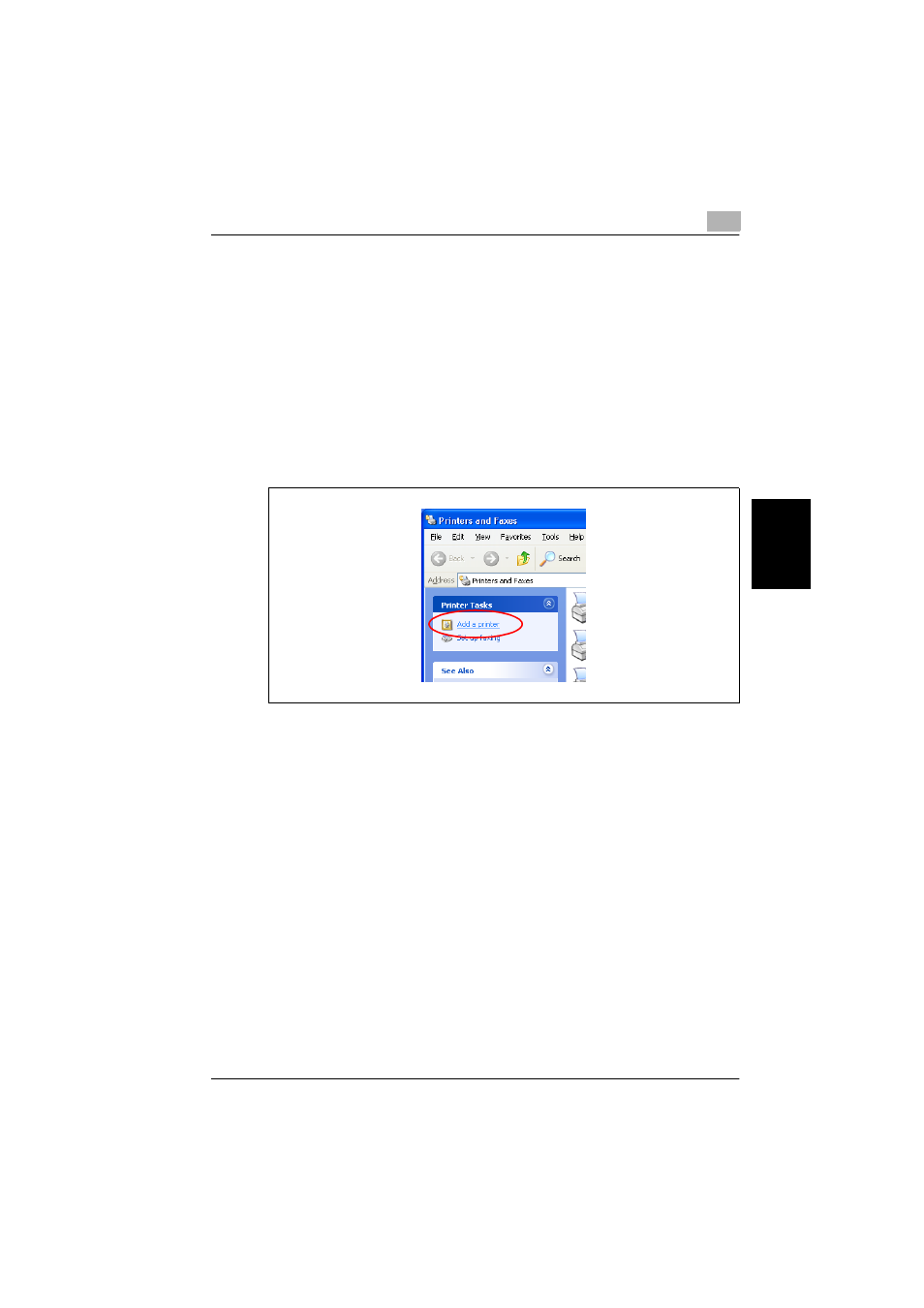
Installing the printer driver
4
IC-205
4-9
Ins
tal
ling t
he p
ri
n
te
r
dr
iv
er
Ch
apte
r 4
4.3
Installing the printer driver using the “Add Printer Wiz-
ard”
Installing the printer driver using the “Add Printer Wizard” under Win-
dows XP/Server 2003
1
With Windows running, insert the CD-ROM into the CD-ROM drive of
your computer.
2
Click the Windows [Start] button, and then click [Printers and Faxes].
3
Select [Add a printer] from the [Printer Tasks] menu.
The “Add Printer Wizard” starts.
4
Click [Next].
5
Select
Local printer attached to this computer
, and then click [Next].
6
Select
Use the following port
, and then select “LPT1: (Recommended
Printer Port)”.
7
Click [Have Disk].
This manual is related to the following products:
