Kodak 4000 User Manual
Page 49
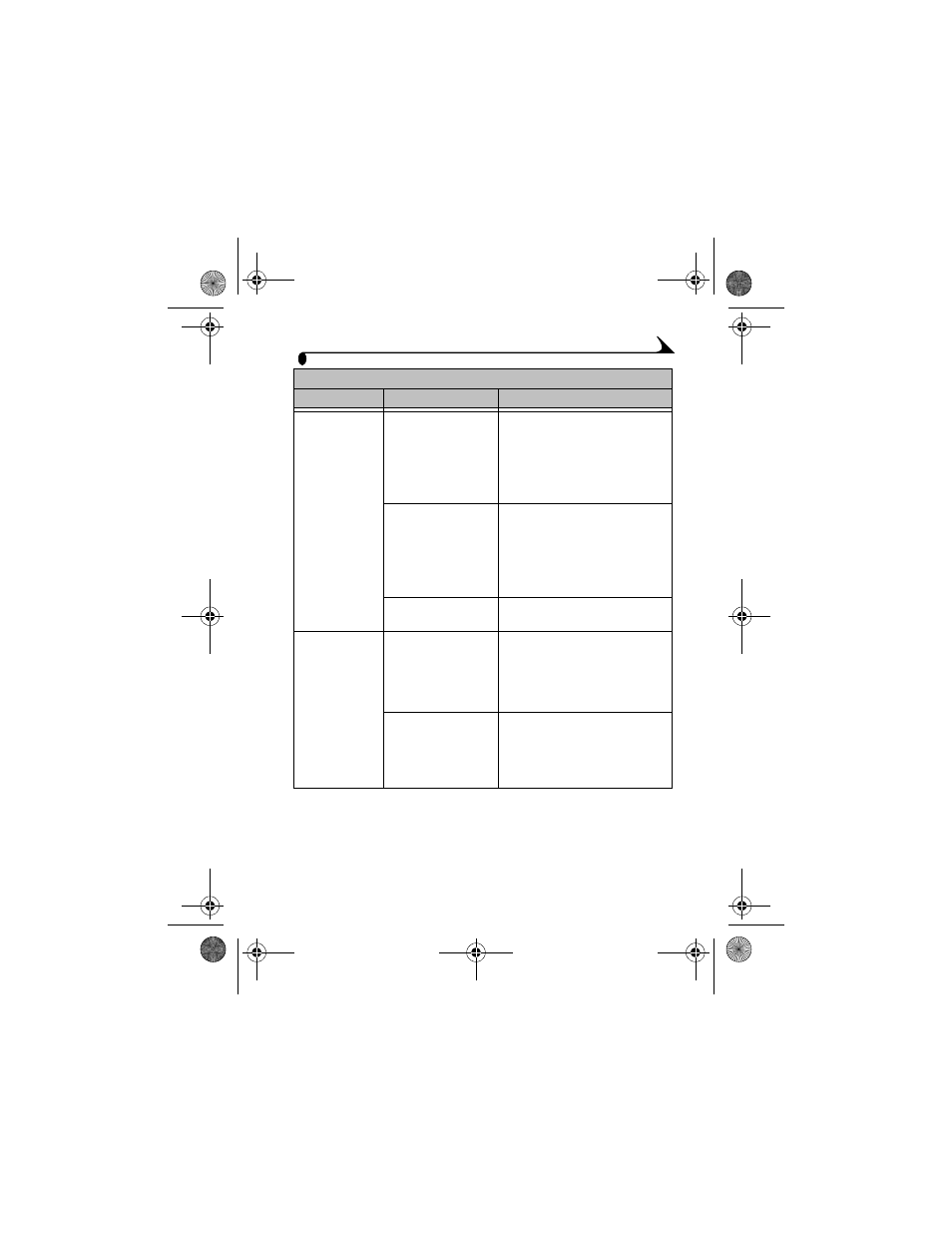
39
Chapter 6
Print is dark.
The captured image is
too dark.
Try re-taking the picture under
better lighting conditions or
change the exposure compensation
in your camera.
Edit the picture using the computer
and Kodak EasyShare software.
High print head
temperature.
Make sure the printer dock is not
placed in direct sunlight or is not
operating in a high-temperature
environment.
Let the printer dock cool down for
5 minutes.
Cooling vents may be
blocked or dirty.
Check that the cooling vents are not
blocked or dirty (
).
Pictures are
cropped.
Your camera is set at
(4:3) aspect ratio.
If available set your camera to Best
or Best(3:2) picture quality.
Adjust cropped pictures using the
computer and Kodak EasyShare
software.
You may have an older
version of EasyShare
software.
Consider upgrading your
EasyShare software to version 3.0
or higher. See
Printing
Problem
Cause
Action/Solution
urg_00170.book Page 39 Thursday, August 14, 2003 7:20 AM
- Printer (67 pages)
- DryView 8900 (144 pages)
- ENDURA CIS-241 (2 pages)
- DS3700 (2 pages)
- NOVAJET 630 (192 pages)
- EasyShare 5500 (122 pages)
- CIS-201 (12 pages)
- ESP 5 (16 pages)
- ESP 5 (81 pages)
- ESP 5 (24 pages)
- ESP 5 (79 pages)
- FC2 (10 pages)
- CS300C (2 pages)
- EasyShare 5100 (86 pages)
- 3000 (36 pages)
- ESP 3.2s (123 pages)
- M700 (2 pages)
- ESP7200 (6 pages)
- CIS-221 (2 pages)
- 6B6640 (84 pages)
- 6000 (76 pages)
- 6000 (2 pages)
- ESP 1.2 (100 pages)
- ESP 1.2 (2 pages)
- ESP 3.2 (31 pages)
- ESP C315 (95 pages)
- ESP C315 (2 pages)
- ESP Office 2150 (7 pages)
- ESP C315 (20 pages)
- HERO 3.1 (100 pages)
- HERO 3.1 (34 pages)
- ESP 7250 (2 pages)
- 8800 (26 pages)
- ESP 9 (16 pages)
- ESP 9 (143 pages)
- E-4028 (8 pages)
- CP-48S (12 pages)
- 5300 (28 pages)
- RP 30 (235 pages)
- 5100 (80 pages)
- 5100 (28 pages)
- E-2411 (6 pages)
- ESP 5260 (62 pages)
- PROFESSIONAL ULTRA III Paper E-142 (8 pages)
- ESP Office 6150 (20 pages)
