Indicator lights and buttons – Kodak 4000 User Manual
Page 20
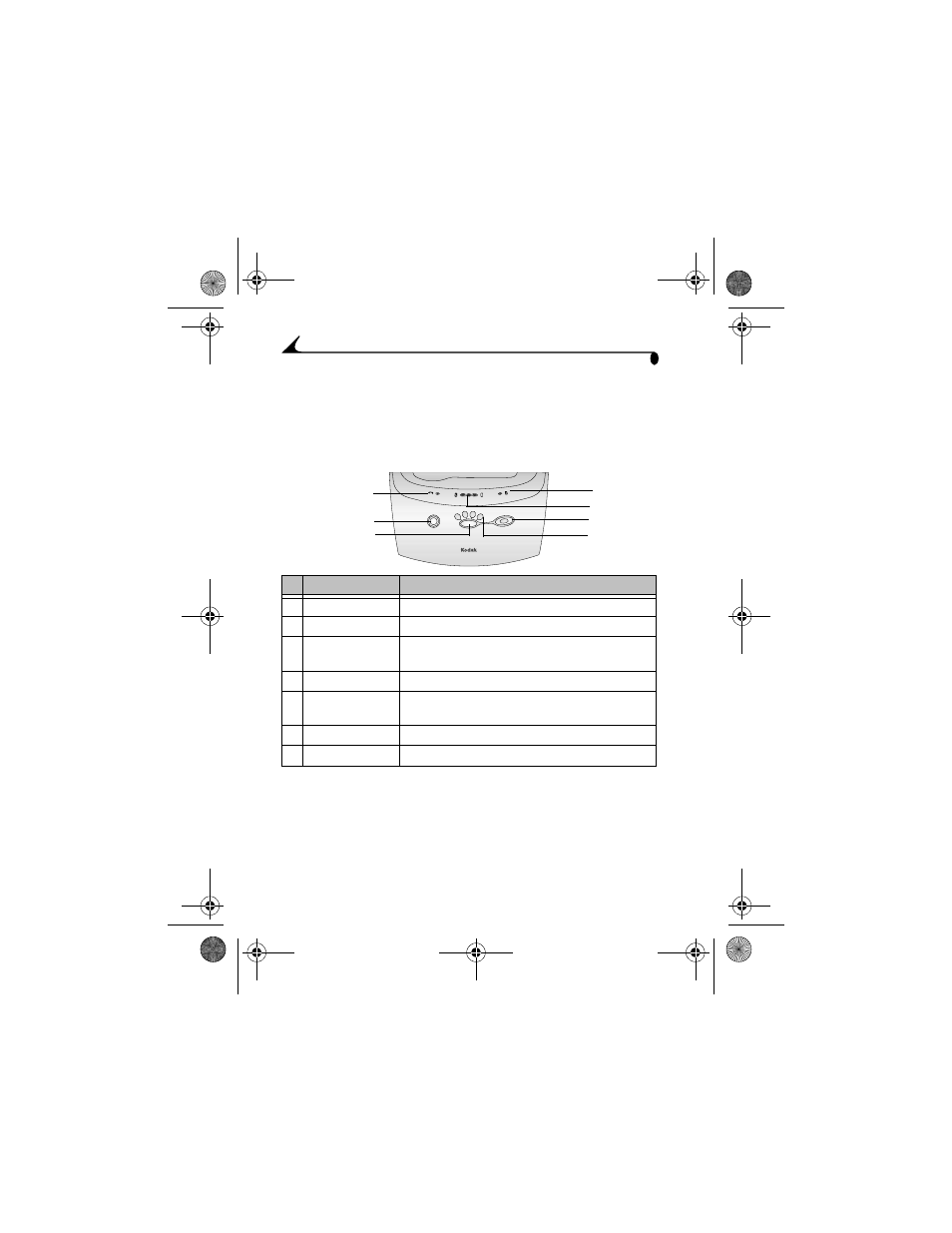
10
Chapter 1
Indicator Lights and Buttons
The lights and buttons on the printer dock indicate the status of the printer
dock and the camera, as well as printing options based on the configuration of
your camera. For Troubleshooting information, see
.
Lights/Buttons
Function:
1
Paper light
Indicates paper tray is empty or jammed.
2
Battery lights
Indicates battery charge levels.
3
Print button
Used to print pictures directly from your camera
without a computer.
4
Print Mode lights
Indicates print selection: Order, Last, All, Index.
5
Print Mode button Used to select available print modes: Order, Last, All,
Index.
6
Transfer button
Used to transfer pictures to a computer.
7
Cartridge light
Indicates the color cartridge needs replacing.
1
3
4
7
5
6
2
urg_00170.book Page 10 Thursday, August 14, 2003 7:20 AM
- Printer (67 pages)
- DryView 8900 (144 pages)
- ENDURA CIS-241 (2 pages)
- DS3700 (2 pages)
- NOVAJET 630 (192 pages)
- EasyShare 5500 (122 pages)
- CIS-201 (12 pages)
- ESP 5 (79 pages)
- ESP 5 (16 pages)
- ESP 5 (81 pages)
- ESP 5 (24 pages)
- FC2 (10 pages)
- CS300C (2 pages)
- EasyShare 5100 (86 pages)
- 3000 (36 pages)
- ESP 3.2s (123 pages)
- M700 (2 pages)
- ESP7200 (6 pages)
- CIS-221 (2 pages)
- 6B6640 (84 pages)
- 6000 (76 pages)
- 6000 (2 pages)
- ESP 1.2 (100 pages)
- ESP 1.2 (2 pages)
- ESP 3.2 (31 pages)
- ESP C315 (20 pages)
- ESP C315 (95 pages)
- ESP C315 (2 pages)
- ESP Office 2150 (7 pages)
- HERO 3.1 (100 pages)
- HERO 3.1 (34 pages)
- ESP 7250 (2 pages)
- 8800 (26 pages)
- ESP 9 (143 pages)
- ESP 9 (16 pages)
- E-4028 (8 pages)
- CP-48S (12 pages)
- 5300 (28 pages)
- RP 30 (235 pages)
- 5100 (28 pages)
- 5100 (80 pages)
- E-2411 (6 pages)
- ESP 5260 (62 pages)
- PROFESSIONAL ULTRA III Paper E-142 (8 pages)
- ESP Office 6150 (20 pages)
