Mmc 11 call forward – Samsung NX-308 User Manual
Page 83
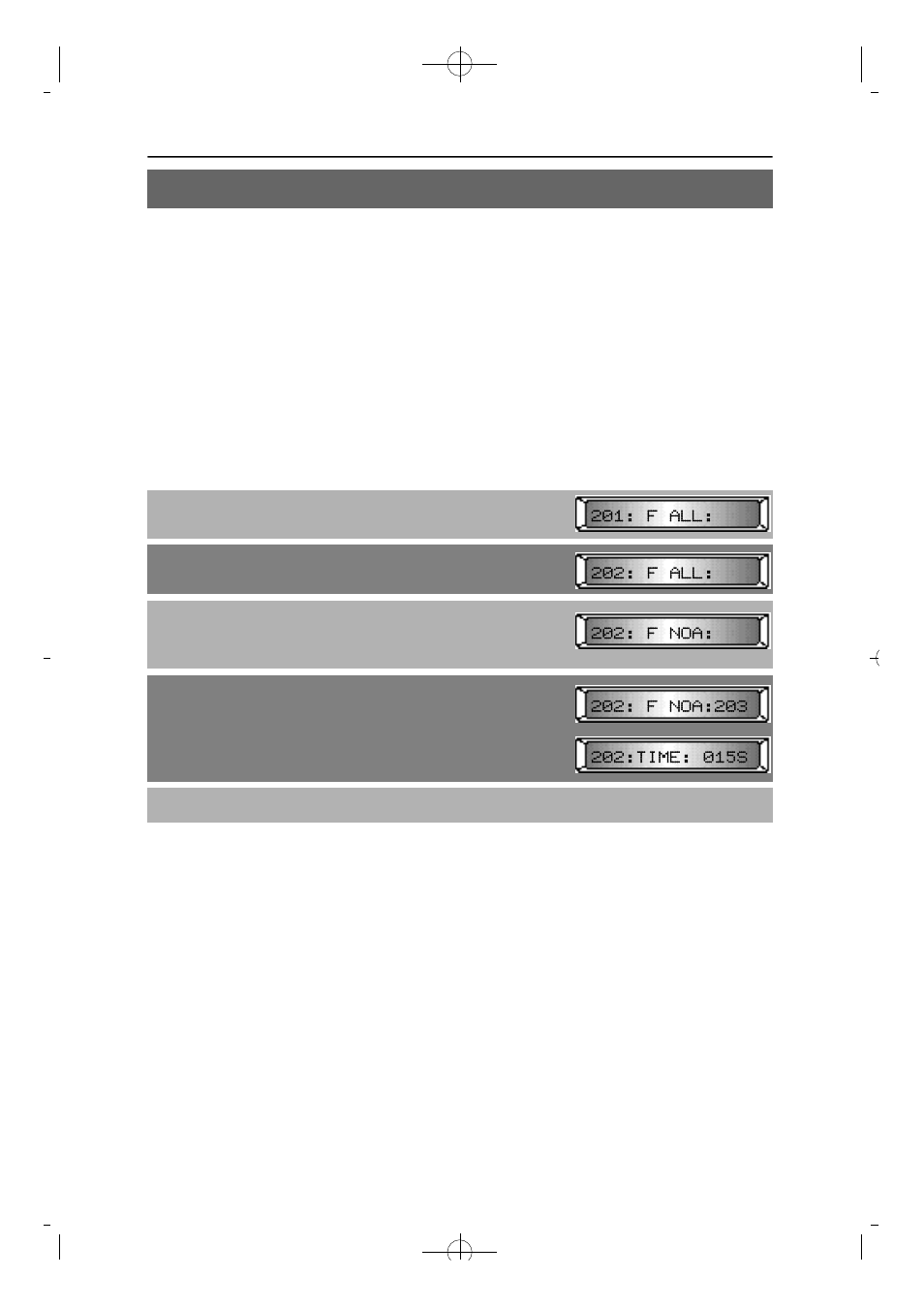
This MMC is used to program the call forwarding destination for each station and to set
the time for FORWARD NO ANSWER.
Each station can forward calls under the following condition.
FORWARD ALL
All calls are forwarded to destination station
FORWARD BUSY
If the station is busy, calls are forwarded to destination
station.
FORWARD NO ANSWER
If the station doesn't answer within the 'no answer' time,
calls are forwarded to destination.
NO ANSWER TIME
Used to set 'no answer' time. This time is also used for
External Call Forward.
PROCEDURE
LCD DISPLAY
1. Press [TRANSFER] and dial 11
2. Using [VOLUME (-) or (+)], select station (e. g. 202)
3. Press [REDIAL] or [FLASH] to select the forwarding
method described above
(e.g. FORWARD NO ANSWER)
4. Enter the destination station To clear the data,
press [HOLD]
If your selection is NO ANSWER TIME,
enter a 3 digit time in seconds
5. Press [TRANSFER] to save and exit
DEFAULT DATA
FORWARD TYPE
: NONE
NO ANSWER TIME
: 015 SEC
RELATED MMC
NONE
NX-SERIES
HYBRID KEY SYSTEM
PROGRAMMING SECTION
MMC 11
CALL FORWARD
