Mmc 41 trunk dialing type – Samsung NX-308 User Manual
Page 111
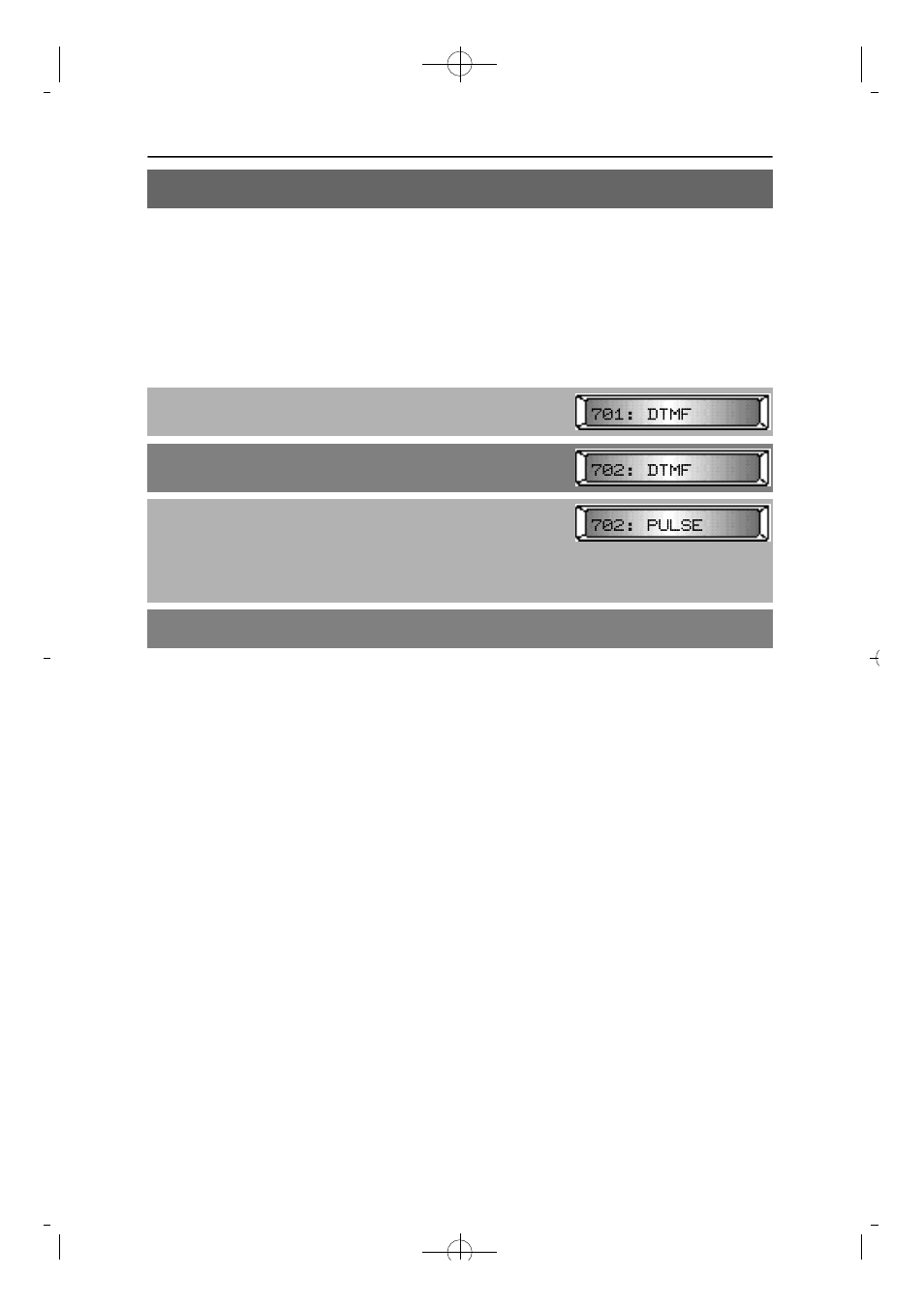
This MMC is used to set the dial type of each C.O. line.
There are two options:
DTMF
: Dual Tone Multi Frequency (Touch Tone)
PULSE
: Pulse dial (rotary).
PROCEDURE
LCD DISPLAY
1. Press [TRANSFER] and dial 41
2. Using [VOLUME (-) or (+)], select the trunk number
To select all trunk lines, press [VOLUME (-)] first
3. Press [MUTE] or [MESSAGE] to select the trunk dial type
OR
Using KEYPAD, dial
1 for DTMF
or 2 for PULSE
4. Press [TRANSFER] to save and exit
DEFAULT DATA
DTMF
RELATED MMC
MMC 53 TRUNK WIDE TIMER
MMC 54 MAKE/BREAK RATIO
NX-SERIES
HYBRID KEY SYSTEM
PROGRAMMING SECTION
MMC 41
TRUNK DIALING TYPE
