Samsung WIP-5000 User Manual
Page 84
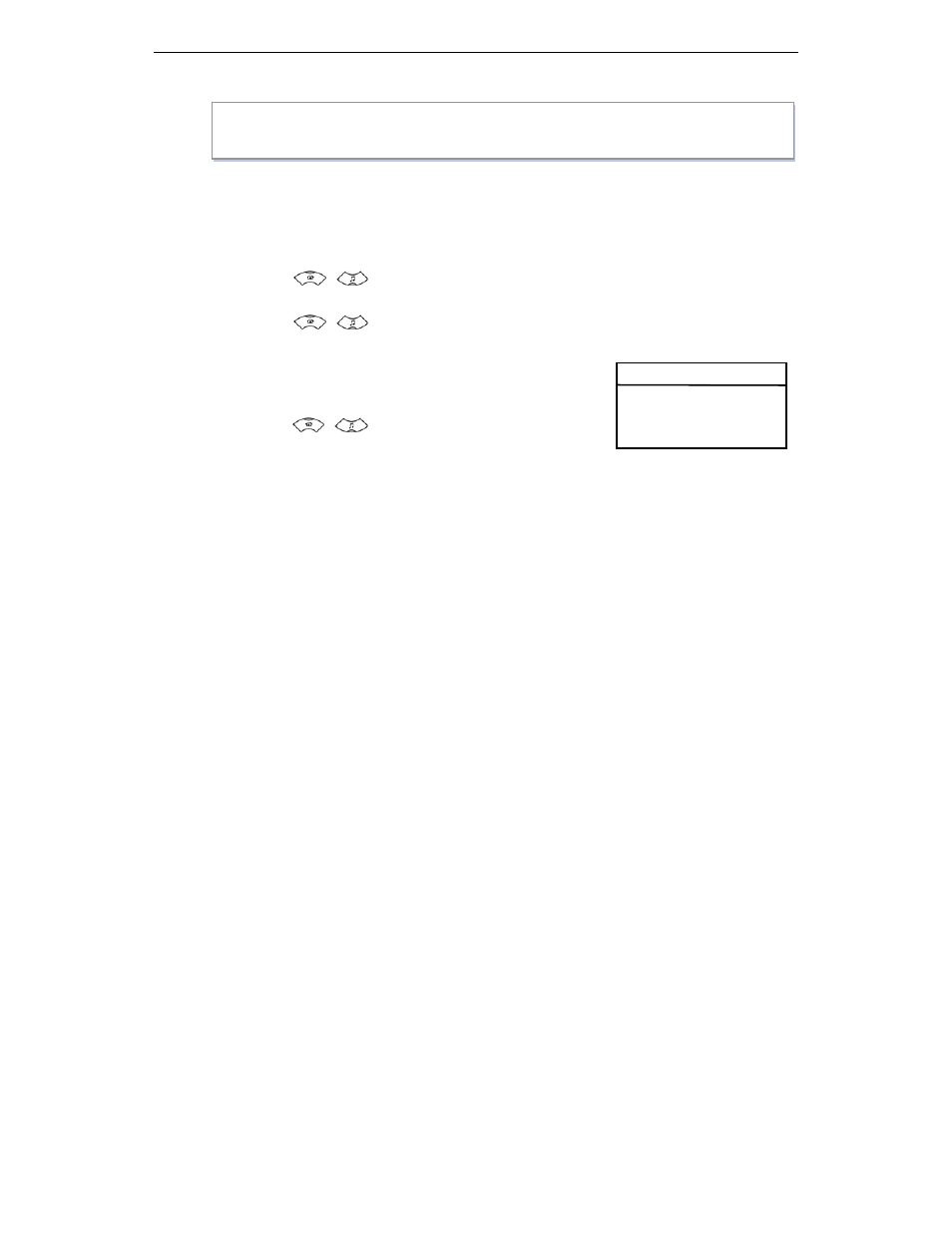
APPLICATION MENUS
Page 66
© SAMSUNG Electronics Co., Ltd.
1
. Press the [MENU] button and select the [5. Setting], then press the [OK] button.
2
. Enter a password on the screen that prompts you to enter a password.
3
. Press the [
]/[
] button and select the [5: Delete Entry], then press the [OK] button.
4
. Press the [
]/[
] button and select the [3: del Recent call], then press the [OK] button.
5
. Enter a password on the screen that prompts you to enter
a password. Then, a screen appears as shown and
prompts you to clear a called number. Select Yes or No
using the [
]/[
] buttons and press the [OK]
button.
[MENU]
→ [5] → Enter a Password → [5] → [3] → Enter a Password
→ Select Yes/No → [OK]
1 : Yes
2 : No
Confirm ?
