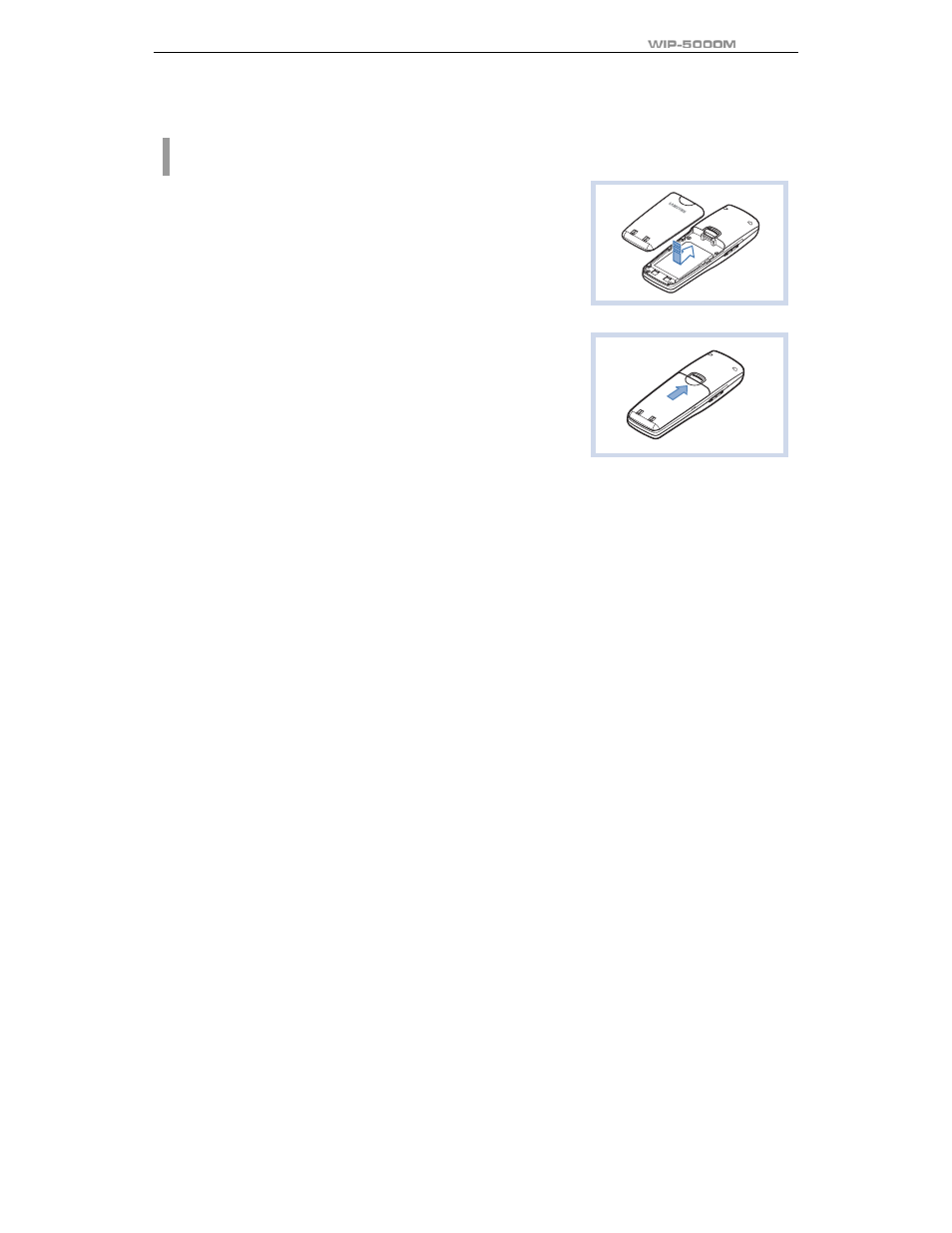
User Guide
© SAMSUNG Electronics Co., Ltd.
Page 7
Inserting / Removing the Battery
To Insert the Battery
1
. Insert the projecting part at the bottom of battery into the
recess compartment area of the back of the WIP-5000M
phone.
2
. Press it in the direction of the arrow until it clicks into place.