Samsung WIP-5000 User Manual
Page 57
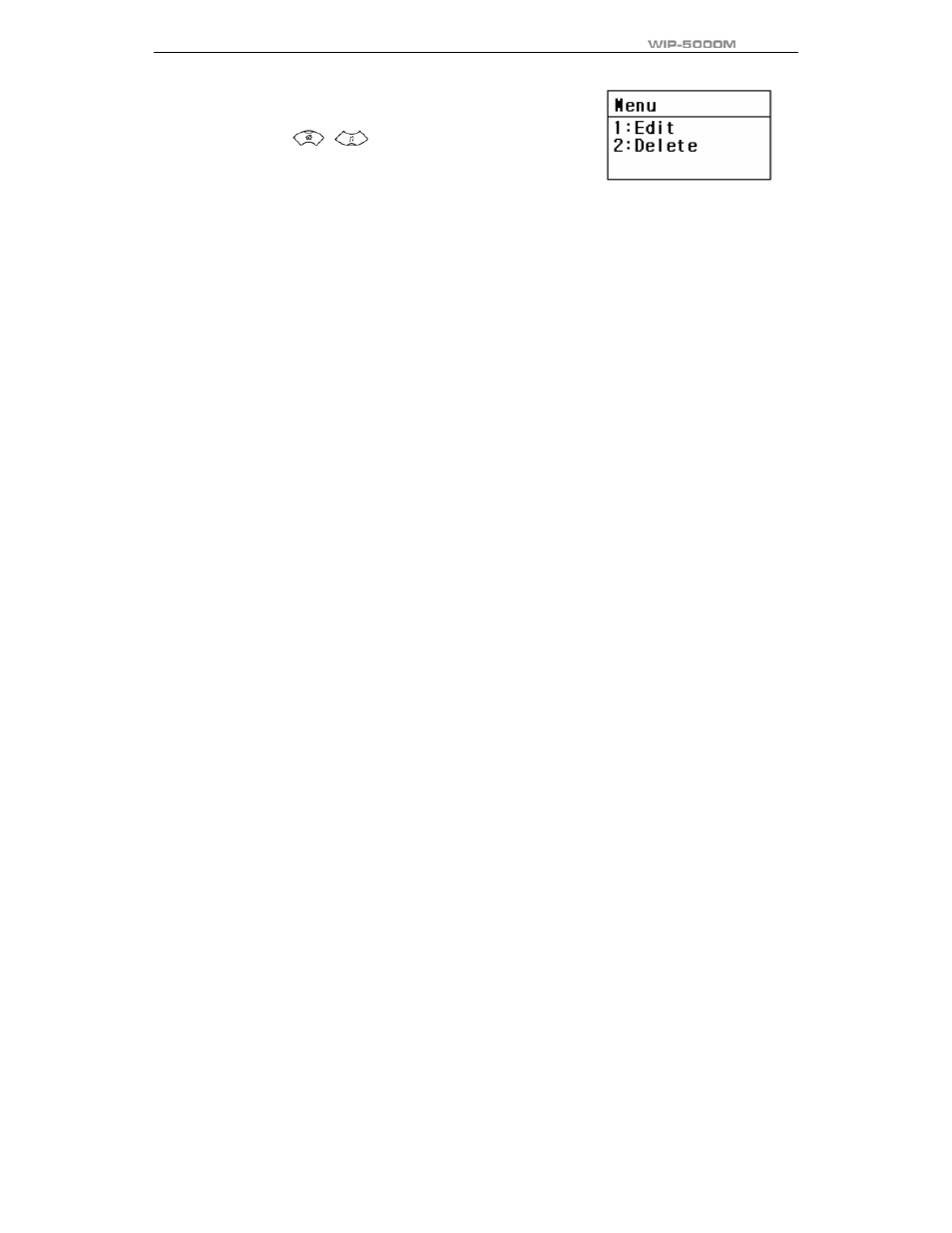
User Guide
© SAMSUNG Electronics Co., Ltd.
Page 39
6
. The following popup window for modifying and deleting
will appear on the screen. Select the [Modify] button
using the [
]/[
] buttons and press the [OK]
button.
z
To delete the retrieved information, select the
[Delete] button on the popup window and press
the [OK] button.
7
. Using the [C/MUTE] button and dial buttons, modify the phone number and press
the [OK] button to save it.
