Samsung WIP-5000 User Manual
Page 69
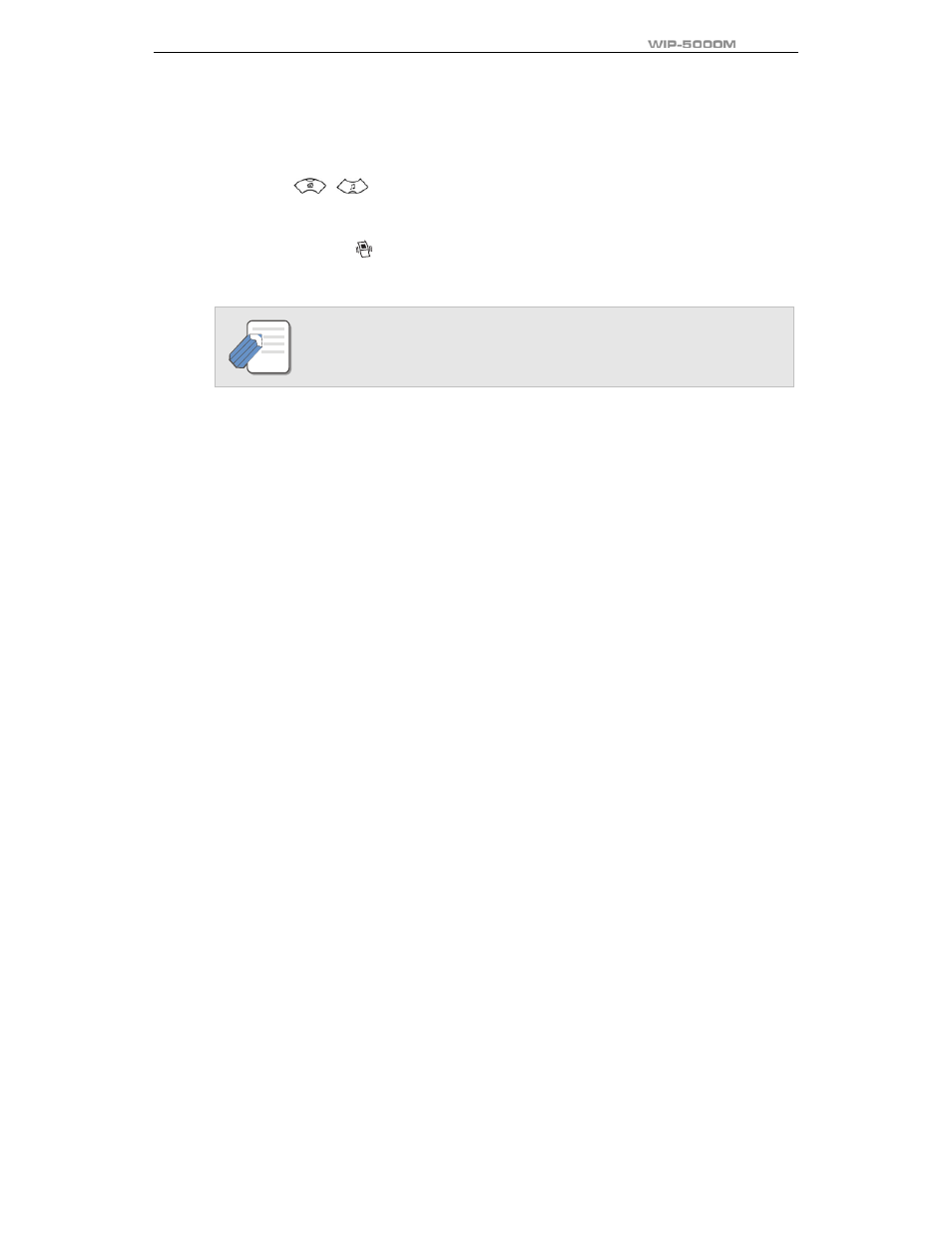
User Guide
© SAMSUNG Electronics Co., Ltd.
Page 51
1
. Press the [MENU] button and select [4. Vol/Effect], then press the [OK] button.
2
. Select [1. Ring/Vibrate] and press the [OK] button.
3
. Press the [
]/[
] button and select a desired mode(bell/ vibration/ bell after vibrating/
increasingly higher bell), then press the [OK] button.
Otherwise, press the
[*/
]
button for more than 3 seconds to change from the bell mode to
etiquette mode(Vibrates) automatically.
For information about how to set the etiquette mode, refer to the description of
‘Setting the Etiquette Mode’ section in ‘Basic Features’ of this guide.
NOTE
